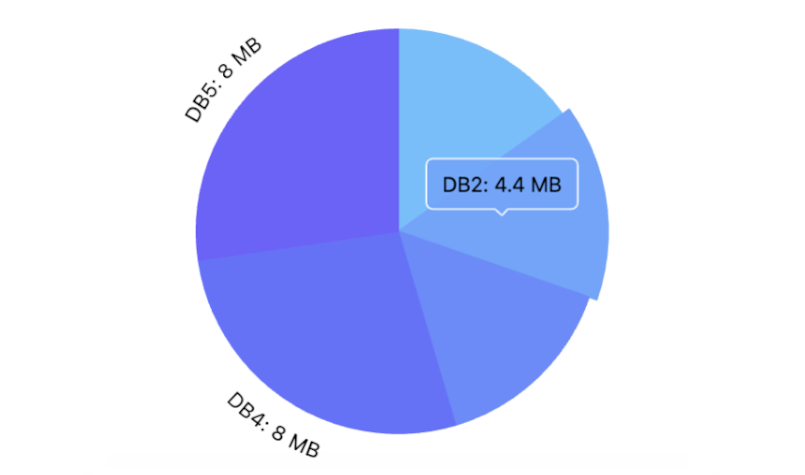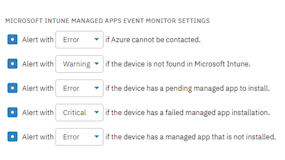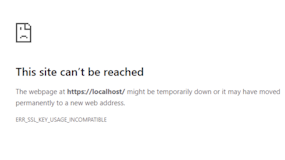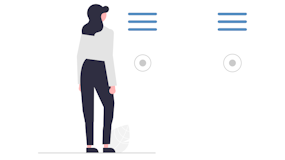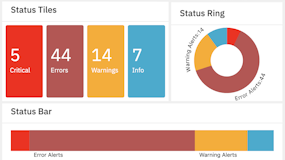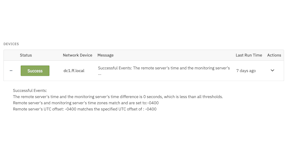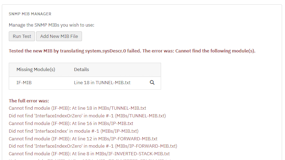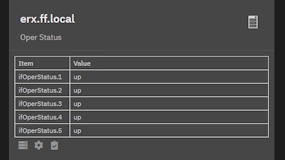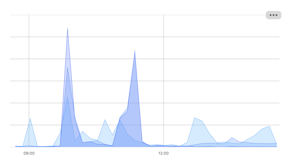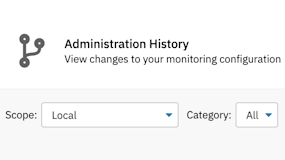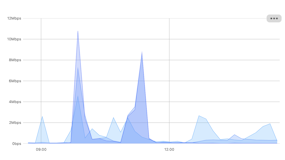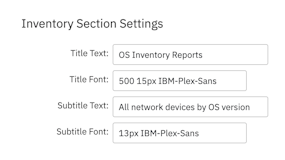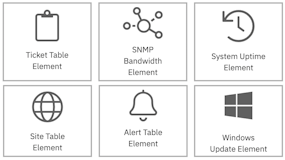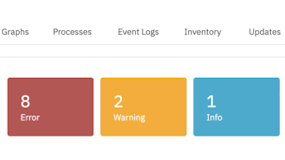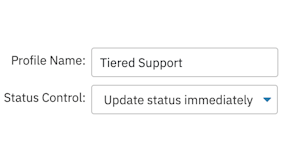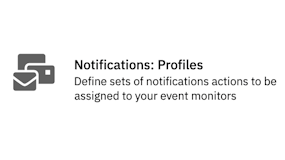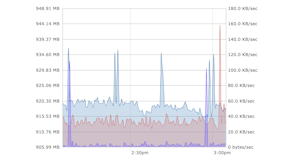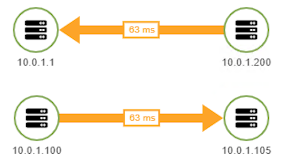FrameFlow News
View the Latest from FrameFlow Here
Welcome
Welcome to FrameFlow's News section. Here, you'll find articles on the latest releases, features, and fixes FrameFlow has to offer.
What's New in FrameFlow v2025.6?
FrameFlow's latest major update contains four new event monitors and over 40 changes to our software. We've got new support for Cisco Meraki in the form of three event monitors, a new Intune monitor, and dozens of changes designed to make our product even better. Read on to get to know the highlights of FrameFlow v2025.6!

Just Released: FrameFlow v2025.5
FrameFlow v2025.5 is a minor maintenance update that addresses a memory usage issue some users were having while running FrameFlow on IIS. Make sure to update ASAP to get this change!

New Update: FrameFlow v2025.4
We released a quick update that fixes an issue with the Microsoft Intune Managed Apps Event Monitor. Update ASAP to get this quick fix and keep up with the latest version of FrameFlow.

Just Released: FrameFlow v2025.3
Our latest release, FrameFlow v2025.3, is out! This update contains two quick fixes to existing features. Make sure to upgrade ASAP for the smoothest monitoring experience.

New Update: FrameFlow v2025.2
We've just released FrameFlow version 2025.2, so update your FrameFlow instance ASAP to keep getting our latest features and fixes. You can view a list of all changes in v2025.2 in our change log.
What's New in FrameFlow v2025.1?
FrameFlow is kicking off the New Year with a release that includes, among tons of other improvements, three new event monitors. We'll cover this and more in our v2025.1 What's New post, so read on to find out more.
What's New in FrameFlow v2024.9?
FrameFlow v2024.9 is a maintenance release that improves support for over a dozen existing features within FrameFlow's interface. Learn more about what's changed in this short article.

Latest Version: FrameFlow v2024.8
FrameFlow v2024.8 is now out. It contains a fix to a small issue that some users were experiencing. Update today to keep FrameFlow running smoothly!
What's New in FrameFlow v2024.7?
FrameFlow v2024.7 is now the latest version of FrameFlow, so update today! In this article, we'll cover highlights from this release, including new support for international characters.
What's New in FrameFlow v2024.6?
FrameFlow v2024.6 is a major update with updates to Telemetry, Linux monitoring, AD monitoring, and much more. Read on to find out the features we've added in this latest update.

FrameFlow v2024.5 Out Now!
We just released a small update that includes minor fixes plus new filtering options for the Microsoft Intune Discovery Event Monitor. Make sure to update soon to keep getting our latest and greatest features.What's New in FrameFlow v2024.4?
FrameFlow v2024.4 is out now! Containing a new Microsoft Intune Enterprise Apps event monitor and many more new changes, you won't want to miss out. Read on to see what's changed or consult our change log for the full list of changes.
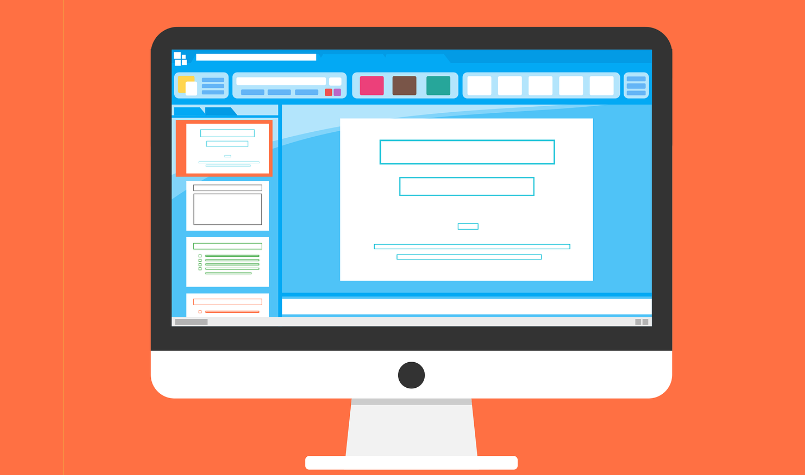
Latest Release: v2024.3
Today we released our third 2024 release so far, FrameFlow v2024.3. Changes for this new release include better error handling for Slack notifications, performance improvements for dashboard panel icons, and other minor fixes. Our change log has all the details so make sure to take a look if you're interested!
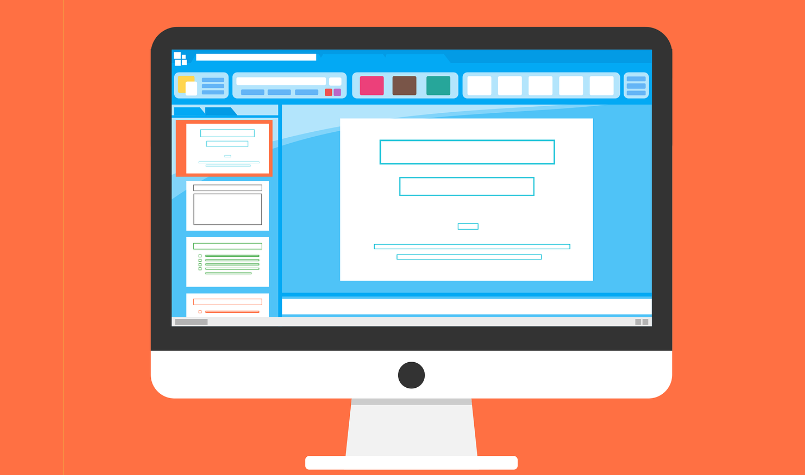
New Release: v2024.2
We've just released a new version of FrameFlow with some improvements and fixes to keep FrameFlow running smoothly for all our users. Make sure to update at your earliest convenience to get our latest improvements.
What's New in FrameFlow v2024.1?
FrameFlow's first release of the year has arrived. See what we've been up to since the year began with this recap article covering FrameFlow v2024.1 and all its new features, including an all-new event monitor!
What's New in FrameFlow v2023.11?
FrameFlow v2023.11 is a feature-heavy major release that includes monitoring support for a completely new Microsoft tool, plus three new event monitors! Update ASAP.
Solving Chrome "ERR_SSL_KEY_USAGE_INCOMPATIBLE"
A recent Google Chrome update caused an error when accessing FrameFlow for some users. The update adds new security requirements that prevent it from connecting to webservers running on IIS with self-signed SSL certificates with default settings. This article will show you how to fix it.

New Release: v2023.10
FrameFlow's current version is now v2023.10! Make sure to log in and upgrade soon to receive a handful of key fixes aimed at improving your FrameFlow experience. To check out a list of what's changed, refer to our change log.
Solving Problems with Windows STS Using FrameFlow
Recently, users worldwide have discovered that Windows Secure Time Seeding (STS) can cause the time on Windows systems to reset spontaneously to the wrong time, wreaking havoc on time-based tasks. Learn how FrameFlow's Windows Time Event Monitor can help you detect issues with Windows STS and solve them before they create larger problems.
How to Ignore Selected Devices and Drives with the System Health Event Monitor
Did you know you can select certain drives to ignore with the System Health Event Monitor? This feature helps you cut down on redundant alerts about conditions that are above the threshold you use to monitor all your other network devices. Read on to learn how to customize your System Health monitor to your unique alerting needs.
What's New in FrameFlow v2023.9?
FrameFlow's latest version includes several key additions to our Dashboard section and an assortment of other changes. Read on to get a highlight reel of the most prominent changes or view our change log for a list of all changes.

New Release: v2023.8
FrameFlow v2023.8 fixes two issues some users were experiencing with version 2023.7: an issue affecting PowerShell monitors in some configurations and a problem with the pending update check performed by the Windows Update Event Monitor. Update ASAP to receive these improvements.
What's New in FrameFlow v2023.7?
Two new event monitors and a handful of other key features and fixes await in this update. Make sure to update to keep receiving the latest and greatest from FrameFlow. Read on here to learn more about the changes we've made!
Grouping Your FrameFlow IT Monitoring Email Notifications
By default, FrameFlow sends you one email for each device that is found by your event monitor to have a problem. With event grouping, you can strategically group alerts from one event monitor into a single email for easy viewing. This article will show you how.
What's New in FrameFlow v2023.6?
FrameFlow v2023.6 contains updates to the Current Status dashboard panel, the Microsoft Azure Service Health Event Monitor, the Registry Event Monitor. Much more awaits in the article, so read on below.
What's New in FrameFlow v2023.5?
What's new in FrameFlow v2023.5? Learn about v2023.5's three new event monitors, improvements to existing features, and key bug fixes by reading this blog post.
What's New in FrameFlow v2023.4?
FrameFlow v2023.4 improves on existing features like the HP iLO Event Monitor, the SNMP MIB Manager, and the Current Status dashboard panel. Read on to find out more!
What's New in FrameFlow v2023.3?
FrameFlow v2023.3 just arrived. Make sure to log in and update after checking out all the latest changes in this article!
FrameFlow's IT Monitoring Graph Explorer
FrameFlow v2023.1 brought you our powerful new Graph Explorer. In this blog post, we dive into its features and functions so you can begin using it to its full potential.
What's New in FrameFlow v2023.2?
FrameFlow v2023.2 contains new email notification options with Azure, key updates to the Administration History section, and more. Read on to find out what's changed!
What's New in FrameFlow v2023.1?
FrameFlow v2023.1 is our first major release of the year and we've been working on it for months. Thanks to our users for the patience! In this What's New post, we'll go over the new features we've been cooking up since before the new year began.

New Release: v2022.14
FrameFlow's current version is now v2022.14! Make sure to log in and upgrade soon to receive the following fixes:
- We fixed a problem with selecting by device group in some report elements.
- We fixed an issue affecting the Windows Event Log event monitoring.
- We fixed an issue with status levels for some types of connection failure events.
FrameFlow Reports Walkthrough Pt. 3: Inventory Reports
We're back with another instalment of our blog series on FrameFlow Reporting! This post covers the five different types of inventory reporting we provide. Read on to learn how to create targeted, logical spreads of information about your network devices!
Whats New in FrameFlow v2022.13?
FrameFlow v2022.13 is full of new features! This article will show you FrameFlow's latest and greatest capabilities new for this month. Make sure to check it out and upgrade your instance promptly!
Whats New in FrameFlow v2022.12?
FrameFlow v2022.12 is out! This update contains bug fixes and improvements to existing features. Check it out by reading our blog below or view our change log.
FrameFlow Report Elements Walkthrough Part 2
This is the second half of our report elements walkthrough. This time, we're focusing on the more advanced panels. To learn more about elements that cover system uptime, multi-site configurations, or SNMP bandwidth, click the "Read More" below.
FrameFlow Report Elements Walkthrough Part 1
This is the first of two articles that will cover all the different report elements and how to use them. Today, we're highlighting the first eight generic elements.
Whats New in FrameFlow v2022.11?
FrameFlow v2022.11 is now our latest version! We've added a handful of key updates and bug fixes for v2022.11 that you don't want to miss out on. Read more to find out what's changed:
Device Types and How to Use Them
This blog post highlights the Device Type setting for network devices and shows you how to take advantage of all the options it unlocks. Read on to find out how to add network device tabs for things like services, event logs, VMs, updates, and more, all accessible in the network device's interface.
What's New in FrameFlow v2022.10?
Find out what we've been cooking up for our latest release, v2022.10. From interface improvements and bug fixes to two brand-new Linux/SSH event monitors, there's plenty to read about in this blog post. Check it out!
What's New in FrameFlow v2022.8?
Version 2022.8 is a maintenance release that includes fixes for recently reported issues. Read on to learn about the updates and fixes included in this release.
Advanced Notification Settings: Customizing Notification Actions
This article covers some miscellaneous actions you can perform to tailor your FrameFlow alerts to your organization's purposes. This is the last of three articles that cover advanced notification actions. View the prior two below!
What's New in FrameFlow v2022.7?
Our latest major release is packed full with new and improved features to make your FrameFlow experience smoother and more comprehensive than ever before! Read on to learn about new sign-in options, change to the Reports section, new event monitors, and more:
Advanced Notification Settings: Tiered Support
The second post in our series of articles on advanced notification settings covers tiered support. Here, you can learn how to create a hierarchy of alert response staff to cover all your bases. Read more below!
Advanced Notification Settings: Alert Email Scheduling
This is the first blog post in a series of 3 that will discuss FrameFlow's advanced notification settings. This article highlights the best practices needed to schedule alerts based on who's on duty at what time.
Monitoring Windows Firewall with FrameFlow
FrameFlow encourages you to go beyond out-of-the-box monitoring and create new IT monitoring actions that serve you and your organization. This article details how to configure Windows Firewall monitoring with the Registry Event Monitor.

New Release: v2022.5
FrameFlow's current version is now v2022.5! Make sure to log in and upgrade soon, as this small update addresses issues with PagerDuty monitoring that were experienced by some users in earlier versions.
What's New in FrameFlow v2022.4?
FrameFlow's latest release smooths out a few important bugs, improving the ease of use of our software. Read on to see what's new for FrameFlow version 2022.4!
What's New in FrameFlow v2022.3?
In FrameFlow version 2022.3, we improved our user friendliness and fixed several bugs. Read on to learn more!
Spotlight: Dashboards Part 2
The final half of our tutorial series on dashboard panels is now live! The featured tutorials are sector graphs, the System Health dashboard panel, and many more. This blog post briefly highlights each dashboard panel, while the tutorials we've released on the Features page offer a deeper dive into the functionality of each panel type. Read on below!
What's New in FrameFlow v2022.2?
Find out what's new and improved in the latest version of FrameFlow, including changes that make our software easier and smoother to use.
What's New in FrameFlow v2022.1?
Learn about all the new changes in our latest version v2022.1. This update contains tons of fixes, from SNMP browsing to Microsoft 365. Read all about it!
What's New in FrameFlow v2021.16?
This post details the changes made in FrameFlow v2021.16. This update addressed several bugs that some users experienced when running versions .14 or .15. Make sure to update today!
Spotlight: Dashboards Part 1
Recently, we've begun an effort to highlight some of FrameFlow's Dashboards panels, starting with Alert panels, Data Point panels, and infinitely customizable Graph panels. These must-see tutorials go over how to configure and customize each panel, giving you the ideal information available all in one place. Check it out!
What's New in FrameFlow v2021.15!
We just released FrameFlow v2021.15. Read all about it below!
What's New in FrameFlow v2021.14!
Our current release is FrameFlow 2021.14! Learn what's new in this release below.

Spotlight: Event Monitor Reference Guide
Have you checked out our Event Monitor Reference Guide yet? It details the protocols, sample outputs, and minimum authentication needed to run each event monitor. Make sure to take a look as each page is packed with tons of valuable information and documentation.
What's New in FrameFlow v2021.12!
View what's new for the latest FrameFlow release. This update includes new support for PowerShell 7, heightened scalability, and a few key bug fixes. Update today!
What's New in FrameFlow 2021.9!
Learn all about our new support for hybrid monitoring environments with new features for Amazon AWS, Microsoft Azure, VMware ESX, and PagerDuty! Update now to start taking advantage of these great new features and more.

July 2021 Newsletter Released
We just sent out our July 2021 newsletter! We explain what's to come in FrameFlow v2021.9 and talk about a problem that users experiences with Windows event log monitoring. Read all about it here.

FrameFlow 2021.8 Released
This release fixes an issue that affected context menus in some parts of the dashboards section.

FrameFlow 2021.7 Released
This update fixes an issue with editing network diagrams and has improvements to the System Restart event monitor. See our change log for full details.

FrameFlow 2021.6 Released
FrameFlow v2021.6 has been released. This update adds performance improvements, new dashboard options and fixes for recently discovered issues. See our change log for full details.

Windows Update Event Monitor Tutorial
Have you seen our new Windows Update Event Monitor? Make sure to check it out to learn how make sure your Windows systems have the latest updates.

System Restart Event Monitor Tutorial
Check out the new tutorial for our System Restart Event Monitor. Learn how to get alerts about planned and unplanned restarts and even get the reason codes entered by admins upon first login.

FrameFlow 2021.5 Released
FrameFlow v2021.5 has been been released. In this version we made some improvements to network diagrams and fixed a few issues. See our change log for complete details.

PowerShell Event Monitor Tutorial
Did you know you can integrate your own custom monitoring code right into our monitoring and alerting engine? Check out our new PowerShell Event Monitor tutorial for more details.
FrameFlow 2021.4 Released
FrameFlow v2021.4 has been been released. In this version we add a new notification template token for event monitor notes and we added event previews in the Sites section. We also improved how we handle multi-site lost contact notifications and we fixed an issue with editing notification profiles. See our change log for complete details.

DELL iDRAC Event Monitor Tutorial
Monitoring isn't only about software. FrameFlow can monitor your hardware too. Check out our new DELL iDRAC event monitor tutorial and learn how to monitor temperatures, power supplies, RAID status, and overall system health. for more details.
FrameFlow 2021.3 Released
FrameFlow v2021.3 has been released. FrameFlow v2021.3 has been been released. This version is a maintenance release which corrects some reported issues. See our change log for complete details.

FrameFlow 2021.2 Released
FrameFlow v2021.2 has been released. This release includes improved VMware monitoring and fixes. See our change log for complete details.

February 2021 Newsletter
Our February 2021 email newsletter has been sent and is also available online. In this month's newsletter we announce the release of FrameFlow v2021.1 and we introduce a new monitoring tutorial focused on SQL Server.
FrameFlow 2021.1 Released
FrameFlow v2021.1 has been released. This new version adds ticketing and collaboration features, helping larger organizations coordinate their IT monitoring efforts. See our change log for complete details.

SSL Certificate Monitoring Tutorial
Ever been faced with an SSL certificate that expired without you knowing about it? Make sure it never happens again with our SSL Certificate Event Monitor Learn all about it in our latest tutorial.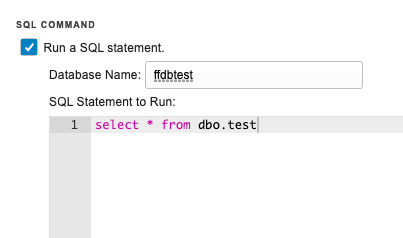
SQL Server Monitoring Tutorial
SQL Server is the backbone for many critical IT systems. It's used for everything from intranet portals to ERP systems. See our new SQL Server Event Monitor tutorial to find out how to monitor database growth and even run test queries to verify results and output.
January 2021 Newsletter
Our January 2021 email newsletter has been sent and is also available online. In this month's newsletter we feature new tutorials and some features coming soon in the next release.