What’s New in FrameFlow v2023.9
Learn What has Changed, What's Stayed the Same, and What's Coming Next
What's New in FrameFlow v2023.9?
FrameFlow v2023.9 just came out. This article will go over the prominent changes we've made in this release, so read on to find out what's changed! We also publish a change log with every release that details an exhaustive list of changes.
Updates to Dashboard Section
The Dashboards section of your FrameFlow installation just got more useful. In v2023.9, we've updated the dashboard section with a new panel type that lets you integrate images into your dashboards seamlessly. Use this new panel to add company branding to the dashboards you display in your organization, include relevant screenshots, and more. The options are endless.
 Dashboard with Image Panel
Dashboard with Image Panel
We also added a new option to change the background of your entire dashboard. Choose from your own images or use the default set of backgrounds to add visual interest behind your dashboard panels.
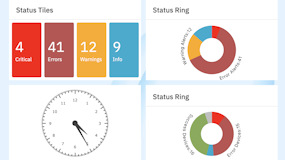 Dashboard with a Default Background
Dashboard with a Default Background
The sector graph dashboard panel also received an update in this release. We've added additional options that let you choose how many degrees of the sector graph circle you want to be displayed. Using the following option, you can set the orientation of your new sector graph as well!
 New Sector Graph Settings
New Sector Graph Settings
The above settings will result in a half graph that looks like this:
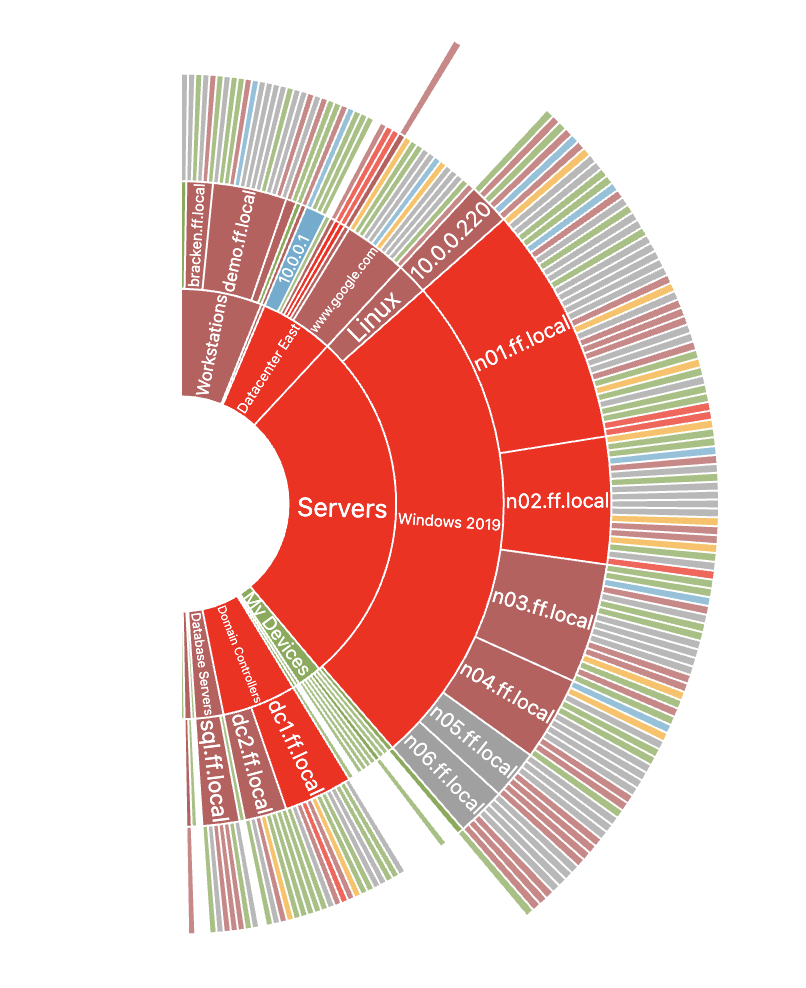 Half Sector Graph
Half Sector Graph
In previous releases, some users noticed that their sector graphs panels would include an unneeded scroll bar if resized past a certain point. This has now been rectified in v2023.9.
Other Key Changes
Also part of v2023.9 are the following smaller changes we made to improve your FrameFlow experience:
- We improved the error messages generated by our VMware event monitors
- We redesigned the options to import/export event monitors
- We made it easier to copy device names and other text items in the breadcrumb section
Update Today
FrameFlow v2023.9 is our new latest release and it contains features and fixes you'll use every day. Don't forget to log in and upgrade at your earliest convenience to get our latest features. Each of the updates we publish improves the FrameFlow user experience, so make sure you upgrade ASAP.
Try FrameFlow Now
If you aren't already a FrameFlow user, there's never been a better time to take it for a spin. Download our trial now to try FrameFlow commitment-free for 30 days or book a guided demo!