Detecting Problems With Windows Time Using FrameFlow
Learn How FrameFlow Users Can Detect Problems with Windows Time Instantly
Windows Time Issues Wreak Havoc on Windows Systems Globally
Recently, Ars Technica published an article that described a strange issue encountered by Windows users across the globe: the clocks on some of their Windows systems were resetting to completely incorrect times. A feature called Windows Secure Time Seeding (STS) was to blame. It was implemented in 2016 as a method of ensuring that system clocks were accurate when the device couldn't check against a time server securely. This issue caused severe time anomalies. Some users were even reporting time jumps to the year 2159!
 Clocks with different UTC Offsets
Clocks with different UTC Offsets
The irregularities caused by Windows STS wreaked havoc on any time-based tasks the system was running, as the timestamps themselves were out of their prescribed order.
In one example from the Ars Technica article, a Windows server that was in charge of a routing table that kept track of phone numbers as they moved from one cell service provider to the other. This delicate system was upended by an eight-week time skip caused by Windows STS. Because of the time differences, phone numbers that were pending transfer showed up as having already switched carriers and vice versa. If a user tried to make a phone call when these discrepancies were occurring, their call would be routed to the incorrect operator and would not be completed.
 Systems Were Displaying Incorrect Time
Systems Were Displaying Incorrect Time
FrameFlow's Solution
As you can see, there are thousands of potential ways that Windows STS problems can grind your IT environment to a total halt. Because spontaneous changes in time can wreak so much havoc, FrameFlow comes with two specialized event monitors to keep an eye on the time on your systems. Our Windows Time and Linux Time event monitors are specialized to detect time anomalies and send you alerts so you can respond ASAP.
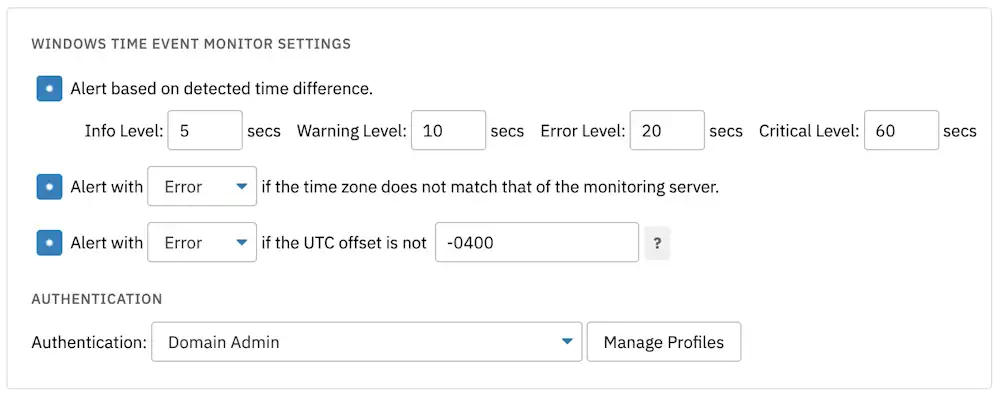
By running regular checks against the time on your FrameFlow server, you can be alerted instantly of any time drifts due to Windows STS or any other problem. You can receive alerts based on time differences of just one second and monitor based on UTC offset to catch anomalies. Our Linux Time Event Monitor comes with all the same features.

When something goes wrong in your IT environment, FrameFlow will alert you as soon as the problem is detected. With FrameFlow's alerts, you can take action immediately, minimizing downtime and maximizing your IT team's efficiency.
Try FrameFlow Now
With FrameFlow, you can receive alerts about time anomalies sooner and solve monitoring issues faster. Get solutions to issues with system time before they cause problems with FrameFlow's Time Event Monitors for Windows and Linux. Don't let synchronization errors slow your organization down. Try us for 30 days risk- and commitment-free by downloading our full-featured free trial below: