What’s New in FrameFlow v2024.1
Learn What has Changed, What's Stayed the Same, and What's Coming Next
FrameFlow v2024.1 is Here!
Our first release of the year has landed! FrameFlow v2024.1 contains new support for Microsoft Intune including a new event monitor that tracks the statuses of your Intune managed apps. Make sure to log in and update before or after reading this article to get all the new features we mention.
New: Microsoft Intune Managed Apps Event Monitor
FrameFlow's newest addition to our event monitor library is now the Microsoft Intune Managed Apps Event Monitor. With it, you can keep track of all your Intune managed apps across devices. It has options to alert you about failed and pending installations and can also send you alerts about any uninstalled apps. You can even choose to include a table of all managed applications in the event text generated by this event monitor.
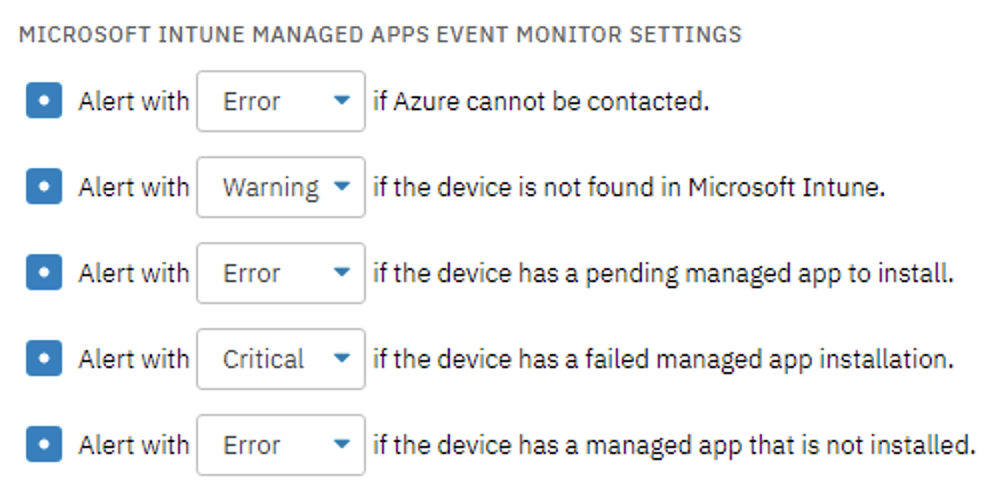 Managed Apps Monitor Settings
Managed Apps Monitor Settings
New Additions for Microsoft Intune Monitoring
Our Intune Managed Apps Event Monitor is just the latest in a series of recent Microsoft Intune feature additions. Late last year, we added the Intune Compliance, Intune Discovery, and Intune Inventory event monitors. Now, we're improving our support for Intune by adding the following adjustments and features in v2024.1:
- We added a new Defender Status panel on the status tab for Intune devices.
- We added a new Entra ID joined field on the status tab for Intune devices.
- We moved the vulnerabilities and recommendations sections for Intune devices to separate tabs.
 Microsoft Intune Network Device
Microsoft Intune Network Device
New "Export" Option for Data Points in Event Monitor Status Section
The data points section on the Status tab for each event monitor got new features as well this update. Now there are handy export buttons next to the data points you choose to display on the Status tabs of your event monitors. Use these to easily transport monitoring data to Microsoft Excel, export as a CSV file, or simply copy the information.
 Data Points Section of Event Monitor with Export Options
Data Points Section of Event Monitor with Export Options
New Year, New Design
If you haven't yet done so, once you update to v2024.1, you'll notice that parts of our interface have changed. We've redesigned the login page, index page, and aspects of the main sidebar to revamp the look and feel of our product for the new year.
 FrameFlow's New Login Page
FrameFlow's New Login Page
Update Today and View Change Log
Make sure to log in and upgrade your instance ASAP to keep the features and security of your FrameFlow subscription or license up to date with the latest changes. We're always adding more to our product so you can get the most out of our monitoring features.
Try FrameFlow Now
If you aren't already a FrameFlow user, there's never been a better time to take it for a spin. Download our trial now to try FrameFlow commitment-free for 30 days or book a guided demo!