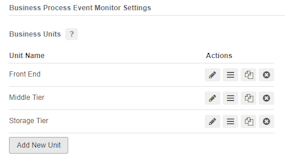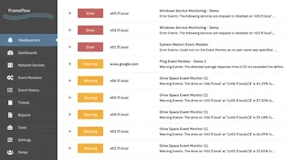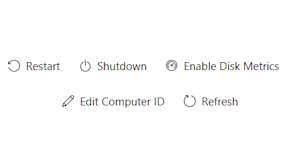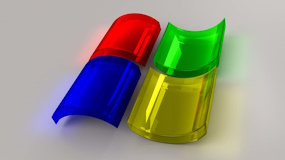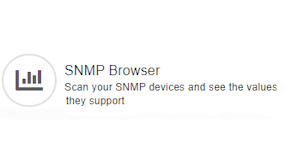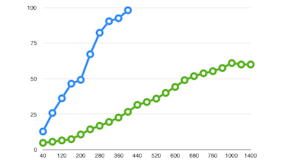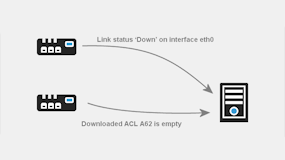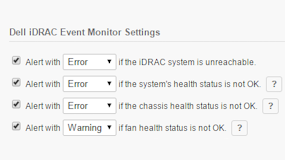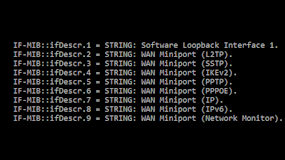FrameFlow News
View the Latest from FrameFlow Here
Welcome
Welcome to FrameFlow's News section. Here, you'll find articles on the latest releases, features, and fixes FrameFlow has to offer.
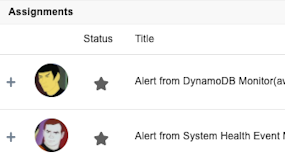
December 2020 Newsletter
Our December 2020 email newsletter went out the door today and is also available online. In this month's newsletter we give you a preview of new features coming this January.
CPU Usage Monitoring Tutorial
Need to monitor overall CPU usage or the resources consumed by a single process? Check out our CPU Usage monitoring tutorial.
November 2020 Newsletter
Our November 2020 email newsletter has been sent and is also available online. Check it out for details about file event monitoring, alert suppression and new SNMP monitoring options.
FrameFlow v2020.11 Released
FrameFlow v2020.11 has been released, adding new Active Directory monitoring options, new alert suppression features and updates to scripting event monitors. See our change log for complete details.
New File Event Monitor Tutorial
We posted a new tutorial showing how to monitor files with the File Event Monitor, including files with names that change daily.

FrameFlow 2020.10 Released
FrameFlow v2020.10 has been released, fixing an issue with saving authentication profiles. We recommend upgrading as soon as possible to avoid issues. See our change log for complete details.

FrameFlow 2020.9 Released
FrameFlow v2020.9 has been released. This update is a maintenance release and includes fixes for recently reported issues. See our change log for complete details.

FrameFlow 2020.8 Released
FrameFlow 2020.8 is now available for download. Version 2020.8 is a major update that adds two-factor authentication, IPv6 addressing, Amazon AWS monitoring, a refreshed interface and much more.
Over the next few weeks we'll be highlighting the new features in our tutorials section and in our monthtly newsletter.
Upgrade to v2020.8 now by logging into your account on our web site. Or try FrameFlow for free for 30 days by visiting download page.

New Tutorials Posted
New tutorials on Using Device Widgets and Using Device Property Inheritance have been posted.

FrameFlow 2020.7 Released
We are very happy to announce that FrameFlow 2020.7 is now available for download. For those of you who are developing monitoring scripts using Perl, we've added support for Strawberry Perl.
Don't forget, you can also use PowerShell, JavaScript, Python and VBScript with FrameFlow, making it easy to extend our monitoring features using whichever scripting language you are most comfortable with.
Upgrade now by logging into your account on our web site. Or try FrameFlow for free for 30 days by visiting download page.

August Newsletter Posted
Our August 2020 email newsletter has been sent and is also available online.

New Tutorials Section
FrameFlow includes a wealth of IT monitoring features, so many that some of them might not be obvious at first glance. To shine a light on some of our more powerful hidden features, we've added a new tutorials section on our web site.
Drop by the new section to learn more about getting started with FrameFlow, about system health monitoring, and about SNMP bandwidth monitoring. We're adding more tutorials every week so check back often for new tips, techniques, and feature highlights.

May 2020 Windows Update Issue
After applying the Windows Updates for May 2020 on your FrameFlow server, you may start seeing unexpected messages in the user interface. You may see a message about an expired session or an invalid session ID.
A fix for this issue is available in our customer portal.

FrameFlow v2020.2 Released
FrameFlow v2020.2 has been released. New in this release are options to show trend lines and predictions in your dashboard and report graphs. IT monitoring data changes rapidly and when you're looking at a graph, it's not always immediately clear how the data is trending.
FrameFlow can now auto generate trend lines so you can quickly see patterns in the data you collect. Not only that, it can take the existing data and generate predictions so you can anticipate future conditions in advance.
Upgrade by now by logging into your account on our web site. Or try FrameFlow for free for 30 days by visiting download page.

FrameFlow v2020.1 Released
We are very happy to announce that FrameFlow v2020.1 has been released. This new version includes many new options and features. The major addition is the new Info status level. Alerts with info status appear in blue in the interface and in your dashboards and reports. We've also added new SNMP monitoring options, the ability to mark favorite network interfaces, two new dashboard themes called Cardo and Cardo Dark, new grouping option for email notifications, a new tag library option and much more.
Customers can upgrade by logging into their account on our web site. If you are currently evaluating FrameFlow, download the trial edition again and run the setup to upgrade while preserving all of your settings.

FrameFlow v2020.1 Beta 1
There's a beta release of FrameFlow v2020.1 available. Version 2020.1 will introduce a new Info status level that sits between the existing Success and Warning levels. Info status appears in blue and is best used for conditions that you want to know about but don't really qualify as a full-blown alert.
In this release the Info status level is available in the Windows Update event monitor and in the File event monitor. In the official v2020.1 release, which is due in mid-February, it will be available in the majority of the other event monitor types as well.
Existing customers can get the beta release by logging into their account on our web site. If you are currently evaluating FrameFlow, and would like to try the beta, get in touch with our support staff who can provide you with instructions on how to access it and upgrade.

FrameFlow v2019.5 Released
We released FrameFlow v2019.5 today and it is now available in our portal for all licensed customers. This release is largely a maintenance release that delivers fixes for a number of issues that were recently reported.
You can download the licensed setup from your account. If you are in the evaluation phase, you can download our evaluation version again to upgrade. Either way, all of your settings and configuration will be preserved.

FrameFlow v2019.4 Released
FrameFlow v2019.4 was released today and is available in our portal for all licensed customers. Some of the highlights include improved monitoring for Office 365 status, updated email templates with better compatibility for some versions of Outlook and a new option to control how many failures in a row it takes before an alert will change its status.
Log into your account now to download and upgrade. If you are using our 30-day evaluation version, then download and install the eval version again. Either way, our setup program will do the upgrade while preserving all of your settings.
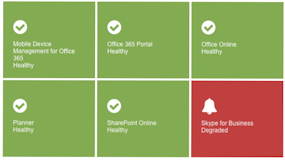
Office 365 Monitoring Issues
FrameFlow includes an event monitor that helps you to keep track of the status of the Office 365 services that your organization uses. We're currently seeing sporadic issues where some incidents published by Microsoft are not being made available to our event monitor through the APIs that Microsoft provided us with. We're investigating and looking into various workarounds.

FrameFlow v2019.4 Beta Released
We released a beta version of FrameFlow v2019.4 today. This new version adds improved UI performance, better compatibility for email templates, new date formatting options and a new option to control how many alerts it takes before an alert switches from success status to another status. Licensed customers can get the beta release by logging into their account on our site.
Business Process Monitoring
Most, if not all, applications and business processes are based on multiple components or units, each of which plays an important role in the overall operation of the process. So how do you judge the overall health of the system as a whole? FrameFlow's new Business Process event monitor lets you do exactly that.
Maintenance Windows
Have you tried FrameFlow's integrated support for maintenance windows? Maintenance windows let you define regular periods of time when systems will be down for planned maintenance so you don't get unnecessary alerts about them. FrameFlow has full support for both recurring and one-time maintenance windows. Take a look at our two-minute video that explains how they work.

Coming Soon: Integrated Support for Python Scripts
Python is becoming more and more popular as a scripting language for sysadmins. FrameFlow v2019.3 will add a new Python-based event monitor. Just like our PowerShell event monitor, this new event monitor will let you integrate your Python scripts directly with FrameFlow's monitoring and alerting engines.
FrameFlow v2019.3 is currently in the testing phase. If you are excited to try our new Python event monitor for yourself, contact us and we'll get you access to pre-release build that you can try for free.

Patch for VMware 6.7 Monitoring
VMware 6.7 disables TLS 1.0 and 1.1 by default. As a result if your are using one of FrameFlow's "legacy" event monitors for VMware you may see connection errors when trying to monitor VMware 6.7 hosts. To work around this we suggest that you switch to using our set of newer VMware monitors. They support v6.7 and offer improved features and functionality. If you prefer to stay with the legacy versions and need to monitor VMware 6.7, contact us for a patch that you can apply to your FrameFlow 2019.2 installation.
Update: The patch is now included in latest v2019.2 release. Log into our portal to download and upgrade.

FrameFlow v2019.2 Updated
We updated the v2019.2 release today to include a few fixes and updates. In particular, we fixed an issue that could affect multi-site communications. We also fixed a problem with system health monitoring using SNMPv2c. Lastly we added new options to control what is displayed on "List of Alerts" dashboard panels. Log into your account now to get build 4553.
FrameFlow v2019.2 Released
FrameFlow v2019.2 add a new top-level feature called Headquarters. Headquarters aims to be your master view of all current alerts. Let's take a look at the new features and functionality.
FrameFlow and Windows Server 2019
We are starting to see Windows Server 2019 more and more at customer sites. We’ve been working with it for some time as well.
Effective Monitoring for Linux Systems via SSH
At FrameFlow, one of our primary aims is to be your one-stop unified monitoring solution for all of your IT systems and devices on the most widely used platforms and protocols.
Windows Server Monitoring: Performance Counters, WMI and SNMP
Windows servers form the backbone IT infrastructure for many business operations, but are often taken for granted when everything is humming along...
FrameFlow 2018.5 Released
We are very happy to announce that FrameFlow 2018.5, our fifth major update this year, is now available for download. Highlights in this release include...
FrameFlow 2018.4 Released
We are very happy to announce that FrameFlow v2018.4 is now available for download. Users with perpetual licenses or active subscriptions can...
Coming Soon: New Icons
As I write this, our development team is preparing v2018.4 for release. Version 2018.4 is a major update and we’ll be posting here in the coming days to tell you more about the features and updates that it includes.
Increased Monitoring Throughput in v2017.1
Since the beginning we’ve focused on monitoring performance, tuning our monitoring engine and our data storage technology to eek out the best gains possible, allowing you to monitor more systems with fewer resources.
Syslog Monitoring with FrameFlow
FrameFlow v2016.6 added syslog monitoring. Let’s learn a bit more about the syslog protocol and how to make the most of it with FrameFlow.
Farewell to 32 Bits
FrameFlow is making the move to 64 bits. Read more to find out how it affects your monitoring configuration.
Dell iDRAC Monitoring
FrameFlow v2016.6 introduced new monitoring options for Dell iDRAC systems. With iDRAC monitoring you get visibility about hardware issues like failed disks, failed power supplies or chassis intrusion. Let’s take a closer look.
Faster SNMP Monitoring with GetBulk
In our 2016.5 release we implemented an important performance enhancement for SNMP monitoring. Let's look at the details. SNMP is the workhorse protocol of system monitoring especially when it comes...
Techniques for Fast and Efficient Server Monitoring
FrameFlow is highly customizable and offers a wide variety of monitoring options. We’ve designed it that way on purpose to give you the flexibility to build out your monitoring configuration in a way that best suits your work environment, practices and policies.