What’s New in FrameFlow v2023.11
Learn What has Changed, What's Stayed the Same, and What's Coming Next
FrameFlow v2023.11 Has Arrived!
After much anticipation, our v2023.11 release is now live, and with it, several new features and three new event monitors to support new Microsoft Intune monitoring. Though we've teased aspects of this update in our newsletter recently, it's a big update and there's still a lot to cover. Let's get into it!
Microsoft Intune Monitoring
Perhaps most excitingly, FrameFlow has branched its monitoring capabilities out even further in this update. With new support for Microsoft Intune, a product that helps administrators keep track of personal and company devices via the cloud, we can now monitor even more of your organization's assets. For more information on any of the three event monitors below, click on the links provided to learn more.
 Microsoft Intune Logo
Microsoft Intune Logo
Microsoft Intune Compliance Event Monitor
The Microsoft Intune Compliance Event Monitor watches several key statistics for each Microsoft Intune device connected to the event monitor. With this tool, administrators can easily monitor hundreds or even thousands of mixed personal and company devices to ensure each of them has the latest security patches and more. Options to alert based on device presence, compliance, registration, encryption, and more make this an excellent tool to ensure maximum security across all devices as well.
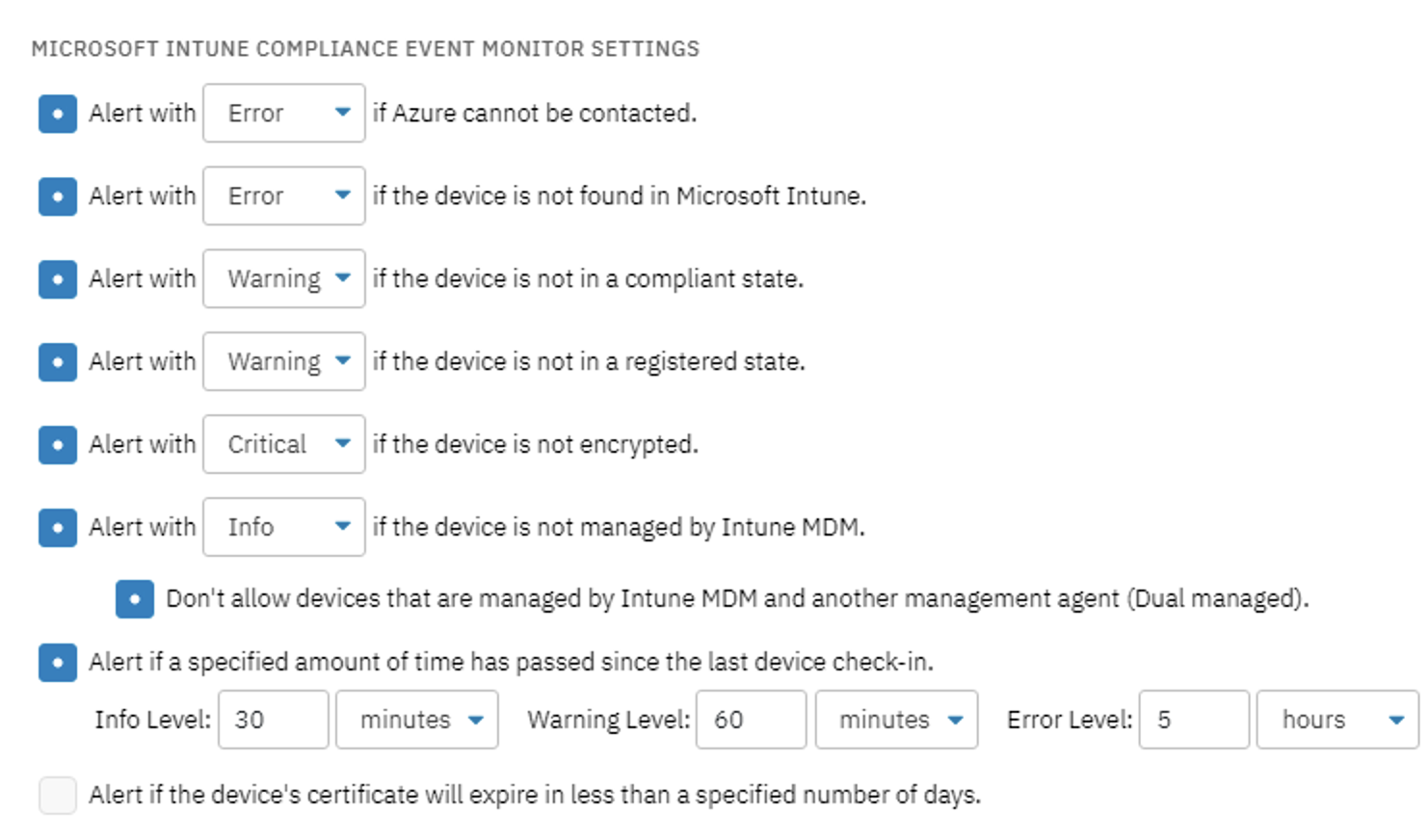 Compliance Settings
Compliance Settings
Microsoft Intune Inventory Event Monitor
Our new Microsoft Intune Inventory Event Monitor gathers and displays inventory data about your Microsoft Intune devices. When you run this event monitor, it will create an entirely new tab full of inventory information for each network device connected to it. Use this to keep tabs on inventory information for all your Intune devices directly from the FrameFlow interface. You can even use data from this event monitor to build robust Intune reports with our reporting software!
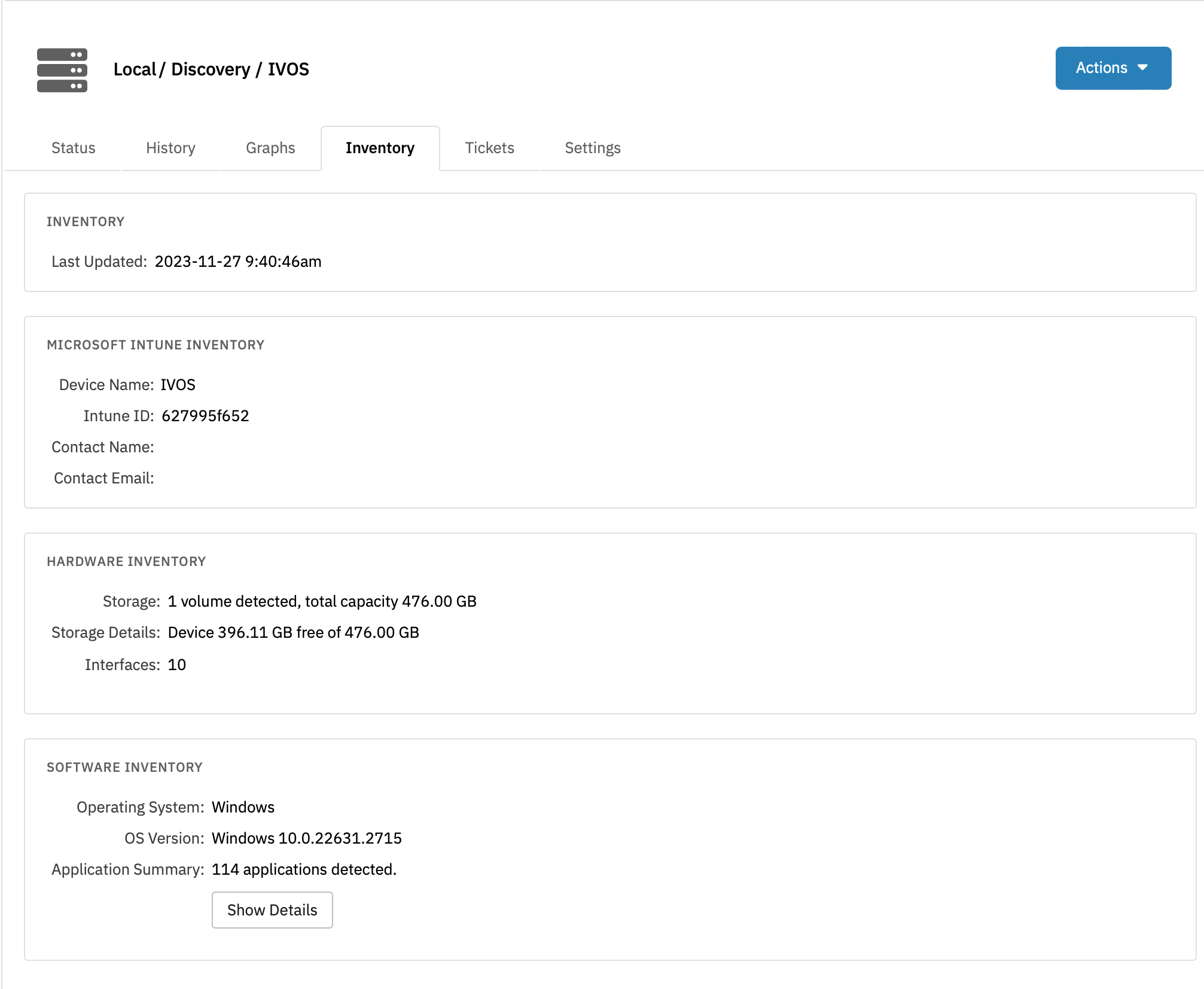 Inventory Tab on a Network Device
Inventory Tab on a Network Device
Microsoft Intune Discovery Event Monitor
We also added a new discovery monitor to our roster! The Microsoft Intune Discovery Event Monitor works just like our other discovery event monitors. It detects network devices using Microsoft Intune and auto-onboards them into your configuration, placing them in a special device group that you can view and edit as you please. To learn more about this time-saving Intune monitoring feature, make sure to check out its new tutorial!
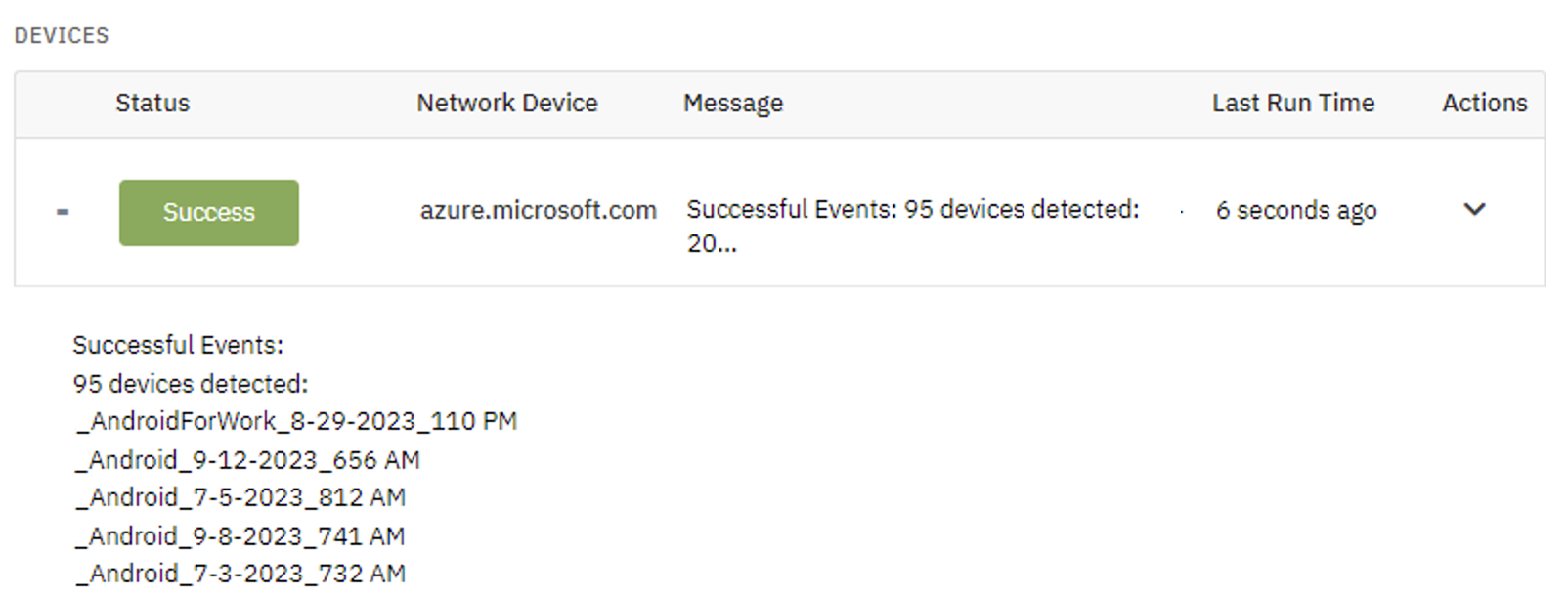 Intune Discovery Monitor Output
Intune Discovery Monitor Output
New: Installation Dashboard Panel
The screen you see when you first log into FrameFlow is full of license information, release notes from the latest major FrameFlow update, and more. With our latest dashboard panel type, you can display this information on your personal or organization-wide dashboards for easy viewing at all times.
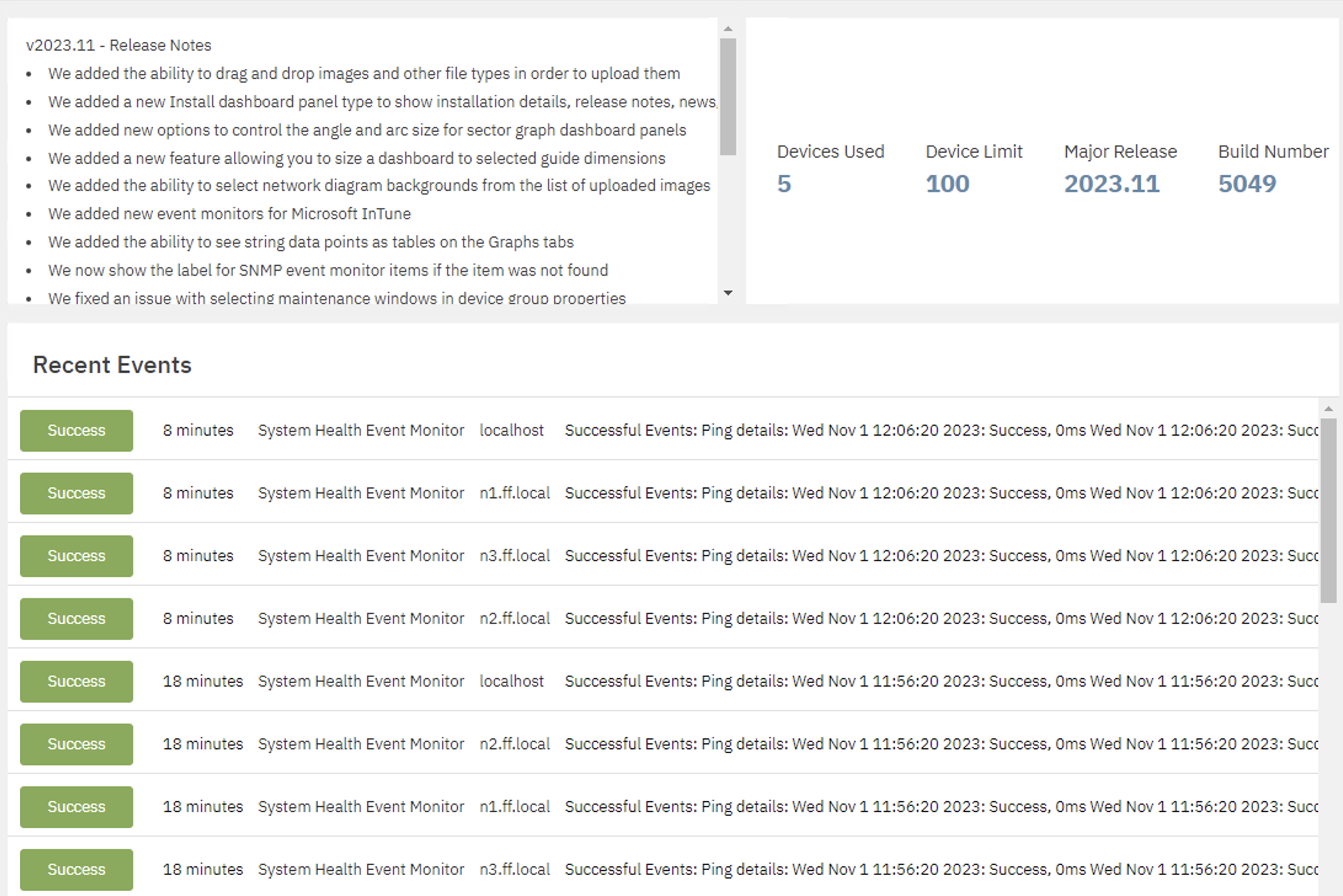 Dashboard with Installation Panel Examples
Dashboard with Installation Panel Examples
Sector Graphs Update
Not only did we add a new panel type, but we also improved the existing Sector Graph panel type. Before, users could not control the shape or orientation of their graphs. In v2023.11, we've added new options to Sector Graphs that let you control the orientation of your sector graph on your dashboard and also let you choose the shape of your graph using the degrees of a circle.
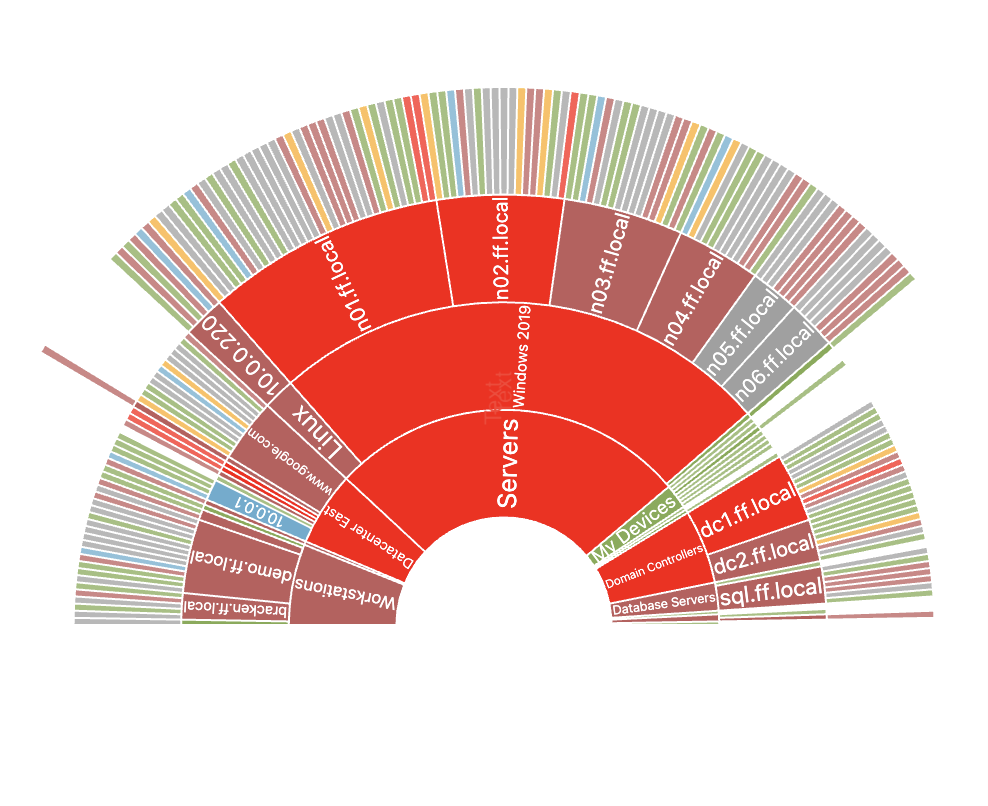 Custom Sector Graph
Custom Sector Graph
New Ways to Interact with the FrameFlow Interface
That's not all for new features. Across the FrameFlow interface, we've added several new and easier ways to interact. For example, we added the ability to drag and drop images and other files throughout the interface. We also added a feature that lets you resize your dashboard dimensions to match the aspect ratio of the screen that you're displaying it on, whether that's a personal computer screen or a large organization-wide monitor.
 New Guide Dimensions Option
New Guide Dimensions Option
We added several more useful and convenient time-saving features in this update that we hope will make monitoring with FrameFlow a smoother, more intuitive process. Update ASAP and see if you can spot them all!
Update Today and View Change Log
Another reminder to our users to upgrade to FrameFlow v2023.11 at your earliest convenience to ensure you continue getting our latest and greatest efforts, like the ones we highlighted in today's article.
What we covered in this blog post isn't even everything that we've added in v2023.11! To see a complete list of what's changed in this release and prior versions, check out our change log, which we update every release with the full rundown of what we've changed.
Try FrameFlow Now
If you aren't already a FrameFlow user, there's never been a better time to take it for a spin. Download our trial now to try FrameFlow commitment-free for 30 days or book a guided demo!