FrameFlow Newsletter - May 2025
Keep Up to Date on the Latest FrameFlow News
30 Days of FrameFlow: Series Complete!
We recently uploaded the final video in our YouTube series, 30 Days of FrameFlow. This series of introductory videos can be used as a refresher for you or your team to brush up on FrameFlow basics. Make sure to give us a follow on our YouTube channel as we'll be updating periodically with more videos on FrameFlow features!
You can also view these videos on our Knowledge Base alongside their text-only counterparts.
Coming Soon: More Cisco Meraki Event Monitoring
We've already given a preview in a previous newsletter of the Cisco Meraki Interface, Bandwidth, and Discovery event monitors that are coming soon, but we've recently added two more event monitors to the roster that alert on VPN status and router uplink status for Cisco Meraki. Let's take a look at them now.
The Meraki Router Uplink Event Monitor watches WAN and cellular ports on your Meraki routers and sends alerts about any interface status changes. You can configure the event monitor to alert only about interfaces that are down and to alert about any status change.
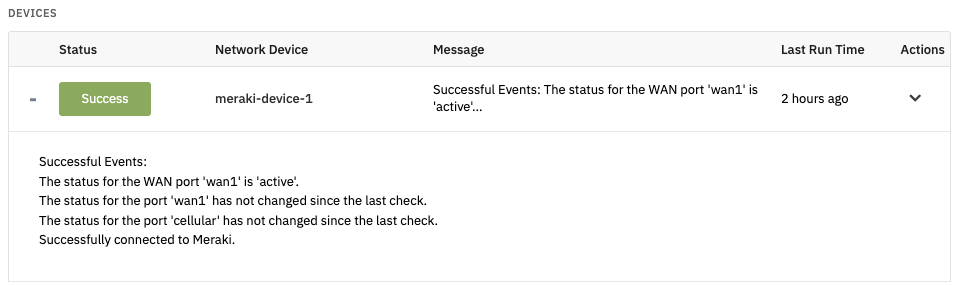
Our Meraki VPN Status monitor watches Meraki "Router" devices. It can alert you if the status of any connected VPN link changes since the last time the event monitor ran. It also has an option to alert you if the link to any connected VPN goes down.
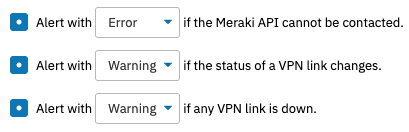
All five of our dedicated Cisco Meraki monitors will be available sometime in May, so keep an eye out for updates! Updating your FrameFlow instance regularly means you'll get our latest new event monitors and features as soon as they're available.
Wrap Up
That's all for this month! Tune in at the start of the next month for the next email update. You can find an archive of our past newsletters on the Server Monitoring Newsletter section of our site. Feel free to contact us with any comments or suggestions. We appreciate feedback from users like you; it's what keeps our product moving forward.
Sincerely,
The FrameFlow Team
Not Already Subscribed?
Sign up now to get our monthly newsletter, all about server and network monitoring, delivered to your inbox once per month.