FrameFlow Newsletter - February 2025
Keep Up to Date on the Latest FrameFlow News
FrameFlow v2025.1: Are You Up-to-Date?
We released the latest version of FrameFlow in January 2025. If you haven't yet updated, make sure you log in and do so soon. The tools we've added in this update are already helping our users do more with our software than ever before. Let's take a look at the new event monitors included in this update.
New: PowerShell Repository and Event Monitor
One of the new features in FrameFlow v2025.1 is the new PowerShell Repository. It can now be found in the Settings section. Similar to authentication profiles, you can now store pieces of PowerShell script to use more than once. You can mix and match these pieces of PowerShell script to create multiple custom monitoring actions with the new PowerShell Repository Event Monitor as well.
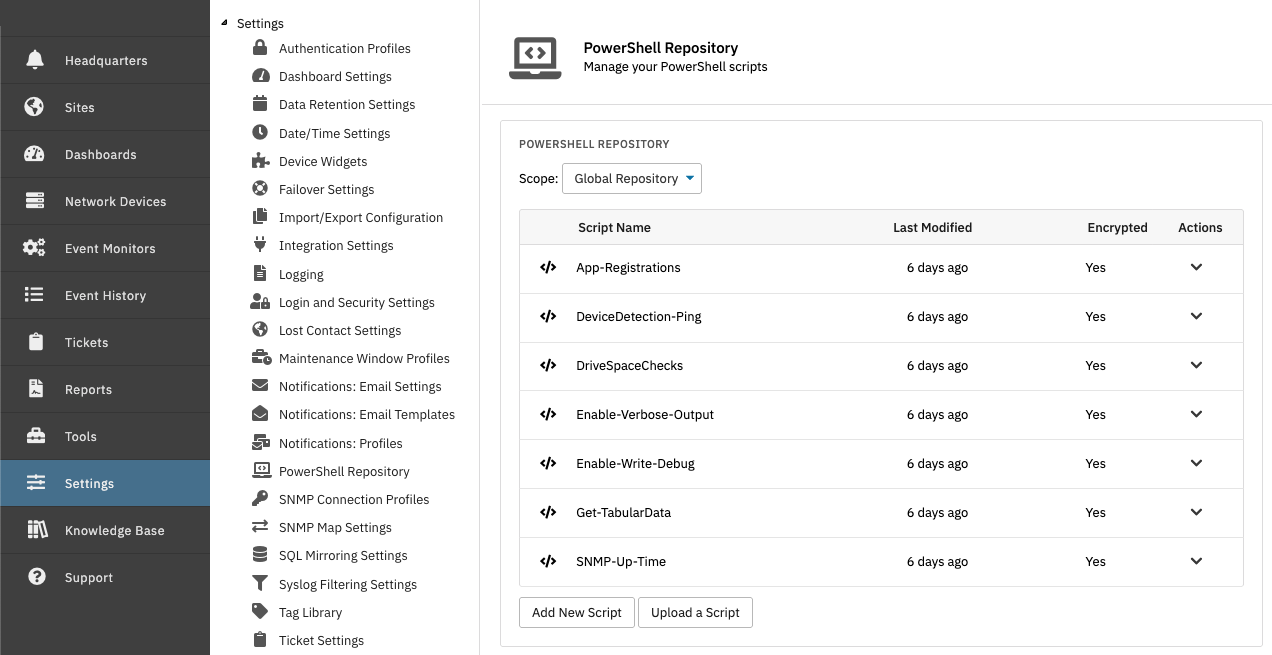
Our PowerShell Repository Event Monitor lets you select one or more code snippets from the PowerShell Repository and create an event monitor with custom actions. You can even add onto the repository snippets inside the event monitor itself, maximizing the custom monitoring possibilities.
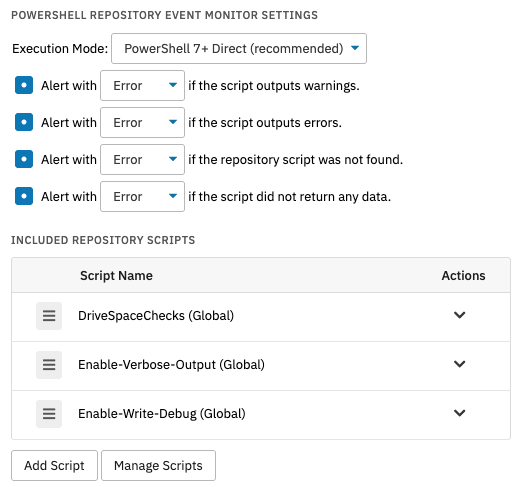
If you require help getting started with your custom script development, please get in touch! We always love to see the monitoring features our users are creating.
New Windows Event Monitors
Our other latest event monitors join our existing roster of Windows-based event monitors. FrameFlow v2025.1 included the release of the Windows Firewall Event Monitor and the Windows Network Profile Event Monitor, both of which we'll introduce now.
Our Windows Firewall Event Monitor checks Windows servers that you specify and alerts on the state of Windows Firewall. It can tell you at a glance whether Firewall is enabled for Domain, Private, and Guest or Public Networks. It provides a great way to be reminded about the state of network traffic filtering on your Windows servers.
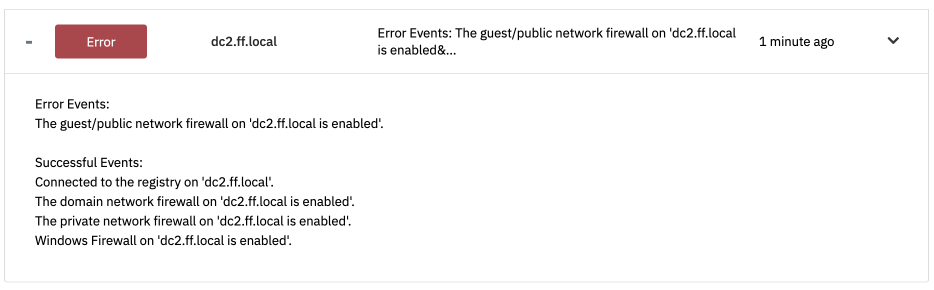
FrameFlow's all-new Windows Network Profile Event Monitor checks remote machines and alerts on the state of Windows network profiles and whether or not the Domain Network Profile, Private Network Profile and Guest or Public Networks are active or 'connected.' Now, you can view the network profiles connected on your Windows servers directly from the FrameFlow interface.
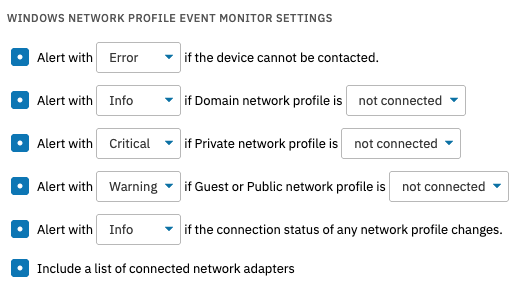
Make sure to update as soon as you can to access these new event monitors and even more from our first release of the year.
30 Days of FrameFlow: YouTube Edition
Need to brush up on FrameFlow basics? Our series of informational YouTube videos can help! Each week, we've been uploading a video that corresponds 1:1 with the text tutorials we created on kb.frameflow.com. Our latest upload covers our VMware monitoring tools.
If you're a visual learner, consider subscribing to our youtube channel! We'll be releasing more 30 Days of FrameFlow videos at the beginning of each week.
Wrap Up
That's all for this month! Tune in at the start of the next month for the next email update. You can find an archive of our past newsletters on the Server Monitoring Newsletter section of our site. Feel free to contact us with any comments or suggestions. We appreciate feedback from users like you; it's what keeps our product moving forward.
Sincerely,
The FrameFlow Team
Not Already Subscribed?
Sign up now to get our monthly newsletter, all about server and network monitoring, delivered to your inbox once per month.