FrameFlow Newsletter - June 2024
Keep Up to Date on the Latest FrameFlow News
What's New in FrameFlow v2024.5?
Late last month, we released a new update for FrameFlow, version 2024.5. This version primarily contains fixes that make monitoring with FrameFlow a smoother experience. Update your instance ASAP to get these changes.
Microsoft Intune Discovery Monitoring Updates
With FrameFlow's Microsoft Intune Discovery Event Monitor, you can discover and automatically onboard new Intune devices from your network onto the FrameFlow monitoring platform. From there, you can use additional event monitors, like our other Intune monitors, to check their compliance and other metrics.
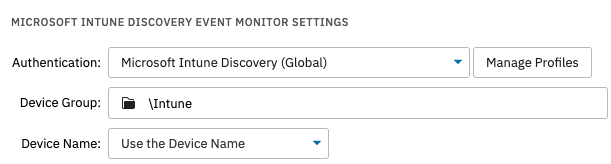
In FrameFlow v2024.5, this discovery event monitor got a lot more powerful. We've added new filter options to include and exclude devices from the discovery process based on the contact the device is associated with. You can now filter based on contact name, pattern, or email address. This lets you choose the devices that make it into your monitoring configuration with more granularity.
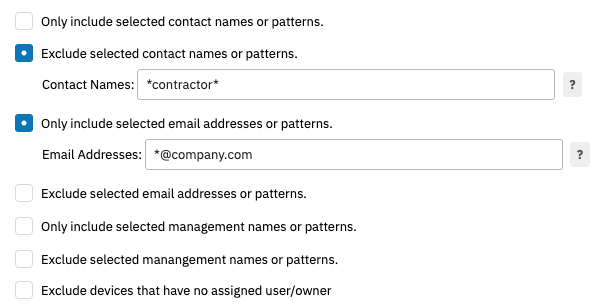
We also added new options that let you decide what the event monitor should do if a previously detected device is no longer found to be present in Intune. You can now pause and/or move such devices or choose to automatically remove them from your monitoring configuration.
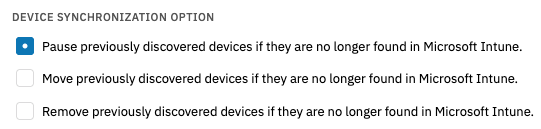
Update ASAP + Link to Change Log
We always recommend running the latest version of FrameFlow, not just to access our latest feature additions, but also for maximum security. Log in and upgrade your instance ASAP to stay up-to-date! Take a look at our current and past change logs here.
Wrap Up
That's all for this month! Tune in at the start of the next month for the next email update. You can find an archive of our past newsletters on the Server Monitoring Newsletter section of our site. Feel free to contact us with any comments or suggestions. We appreciate feedback from users like you; it's what keeps our product moving forward.
Sincerely,
The FrameFlow Team
Not Already Subscribed?
Sign up now to get our monthly newsletter, all about server and network monitoring, delivered to your inbox once per month.