FrameFlow Newsletter - May 2024
Keep Up to Date on the Latest FrameFlow News
New Release: FrameFlow v2024.4
Earlier last month, we released the latest version of our monitoring software, FrameFlow v2024.4. Included in this new release are plenty of improvements and new additions, including an entirely new event monitor. Read on to learn about the latest version of FrameFlow!
Changes to Advanced Website Event Monitor
FrameFlow's Advanced Website Event Monitor is a staple for many of our users. In v2024.4, we added new alerting capabilities based on the HTTP response code status. Now, you can use the below settings to receive alerts about each status code in a much more customizable way.
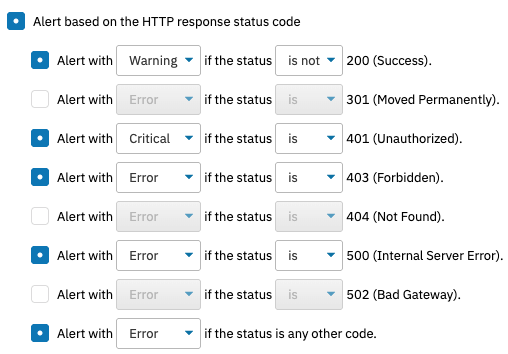
Just as before, you can receive alerts when the event monitor encounters problems like 404s that prevent you and your users from accessing your sites. But with this increased customizability, you can even set alerts to trigger if the event monitor is able to access a site that should deliver an unauthorized status (401). This can help you ensure that only those who are allowed to access your sites can do so.
Reports Section Updates
FrameFlow v2024.4 includes updates to our Reports section as well. You can now display administration history data and event history data respectively using two new report elements, highlighted below:
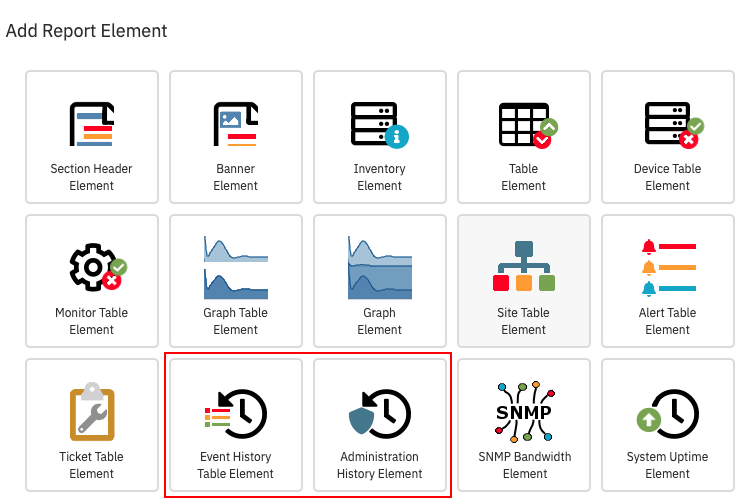
Before, you'd have to navigate to different sections of our interface to view administration and event history data. Now, you can use data from these elements to further contextualize your reports.
Windows Event Log Monitoring Improvements
The Windows Event Log Event Monitor also received an update in this new release. It now has additional "Any/All" options to filter based on event text. The new options are shown in the dropdown below:
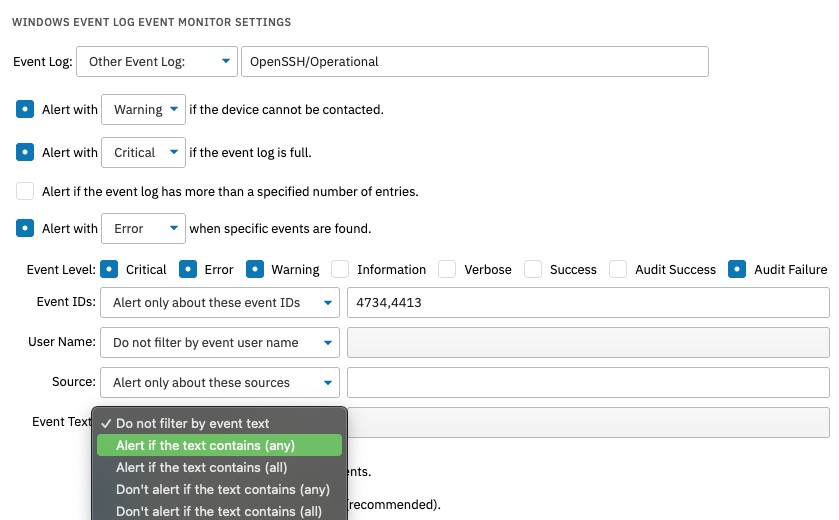
Now, you can filter based on more than one text string at a time. The "Any" option will send you an alert if the event log contains any of the text strings you enter. The "All" option will send you an alert only if the text contains all of the strings you enter.
That's not the only event log monitoring change for v2024.4! We also improved the filtering options for network devices with an Event Logs tab. The very same filtering options in the Windows Event Log Event Monitor are now available to use in the Network Devices section of our interface as well.
New: Entra ID Enterprise Apps Event Monitor
One of the most notable new features in this update is a brand-new event monitor: The Entra ID Enterprise Apps Event Monitor. It's the latest in a series of event monitors that help you monitor aspects of Microsoft Entra ID.
The Entra ID Enterprise Apps Event Monitor alerts about the addition and removal of enterprise apps across your Azure environment. It can also send you alerts about client secrets that expired or are due to expire. This helps you and your organization avoid the security alerts and delays that can be caused by client secrets expiring without notice.
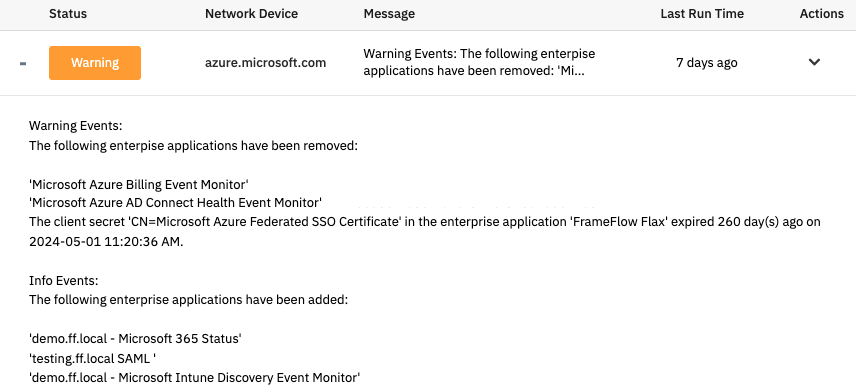
You can also keep a table of current and past client secrets handy as this event monitor outputs these values as a data point.
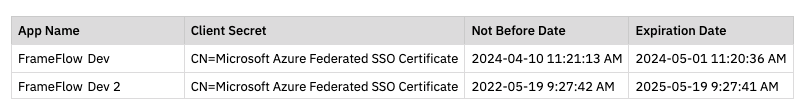
Check out this new event monitor's Features page to learn more about its benefits. Alternatively, for detailed setup instructions, refer to its technical setup article on kb.frameflow.com.
Wrap Up
That's all for this month! Tune in at the start of the next month for the next email update. You can find an archive of our past newsletters on the Server Monitoring Newsletter section of our site. Feel free to contact us with any comments or suggestions. We appreciate feedback from users like you; it's what keeps our product moving forward.
Sincerely,
The FrameFlow Team
Not Already Subscribed?
Sign up now to get our monthly newsletter, all about server and network monitoring, delivered to your inbox once per month.