FrameFlow Newsletter - August 2023
Keep Up to Date on the Latest FrameFlow News
New Release: FrameFlow v2023.9
FrameFlow's latest version is now version 2023.9, an update that features several improvements to the Dashboards section of FrameFlow. This newsletter will fill you in on the dashboard-centric changes, but you can always view a complete list of changes in our change log.
Once you've finished reading, make sure you log in and upgrade to our latest version.
Dashboard Backgrounds
You can now add backgrounds to your dashboards to further customize them. Choose between a set of default background images like the one below or upload a custom background file of your choosing.

New Dashboard Panel for Images
We've also created a new dashboard panel you can use to display images. Use this panel in combination with our new dashboard backgrounds to add style and branding to your company dashboards or add screenshots of vital data.

Updates to Sector Graphs
FrameFlow's sector graph dashboard panel also received updates in v2023.9 which we'll detail here. We've added some new settings that let you customize the way your sector graph gets displayed. With these new options, you can now choose the shape and orientation of the graph.
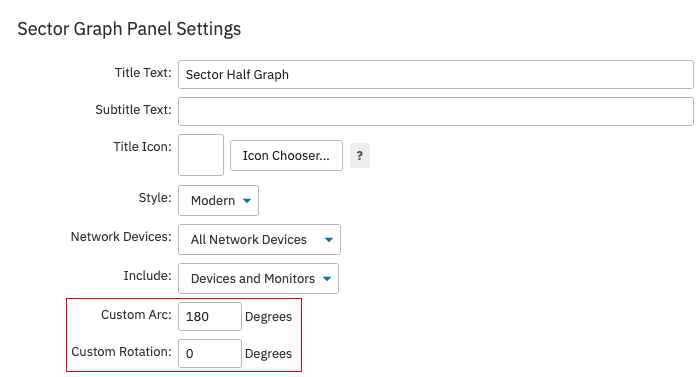
These new options, highlighted above, are also accompanied by settings that let you offset the graph within its panel to better fit your dashboards. The sector graph dashboard panel just got a lot more customizable. Give it a shot today!

Blog Post: 3 FrameFlow IT Monitoring Shortcuts
We bet you haven't heard of all three FrameFlow shortcuts mentioned in our new blog post. In it, we go over three time-saving shortcuts you can use when navigating the FrameFlow interface. From batch operations on event monitors to mass-assigning maintenance windows, this article is full of tips you may not have been aware of.

Wrap Up
That's all for this newsletter! To view past newsletters, click here. As always, feel free to contact us with fixes or suggestions. It's user feedback like yours that helps us keep FrameFlow moving forward.
Sincerely,
The FrameFlow Team
Not Already Subscribed?
Sign up now to get our monthly newsletter, all about server and network monitoring, delivered to your inbox once per month.