What’s New in FrameFlow v2024.7?
Learn What has Changed, What's Stayed the Same, and What's Coming Next
FrameFlow v2024.7 is here! This is a maintenance release filled with changes that improve your FrameFlow experience. We've made changes to several key dashboard panels, added support for Japanese and Chinese characters in our web app, and more. Read on to find out what's new.
This update includes fixes for some user-submitted maintenance tickets. To those of you who submitted feedback, thank you very much! To the rest of our user base, don't hesitate to contact us with questions or submit bug fix requests.
Support for International Characters
FrameFlow now has support for Japanese and Chinese characters as of v2024.7! You can now use these characters anywhere you can input text on our interface. We've also added international character support for SNMP traps and Syslogs.
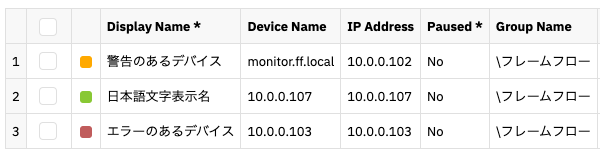 International Characters in Device Display and Group Names
International Characters in Device Display and Group Names
Note: To access international character support, you must be running FrameFlow on IIS. The full instructions on how to switch to IIS are on our website.
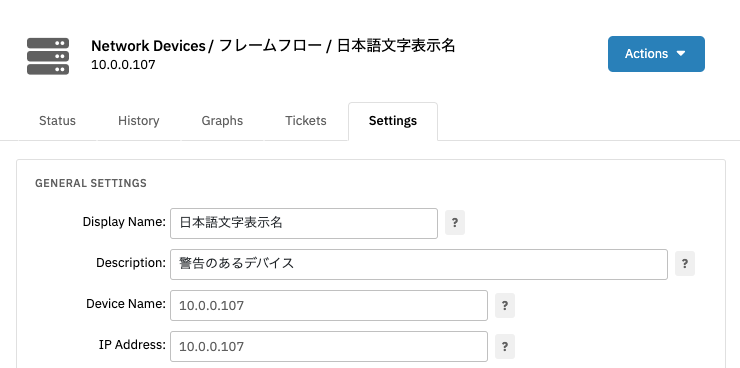 Japanese Network Device Settings Tab
Japanese Network Device Settings Tab
Updates and Improvements for Dashboard Panels
Another area of focus in version 2024.7 is FrameFlow Dashboards. We've improved system performance for dashboards with multiple System Health dashboard panels, as well as improving the status message that shows on the System Health panel when there are no matches.
We also made performance improvements to the way FrameFlow displays string values in the Data Point List dashboard panel. To see more of our fixes to the Dashboards section and to view the whole list of changes in v2024.7, you can consult our change log.
Update Today!
To get all these fixes as well as access to our new international character support, make sure to update to our latest version, v2024.7, ASAP. You can do so by visiting our website and logging in.
Try FrameFlow Now
Not a current FrameFlow user? With consistent software support and regular new features, FrameFlow is a world-class IT monitoring tool. Download our trial now to try FrameFlow for 30 days risk-free!