What’s New in FrameFlow v2023.7
Learn What has Changed, What's Stayed the Same, and What's Coming Next
What's New in FrameFlow v2023.7?
FrameFlow v2023.7 contains two new event monitors as well as some new features and fixes, all of which you can view in the change log. This article will highlight some of what's changed, so if you like what you see, make sure to log in and update once you've finished reading.
Microsoft Teams Event Monitor
Our new Microsoft Teams Event Monitor watches over your Microsoft Teams channels and teams. It sends alerts based on conditions like channel addition/removal, channel owners, activity, membership, and more. Use it to keep tabs on your entire organization's MS Teams assets in one place. You can find a tutorial to help you get started here.
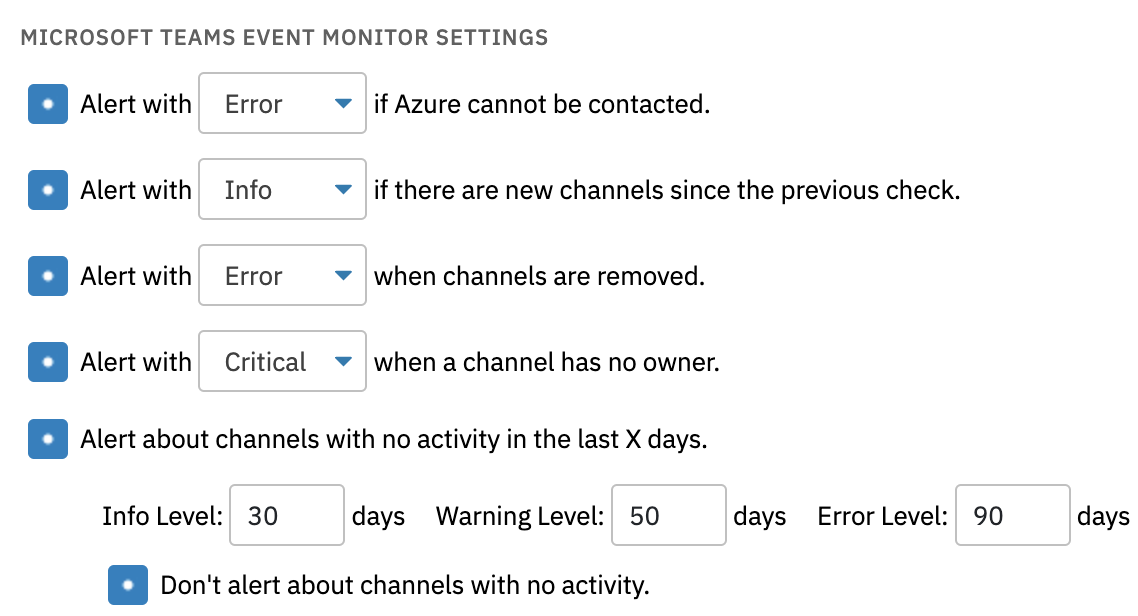 Teams Event Monitor Settings
Teams Event Monitor Settings
Microsoft Azure App Registration Event Monitor
The Azure App Registration Event Monitor watches your app registrations and alerts you well before they expire. The event monitor also keeps tabs on metrics like the addition and removal of app registrations, alerting you ASAP about conditions that may become problematic. Take a deeper look at this event monitor here.
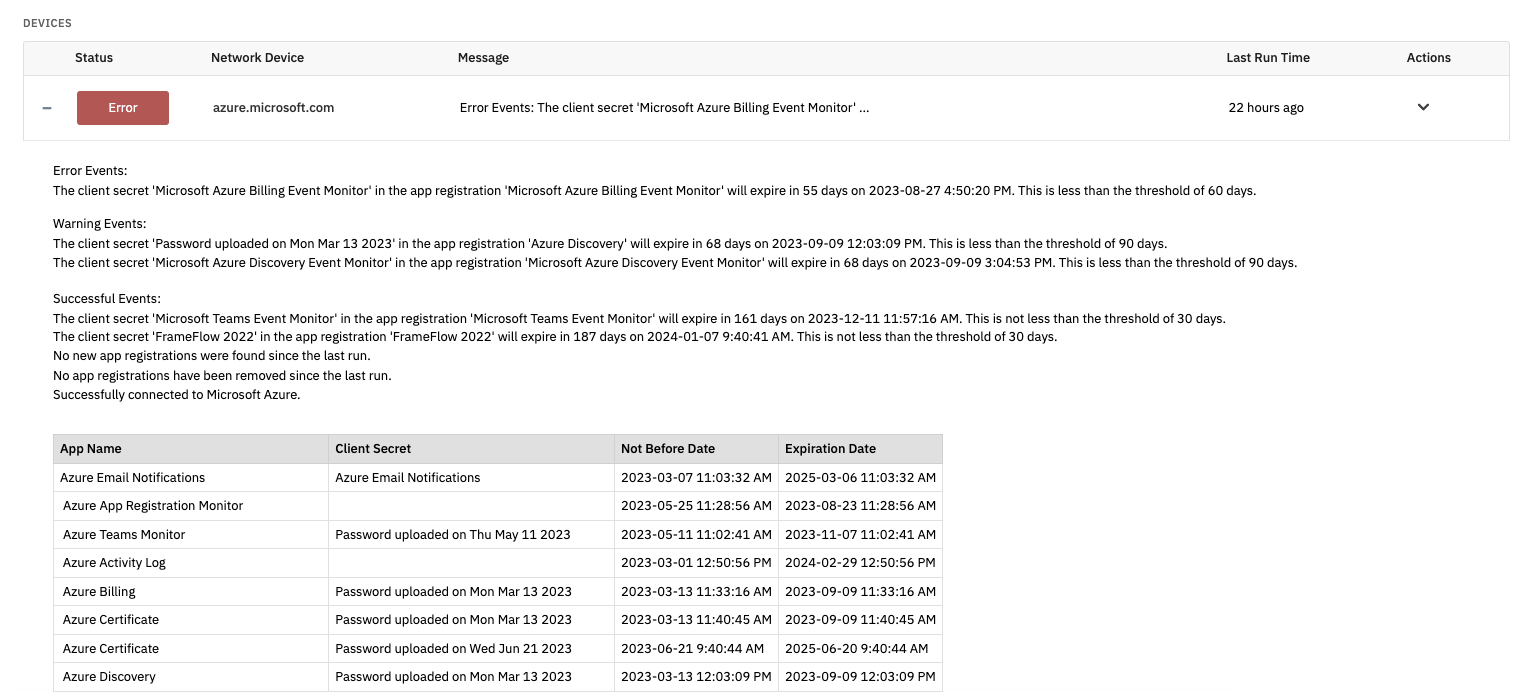 Sample Output for App Registration Event Monitor
Sample Output for App Registration Event Monitor
New Event Monitor Scheduling Option: Manual Only
In v2023.7, we also added a new option to the Schedule section of your event monitors. By default, our event monitors run on a ten-minute schedule. Now, you can set an event monitor to run manually only, meaning it will remain inactive until you run it yourself.
 New Manual Scheduling Option
New Manual Scheduling Option
This is especially helpful when testing your event monitors. Traditionally, when setting up an event monitor on a schedule, the monitor will start running as soon as you create it. If you then go back to the settings and edit them while the event monitor runs, it can sometimes be hard to tell if the output from the event monitor was from a scheduled run or your manual input. We suggest setting your event monitors to Manual Only mode before performing any tests to counteract this.
New Graph Options Chooser Menu
In v2023.7, we've also optimized the process of choosing graph attributes for your FrameFlow graphs. We simplified the graph settings by creating a graph options chooser where you can choose to show or hide features like min/max lines, legends, predictions, and more, shown below.
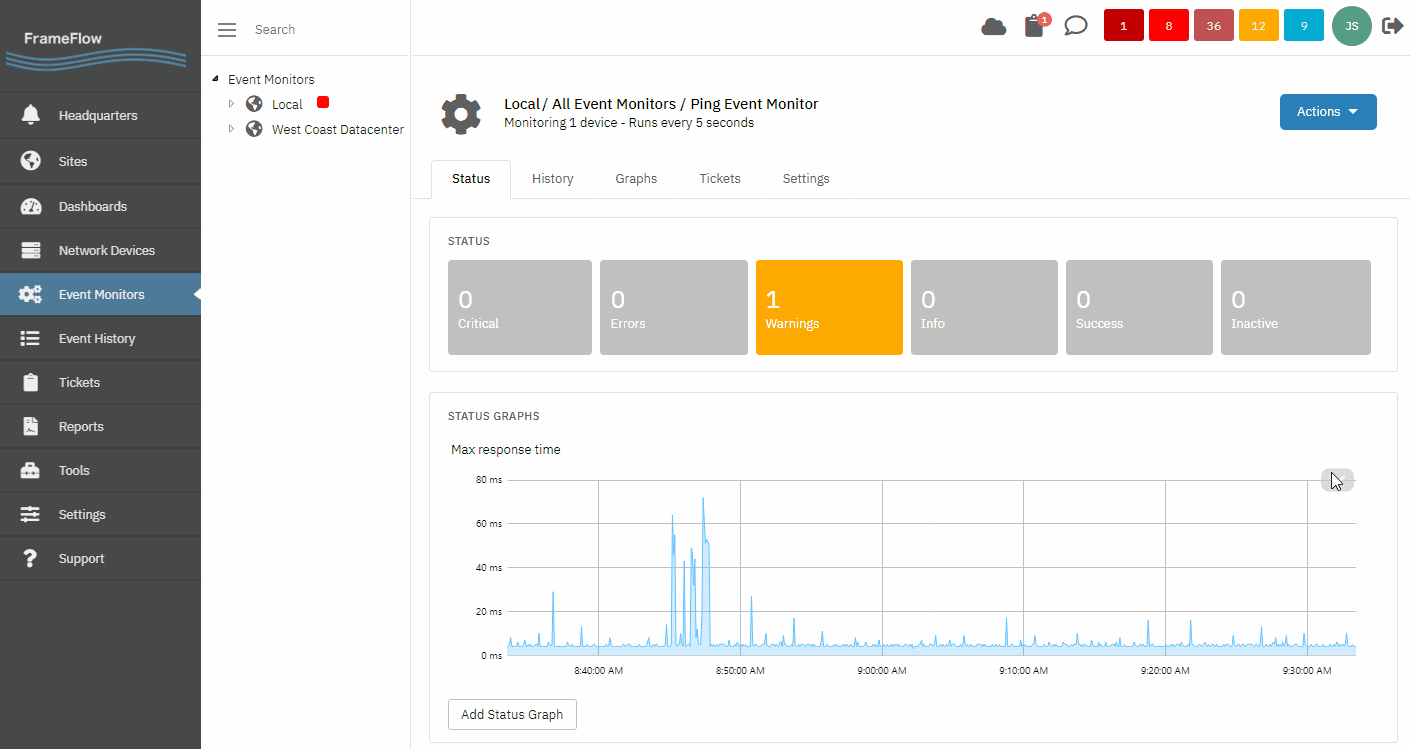 New Graph Options Chooser
New Graph Options Chooser
Other Updates for v2023.7
Here's a list of other notable changes we've made in v2023.7:
- We added a new option to count subdirectories in the Directory Event Monitor
- We added the option to enable/disable 95th percentile marks on graphs
- We improved graph performance when the prediction option is enabled
As always, you can view a list of every change for v2023.7 and earlier releases in our change log.
Update Today
To keep receiving FrameFlow's latest and greatest, make sure you update your FrameFlow installation ASAP if you haven't already. Each time we update, we add improvements to our software that make FrameFlow more useful and intuitive. We welcome user suggestions as well, so feel free to get in touch!
Try FrameFlow Now
If you aren't already a FrameFlow user, there's never been a better time to take it for a spin. Download our trial now to try FrameFlow commitment-free for 30 days!