What’s New in FrameFlow v2023.4
Learn What has Changed, What's Stayed the Same, and What's Coming Next
What's New in FrameFlow v2023.4?
FrameFlow v2023.4 is full of additions and improvements to existing FrameFlow features, including the Current Status dashboard panel, the SNMP MIB test, and our HP iLO Event Monitor. This article will showcase the changes we've made in this release.
Updates to Headquarters Section
In previous releases, if you lost connection while on the Headquarters section of our application, we would show "All clear" with a green checkbox instead of a "Lost Connection" message. In v2023.4, we've fixed this issue by adding the lost connection message below instead.
 Lost Connection Message in HQ
Lost Connection Message in HQ
Changes to SNMP MIB Manager
The SNMP MIB Manager in the Tools section has the option to run a test. When problems were detected, the output used to be pretty hard to interpret. We've reformatted the output to make it easier to read. We also automatically detect missing modules and provide a handy icon to launch a Google search for the missing MIB.
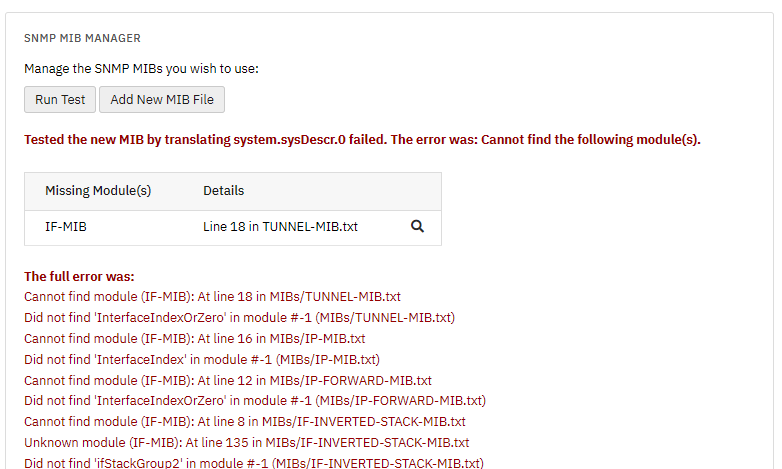 New MIB Manager Error Layout
New MIB Manager Error Layout
HP iLO Improvements
We've also updated our HP iLO Event Monitor in this release. Previously, it could produce an error about a connection failure due to a protocol error. This could happen in environments where older versions of TLS are locked down. The updated event monitor now detects the error and automatically switches to a newer version of TLS.
Changes to the Current Status Dashboard Panel
The Current Status dashboard panel is a panel available in FrameFlow's Dashboards section that shows the current statuses of event monitors of interest. You've always been able to filter the device counts displayed by the panel based on the exact event monitors and network devices you're interested in. Now, in v2023.4, you can filter alert counts in the same way.
 New Options to Filter Alert Counts
New Options to Filter Alert Counts
Update Today
Make sure you log in and update today so you can keep taking advantage of the latest FrameFlow features and fixes. Contact Support if you have any questions or issues. Our change log is updated with each new release, so check it out for a full list of all recent changes.
Try FrameFlow Now
If you aren't already a FrameFlow user, there's never been a better time to take it for a spin. Download our trial now to try FrameFlow commitment-free for 30 days!