What’s New in FrameFlow v2023.2
Learn What has Changed, What's Stayed the Same, and What's Coming Next
What's New in FrameFlow v2023.2?
FrameFlow v2023.2 contains some new features and some adjustments from last month's big release. Read on to find out what's changed!
New Email Notification Option for Azure
In Settings > Notifications: Email Settings, you now have the option to use Azure app registrations for sending email notifications. Select "Microsoft Azure" as the mail account type, then enter the email address you want to use to send your email notifications. After that, choose an authorization profile that has Azure permissions and you're ready to begin sending email alerts.
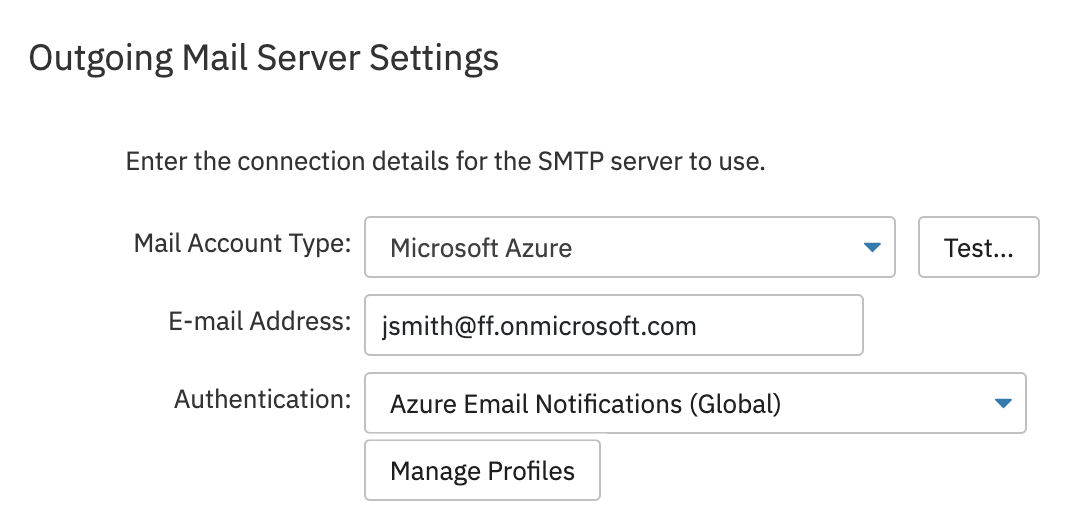 Azure Outgoing Mail Settings
Azure Outgoing Mail Settings
Updates to Admin History
Users with the "Manager" role can now see the administration history for each of the remote sites they manage. To make viewing admin history simpler, we also added the ability to filter the admin history by site. To learn more about admin history, check out our tutorial on the subject.
 New Filtering Option by Site
New Filtering Option by Site
Other Fixes
We've also updated our product with smaller fixes for FrameFlow v2023.2. These include making the display of SNMP community strings more consistent throughout our interface and fixing a graphing issue that was affecting certain data points. As always, you can check out our change log for a complete look at what's changed.
Update Now!
Make sure to update ASAP to get the most out of your FrameFlow experience. If you have questions or require any assistance, don't hesitate to get in touch with our support team. Thank you for using FrameFlow!
Try FrameFlow Now
If you aren't already a FrameFlow user, there's never been a better time to take it for a spin. Download our trial now to try FrameFlow commitment-free for 30 days!