What’s New in FrameFlow v2022.8
Learn What has Changed, What's Stayed the Same, and What's Coming Next
What's new in FrameFlow v2022.8?
FrameFlow v2022.8 is a maintenance release that corrects a few issues that were discovered in the previous release.
Windows Service Event Monitor
After upgrading to v2022.7 you might have started seeing alerts about new and deleted services from your Windows Service event monitors, even if those options were not selected.
Version v2022.8 corrects this and also adds a new option to the event monitor. Recent versions of Windows introduced the concept of "per-user services". These are services that are created when a user logs in and are deleted when they log out.
Per-user services have a name followed by an underscore and a set of numbers and letters. For example, "Clipboard User Service_2386268".
 Per-User Services
Per-User Services
Since these services are created/deleted on login/logout they would be detected as new or deleted by the Windows Service event monitor. Version 2022.8 adds an option to ignore per-user services.
Windows Event Log Monitoring
Other fixes in this release include a problem with detecting some event text strings in the Windows Event Log event monitor. Some event logs include tab characters separating labels from values.
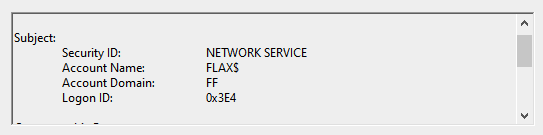 Windows Events With Tabs
Windows Events With Tabs
To monitor for "Account Name: Flax", you would have to enter a tab character but there is no way to do that in your browser. Now, the event monitor replaces tabs with spaces, and multiple spaces with one space. That means you can now use "Account Name: Flax" when monitoring event messages.
Other Fixes
Other updates include a fix for how some default graph colors are selected, a fix for scrolling and alignment issues in some parts of the interface, and a fix for monitoring some SNMP devices with blank interface descriptions. As always, you can see the full set of changes in our change log.
Try FrameFlow Now
If you aren't already a FrameFlow user, there's never been a better time to take it for a spin. Download our trial now to try FrameFlow commitment-free for 30 days!