What’s New in FrameFlow v2022.12
Learn What has Changed, What's Stayed the Same, and What's Coming Next
What's new in FrameFlow v2022.11?
FrameFlow v2022.11 is full of new features and bug fixes that make our product run more smoothly. Read on to find out how we're continuing to improve and evolve our software.
Update to Switch or Router Dashboard Panel
In previous versions of FrameFlow, you could only choose one network device to be associated with each Switch or Router dashboard panel. If you wanted to include more than one network device, you'd have to add multiple Switch or Router panels. In this update, we added the ability to select more than one network device at a time so you can display information for all your network devices with a single panel.
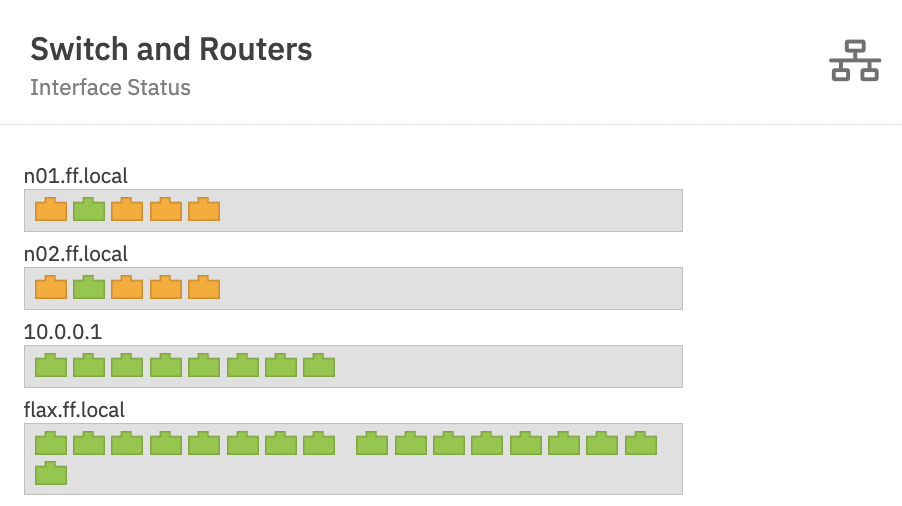 Switch/Router Panel with Multiple Devices
Switch/Router Panel with Multiple Devices
Improvements to Interface Section of Network Devices
In our last release, we added an option to the interfaces tab for network devices that allowed you to override the detected maximum speed of an interface. Interfaces with overridden speeds were indicated with an asterisk next to the speed value. This initial design didn't take into account that some interfaces have asymmetric speeds.
Now, when choosing to override the detected speed, you can check a box that enables asymmetric interface speeds. When checked, this box will provide a field to input both the incoming and outgoing bandwidth. These values factor into the calculations used by your SNMP Bandwidth Event Monitors when monitoring the percentage of interface rate.
 Asymmetric Interface Speed Option
Asymmetric Interface Speed Option
Updates for Telemetry
Telemetry alerts are now compatible with distribution lists. Before, you had to manually specify the email addresses that you wanted to receive alerts. To create a distribution list, scroll to the bottom of Settings > Notifications: Email Settings and add a name for the list and a comma-separated list of emails. Now, this distribution list can be used to direct Telemetry alerts.
 Distribution List Field
Distribution List Field
Fixed: Email Alert Issues
Some users running FrameFlow v2022.10 experienced issues with receiving email alerts with some types of SMTP servers. Some users also reported problems with their user interface freezing or displaying a white screen. These two bugs were caused by the same issue and have been resolved in v2022.11.
Sending a report by email also caused the email service to stop for some users. This has also been fixed in this release.
Other Bug Fixes
- We fixed a consistency issue with new instances where default reports would show incorrect values about when they were last updated.
- We fixed a problem where some of the settings for the Windows Update weren't working as expected.
- We fixed an issue setting up PagerDuty notifications where users could experience an erroneous but harmless popup message.
Update Now!
Make sure to update to v2022.11 ASAP to take advantage of all these new features and to avoid problems with the bugs we've fixed. Updating your FrameFlow installation regularly is the best way to make sure you're getting the most out of your FrameFlow subscription!
Try FrameFlow Now
If you aren't already a FrameFlow user, there's never been a better time to take it for a spin. Download our trial now to try FrameFlow commitment-free for 30 days!