FrameFlow's Graph Explorer
Learn all About FrameFlow's Powerful Graph Explorer
About the Graph Explorer
FrameFlow's first release of 2023, version 2023.1, contained major updates to the graphing features available in various parts of our interface. Our new Graph Explorer is available throughout our interface: in dashboards and the Graphs tab of network devices and event monitors. Simply hover over any graph and click the "[...]" symbol that appears to access the Graph Explorer.
Note: If the "[...]" symbol doesn't appear when you hover over your dashboard graphs, make sure that you've finished editing your dashboard. The Graph Explorer is only available in viewing mode.
 Opening Graph Explorer and Honing in on an Area
Opening Graph Explorer and Honing in on an Area
As you can see in the GIF above, you can also click and drag to select a portion of a graph and zoom in. Use this feature to hone in on areas and data points of interest and investigate further. Using the mouse wheel, shift, and CTRL, you can zoom, pan, and scroll across the graph as well. When zoomed in or out of the graph, you can click the +/- icon that will appear in the top right section of the Graph Explorer to return to the original view.
The buttons at the bottom right of the screen allow you to add or remove minimum, maximum, average, and trend indicators.
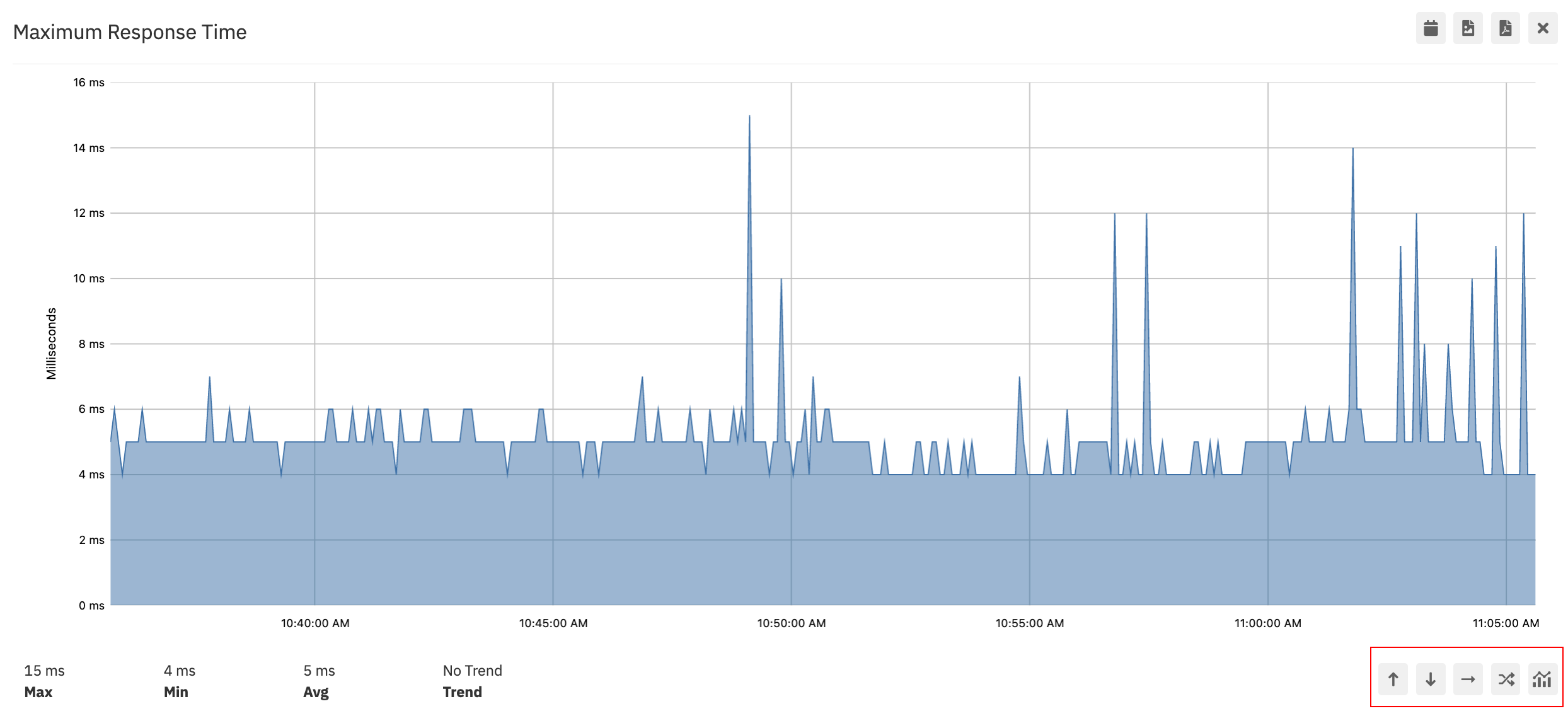 Indicator Options Highlighted in Red
Indicator Options Highlighted in Red
The button on the far right of this section enables a color-coding system that indicates the status of the data point you're viewing (Info/Warning/Error/Critical). This is helpful for quickly identifying periods when the value being monitored exceeds the thresholds you've defined.
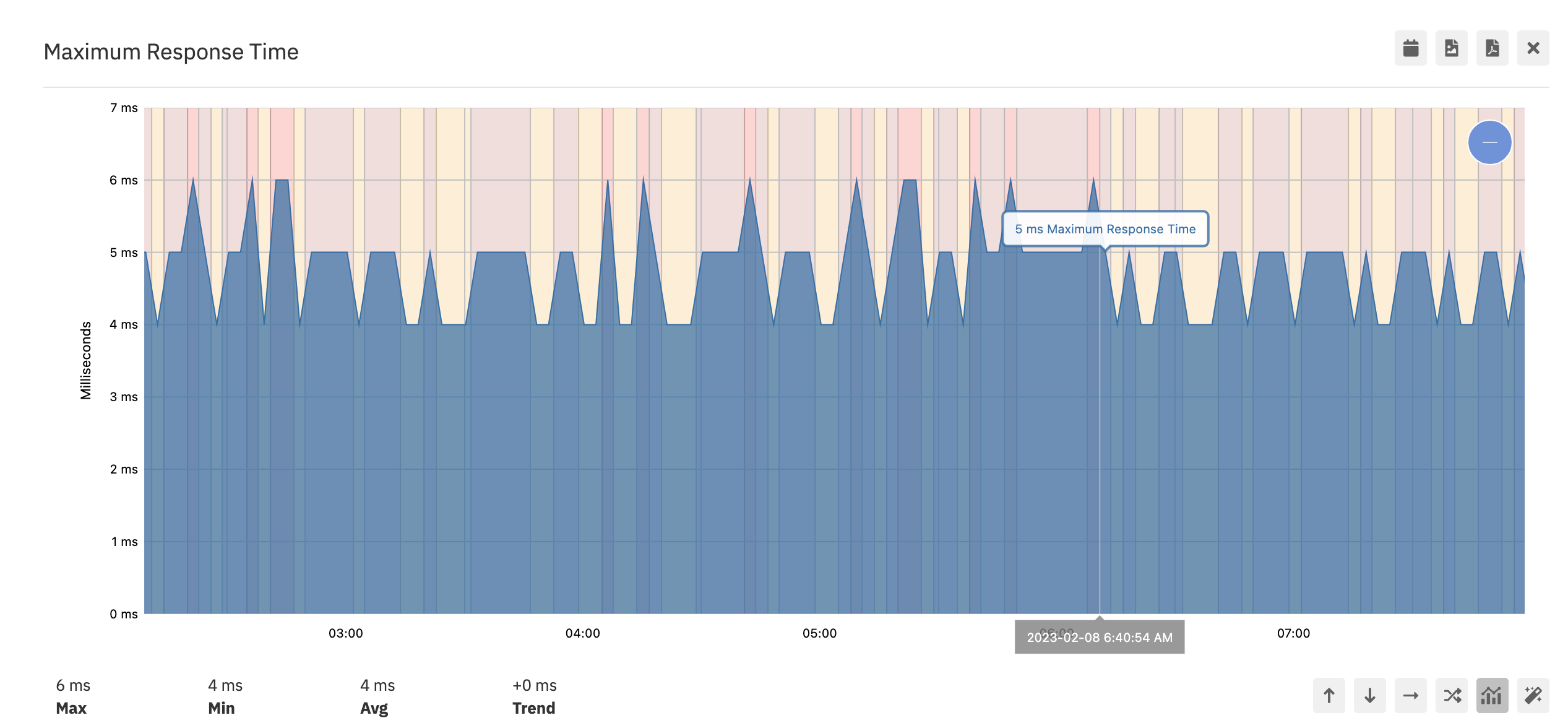 Color-Coded Status Graph
Color-Coded Status Graph
Using the options in the top right highlighted below, you can easily change the date range or export the current view of your graph as an image or a PDF. The resulting files are perfect for inserting into presentations or quickly popping into a chat.
 Date Range Chooser with Date Range, Export Image, and Export PDF Options Highlighted
Date Range Chooser with Date Range, Export Image, and Export PDF Options Highlighted
Summary
FrameFlow's new and improved Graph Explorer can help you quickly identify trends, view current and past statuses, and pan through sets of data gathered by your FrameFlow installation. In this blog post, we've explained how to use its many features. We hope you find this tool and the corresponding article useful. If you require further assistance, don't hesitate to contact support.
Are you new to FrameFlow? Download now to take it for a spin for free for 30 days and start taking advantage of its enterprise IT monitoring features.