VMware VMs Snapshot Event Monitor Reference Guide
VMware VMs Snapshot Event Monitor
Monitors the snapshot space used by VMs hosted by VMware servers.
Overview
The VMware Vms Snapshot Event Monitor keeps track of the snapshot space used by guests. It alerts if snapshots take up more than a specified amount of disk space and lets you know if the snapshots are older than a specified age.
Use Cases
- Getting alerts about old snapshots that may no longer be required
- Receiving alerts based on the size of all or some snapshots
Monitoring Options
This event monitor provides the following options:
Alert With [Info/Warning/Error/Critical] if the Device Cannot Be Contacted
Use this option to get alerts if FrameFlow could not contact the selected device.
Alert if all snapshots for a single virtual machine take up more than the specified amount of disk space
Use this option to receive alerts if a single virtual machine's snapshots take up more disk space than you specify.
Alert if all snapshots combined take up more than the specified amount of disk space
Use this option to be notified if all snapshots combined take up more disk space than you specify.
Alert if a snapshot is older than the specified number of days
Use this option to be alerted if any snapshot is older than the age you specify.
Alert if there are more than a specified number of snapshots for a single virtual machine
This option sends you an alert of your choice if more than a specified number of snapshots is found for a single virtual machine.
Alert if there are more than a specified number of snapshots
This option sends you an alert of your choice if more than a specified number of snapshots are found across all virtual machines.
Include a table of snapshots [before all/after all] event text
Use this option to include a table of snapshots in the text generated each time the event monitor runs. With the suboptions, you can choose to include all snapshots, the ten oldest snapshots, or the ten largest snapshots in this list.
Virtual Machines to Ignore
Specify here VMs that you do not want the event monitor to check.
Snapshots to Ignore
Specify snapshots you'd like to ignore here.
Authentication and Security
The account that you specify must have view permissions for the VMware REST API or have admin rights.
Protocols
Data Points
This event monitor generates the following data points:
| Data Point | Description |
|---|---|
| Oldest Snapshot | The age of the oldest snapshot found. |
| Total Snapshot Size | The size of all snapshots combined. |
| Total Snapshots | The total number of snapshots found. |
Tutorial
To view the tutorial for this event monitor, click here.
Sample Output
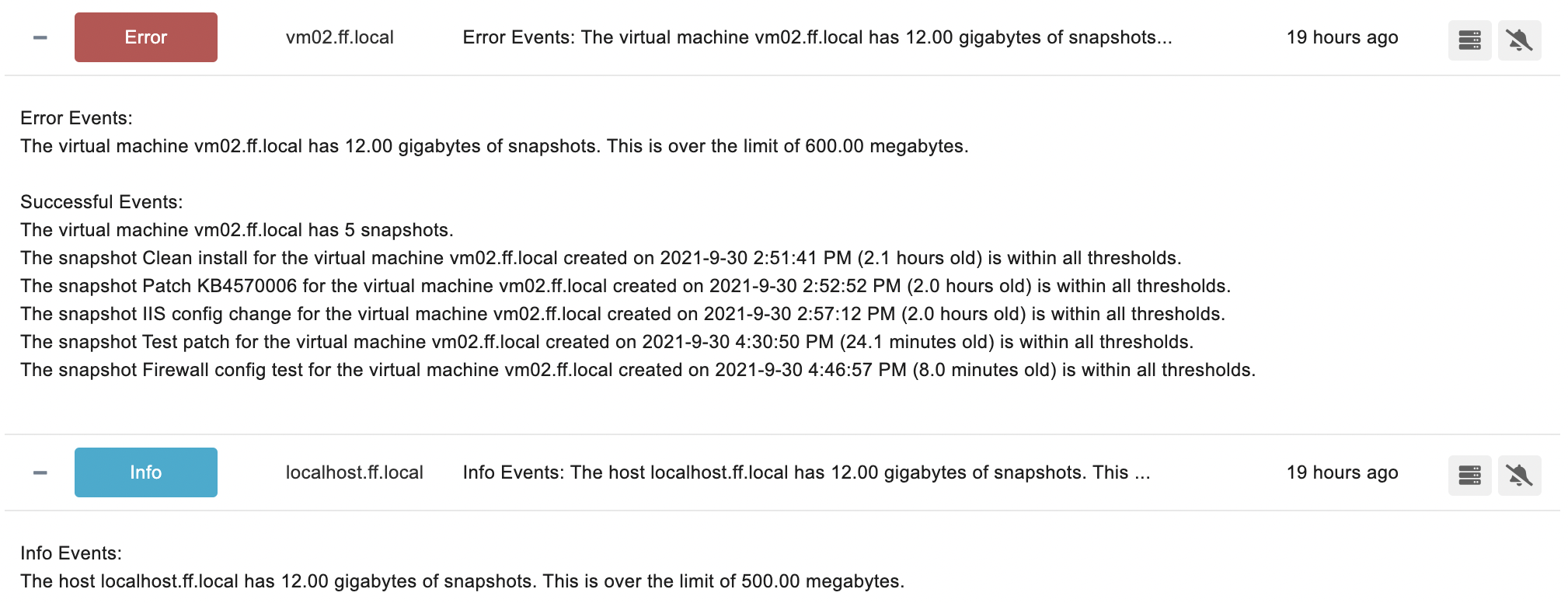
Comments
Add a comment