VMware VMs Bandwidth Event Monitor Reference Guide
VMware VMs Bandwidth Event Monitor
Monitors the bandwidth used by VMs hosted by VMware servers.
Overview
This event monitor can detect incoming, outgoing, and total bandwidth and offers options to alert if any exceed specified values. It collects graph data for the incoming, outgoing, and total bandwidth rates.
Use Cases
- Detecting VMs that are using excessive bandwidth
- Displaying graph data to track bandwidth trends
Monitoring Options
This event monitor provides the following options:
Alert with [Info/Warning/Error/Critical] if the device cannot be contacted
Use this option to receive alerts if FrameFlow cannot contact the selected device.
Alert if the incoming bandwidth on any interface exceeds a specified rate
Use this option to receive alerts if the incoming bandwidth exceeds the rates you specify.
Alert if the outgoing bandwidth on any interface exceeds a specified rate
Use this option to receive alerts if the outgoing bandwidth exceeds the rates you specify.
Alert if the total bandwidth rate on any interface exceeds a certain rate
This option alerts you based on the total bandwidth rate and will notify you if the rates exceed those you specify.
Authentication and Security
The account that you specify must have view permissions for the VMware REST API or have admin rights.
Protocols
Data Points
This event monitor generates the following data points:
| Data Point | Description |
|---|---|
| Incoming | The incoming bandwidth rate. |
| Outgoing | The outgoing bandwidth rate. |
| Total | The total bandwidth rate. |
Tutorial
To view the tutorial for this event monitor, click here.
Sample Output
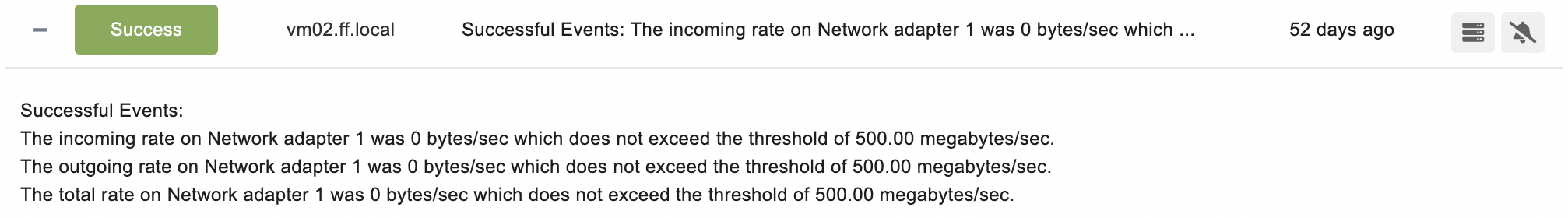
Comments
Add a comment