TOPdesk Event Monitor Reference Guide
TOPdesk Event Monitor
Connects to TOPdesk and monitors open tickets.
Overview
The TOPdesk Event Monitor connects to your TOPdesk account and alerts based on the number of open tickets that exist for each group.
Use Cases
- Receiving alerts based on the number of open tickets
- Monitoring specific ticket categories while ignoring others
Monitoring Options
This event monitor provides the following options:
Alert with [Info/Warning/Error/Critical] if TOPdesk cannot be contacted
Use this option to get alerts if the TOPdesk is unavailable or cannot be contacted to get ticket information.
Alert based on the number of open tickets in each group
Select thresholds for warning, error, and critical status levels. The event monitor will check the number of open tickets in each TOPdesk group and then alert according to the thresholds you have selected.
Only check specific groups
Use this option to tell the event monitor to only check certain TOPdesk groups that you are interested in.
Ignore specific groups
Use this option to tell the event monitor to skip checking specific groups.
URL Base
Enter your TOPdesk URL base. For example, if you access TOPdesk at "https://companyname.topdesk.com" then your URL base is: companyname
Authentication and Security
Select an authentication profile that has access to your TOPdesk account.
Protocols
Data Points
This event monitor generates the following data points:
| Data Point | Description |
|---|---|
| Open Ticket Count (One per Category) | The number of open tickets in the given category. |
Tutorial
To view the tutorial for this event monitor, click here.
Sample Output
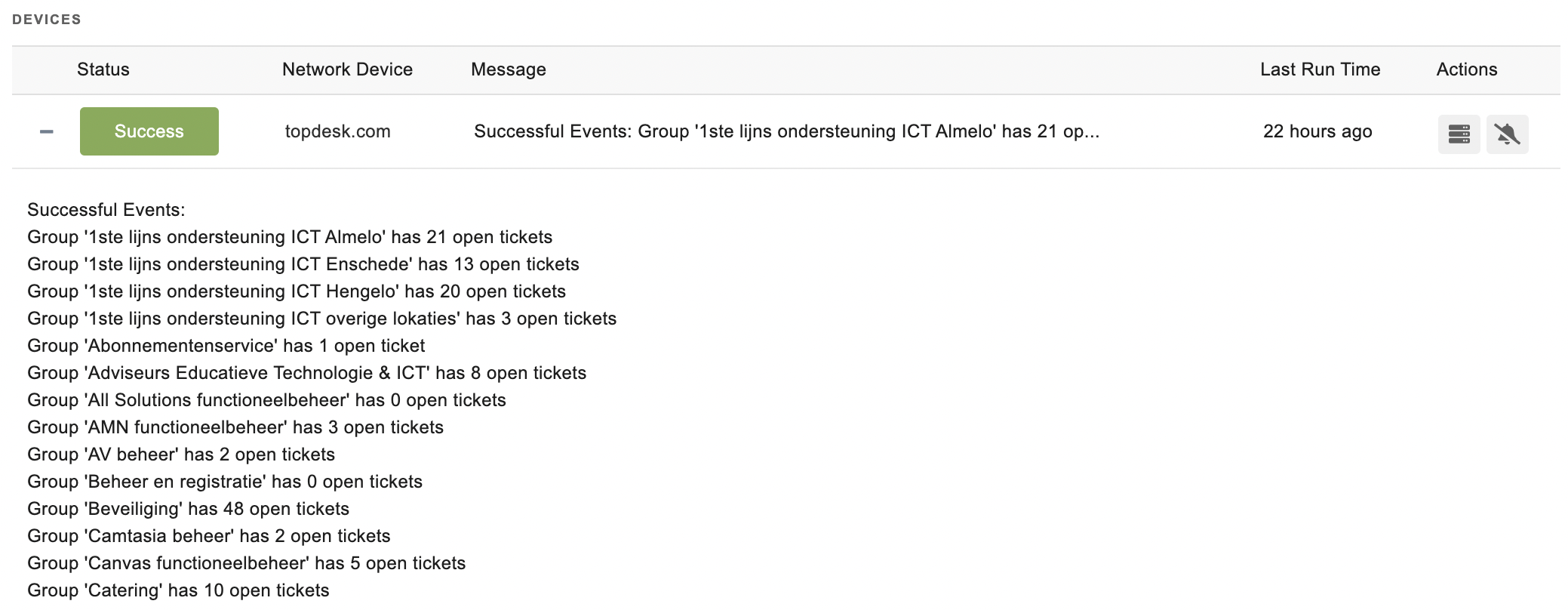
Comments
Add a comment