Terminal Services Event Monitor Reference Guide
Terminal Services Event Monitor
Connects to Windows Remote Desktop to monitor incoming requests.
Overview
This event monitor connects to Windows Terminal Services (also known as Remote Desktop) on the systems that you select and verifies that incoming requests are being accepted.
Use Cases
- Keeping tabs on the number of active sessions detected
Monitoring Options
This event monitor provides the following options:
Alert with [Info/Warning/Error/Critical] if Windows Terminal Services are not available
Use this option to alert if the event monitor cannot connect to the network device.
Alert if the number of sessions exceeds a specified number
Use this option to get alerted based on the number of active sessions detected on the network device.
Alert with [Info/Warning/Error/Critical] if a user other than those listed (permitted) is found to have a session
With this option, you can specify a list of user names and get alerts if any other user is found to have an active session.
Alert with [Info/Warning/Error/Critical] if any of these users (banned) are found to have a session
With this option, you can specify a list of user names and get alerts if any of them are found to have an active session.
Authentication and Security
The account used to monitor this device must be a member of Distributed COM Users group.
Protocols
Data Points
This event monitor generates the following data points:
| Data Point | Description |
|---|---|
| Session Count | The number of sessions open. |
Tutorial
To view the tutorial for this event monitor, click here.
Sample Output
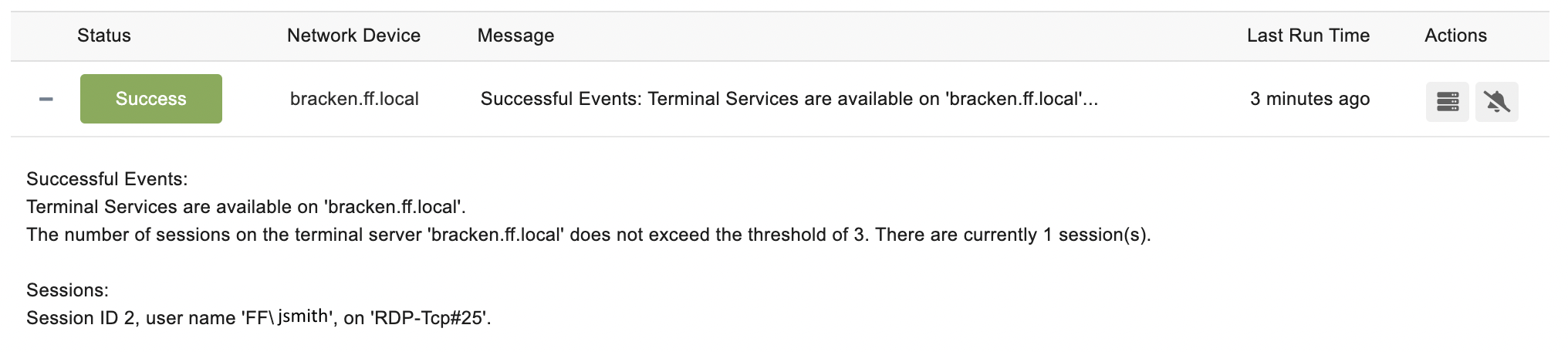
Comments
Add a comment