SNMP Discovery Event Monitor Reference Guide
SNMP Discovery Event Monitor
Detects and onboards SNMP devices automatically.
Overview
The SNMP Discovery Event Monitor watches for new SNMP-based devices to automatically add to a device group of your choosing. It automatically detects and onboards SNMP devices into your monitoring configuration.
Use Cases
- Quickly onboarding many devices
- Automatically detecting and onboarding new devices
Monitoring Options
This event monitor provides the following options:
IP Range
Select the IP range that will be checked for new SNMP devices.
SNMP Profile
Define the connection details for the SNMP discovery process.
SNMP Version
Select the version of SNMP the event monitor will use to connect.
Community
Enter the community used to authenticate with SNMP.
Port Number
Enter the port number here. The default is 161.
Timeout
Enter the number of milliseconds the event monitor will try to connect before timing out.
Retries
Enter the number of retries the event monitor will perform before giving up.
Detection
Use "Check with ping first" to first detect devices using pings and then use SNMP if the device responds to pings. Use "Check only using SNMP" to tell the event monitor to only use SNMP to detect devices. Most SNMP devices respond to pings and using the first option will make for faster device detection.
Device Group
Select a network device group. All new network devices found by this scan will be automatically added to this group.
Device Name
With "Use reverse DNS" selected, the event monitor will attempt to detect a DNS host name for the IP address of discovered devices. If successful, the device will be added using the host name. Otherwise, the IP address will be used.
Display Name
This option controls how the event monitor will select display names for the devices that are detected. With "Use the device name" the display name will be the device's IP address or host name if reverse DNS is used. With "Use system.sysName.0" the event monitor will retrieve system.sysName.0 and add use that has the display name. If system.sysName.0 is not available then it will fall back on the IP or host name.
Name Format
When the event monitor can detect host names for devices it will format the names according to the selection here.
Tag Discovery
This event monitor can detect SNMP values and map them to tags to help you monitor and manage your devices. For example, it can auto-detect system.sysLocation.0 and add a tag for it to your devices. Then you can use that tag for selecting devices, in email notifications, and in other places.
Authentication and Security
For SNMPv1 and SNMPv2c, a community string for the device being monitored is required. For SNMPv3, a username and other SNMPv3 parameters are required.
Protocols
Data Points
This event monitor does not generate any data points.
Tutorial
To view the tutorial for this event monitor, click here.
Sample Output
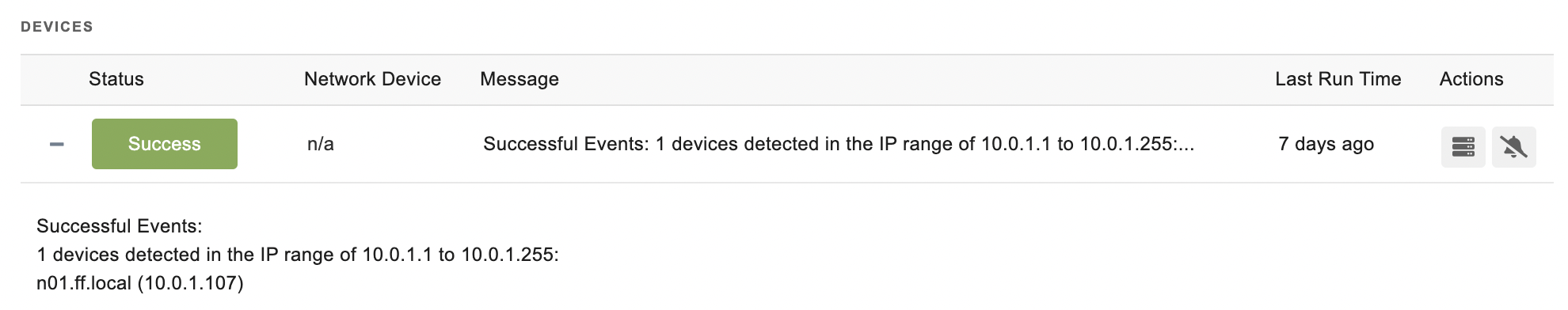
Comments
Add a comment