POP3 Event Monitor Reference Guide
POP3 Event Monitor
Checks to see if a specified POP3 server is available.
Overview
The POP3 Event Monitor uses the standard Post Office Protocol to connect to a mailbox and check the size and number of messages that it currently holds.
Use Cases
- Making sure POP3 mail services are available
- Alerting about account sizes and message counts
Monitoring Options
This event monitor provides the following options:
Alert if mailbox contains more than a specified number of messages
Use this option to set thresholds based on the number of messages in the mailbox. FrameFlow will alert you if it detects that any of the thresholds have been exceeded.
Alert if mailbox contains more than a specified amount of data
This option alerts based on the total size of all messages in the mailbox. You can specify thresholds for warning, error and critical levels.
Port Number
The default port number for POP3 connections is 100 but if your POP3 server is running on a non-standard port you can enter it here.
Authentication and Security
Select an authentication profile that matches the username and password for the mailbox.
Protocols
Data Points
This event monitor generates the following data points:
| Data Point | Description |
|---|---|
| Mailbox Size | The total size of your POP3 mailbox. |
| Message Count | The total number of messages in the mailbox. |
Tutorial
To view the tutorial for this event monitor, click here.
Sample Output
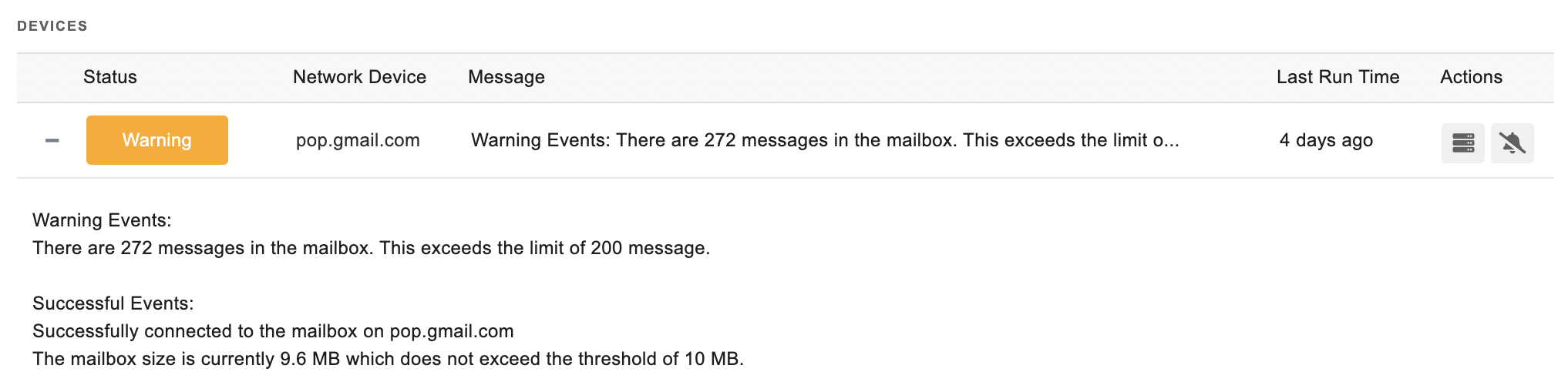
Comments
Add a comment