Azure VM Discovery Event Monitor Reference Guide
Azure VM Discovery Event Monitor
Connects to the Azure cloud and automatically onboards new Azure instances.
Overview
The Azure VM Discovery Event Monitor connects to Microsoft Azure's platform and searches for instances. It compares what it finds with the list of existing network devices and adds any new instances to a device group that you select. It's a great way to keep your monitoring configuration synchronized with your Azure configuration.
Use Cases
- Adding new devices to your monitoring configuration automatically
Monitoring Options
Authentication
Select an authentication profile of the Microsoft Azure Credentials type or use specific values for Subscription ID, Application (client) ID, Directory (tenant) ID, and Client Secret Value.
This event monitor provides the following options:
Alert with Warning/Error/Critical if Microsoft Azure cannot be contacted
Use this option to alert you if the event monitor is unable to connect to Azure. Reasons for a failure to connect include invalid security credentials and loss of external network access.
Region
Select the region where Azure stores your instances.
Device Group
Select the device group where the event monitor will add any new devices that it detects.
Device Name
Azure instances can be added to your network devices using either their internal/external IP address. They can also be added using their internal/external DNS name.
Display Name
Azure instances can use either their instance name or the above mentioned device name as a default display name.
Ignore
Use this section to list any internal/external IP address or instance id you wish NOT to be added as a network device. Each entry must be on a separate line.
Authentication and Security
First, you'll need to create an app registration to add to your event monitor's authentication profile. Information on how to do this can be found in our "Creating an Azure Authentication Profile" article.
Your event monitor will also need Reader permissions at the subscription level. To configure this, go to your Azure portal and click Subscriptions > [Your Subscription] > Access Control (IAM) > Add Role Assignment, then search for "Reader". Finally, add your app registration as a member and click "Review and Assign".
Protocols
Data Points
This event monitor generates the following data points:
| Data Point | Description |
|---|---|
| Count of Detected Devices | The number of new devices detected by the event monitor. |
Sample Output
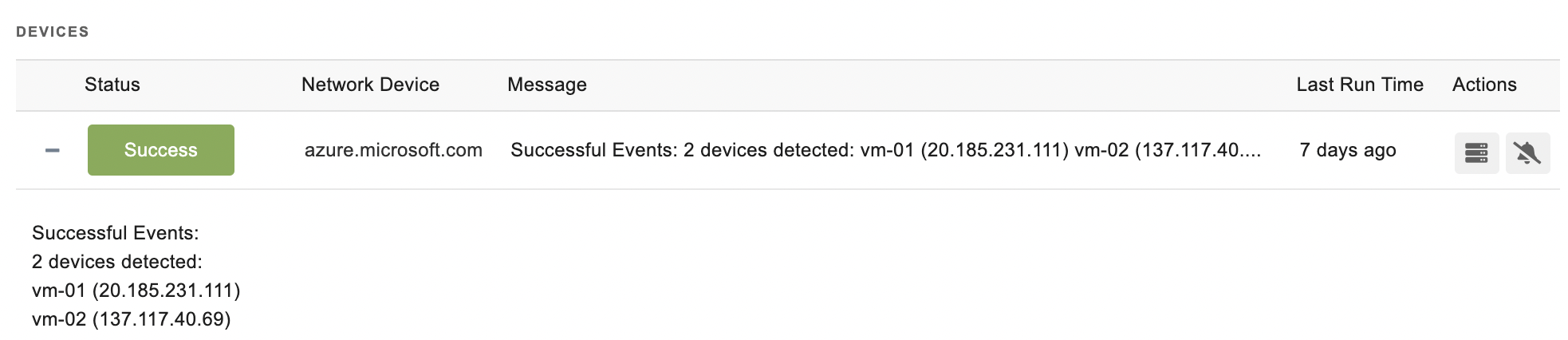
Tutorial
To view the tutorial for this event monitor, click here.
Comments
Add a comment