Microsoft Azure Billing Event Monitor Reference Guide
Microsoft Azure Billing Event Monitor
Collects and reports on billing data from your Microsoft Azure configuration.
Overview
The Microsoft Azure Billing Event Monitor watches your Microsoft Azure configuration and collects billing information. You can monitor month-to-date billing or the forecasted billing for the current month or next month. Daily billing increases can be shown as a percentage or dollar amount. Monthly and daily billing information can be shown as a total or broken down by category.
Pre-setup instructions for this event monitor can be found here.
Use Cases
- Avoiding unexpected price surges in your monthly Azure bill
Monitoring Options
This event monitor provides the following options:
Authentication
Select an authentication profile of the Microsoft Azure Credentials type or use specific values for Subscription ID, Application (client) ID, Directory (tenant) ID, and Client Secret Value.
Alert with [Info/Warning/Error/Critical] if Microsoft Azure is unreachable
Use this option to alert you if the event monitor is unable to connect to Microsoft Azure. Reasons for a failure to connect include invalid security tokens and loss of external network access.
Alert based on the month-to-date bill
Use this option to get [Info/Warning/Error/Critical] alerts about configurations whose total month-to-date billing has exceeded a dollar amount.
Alert based on the month-to-date bill for any category
Use this option to get [Info/Warning/Error/Critical] alerts about configurations where month-to-date billing, broken down by category, has exceeded a dollar amount.
Alert based on the current month's forecasted total billing
Use this option to get [Info/Warning/Error/Critical] alerts about configurations where the next month's forecasted total billing is expected to exceed a dollar amount.
Alert based on the next month's forecasted total billing
Use this option to get [Info/Warning/Error/Critical] alerts about configurations where the current month's forecasted total billing is expected to exceed a dollar amount.
Alert based on the percentage daily increase in total billing
Use this option to get [Info/Warning/Error/Critical] alerts about configurations where the daily increase in total billing exceeds a percentage.
Alert based on the daily increase in total billing
Use this option to get [Info/Warning/Error/Critical] alerts about configurations where the daily increase in total billing exceeds a dollar amount.
Alert based on the percentage daily increase in billing for any category
Use this option to get [Info/Warning/Error/Critical] alerts about configurations where daily billing, broken down by category, exceeds a percentage.
Alert based on the daily increase in billing for any category
Use this option to get [Info/Warning/Error/Critical] alerts about configurations where the daily increase in total billing exceeds a dollar amount.
Don't report zero dollar values
Use this option to get alerts only when charges have been applied to your bill.
Exclude the following when checking categories
Enter a comma-separated list of billing categories that should be excluded from alerts.
Only include the following when checking categories
Enter a comma-separated list of only the billing categories you wish to be alerted about.
Authentication and Security
First, you'll need to create an app registration to add to your event monitor's authentication profile. Information on how to do this can be found in our "Creating an Azure Authentication Profile" article.
Your event monitor will also need Billing Reader permissions at the subscription level. To configure this, go to your Azure portal and click Subscriptions > [Your Subscription] > Access Control (IAM) > Add Role Assignment, then search for "Billing Reader". Finally, add your app registration as a member and click "Review and Assign".
Protocols
Data Points
This event monitor generates the following data points:
| Data Point | Description |
|---|---|
| Bandwidth: Daily Bill Increase | The amount your bandwidth bill increased that day. |
| Bandwidth: Daily Bill Increase % | The percent by which your bandwidth bill increased that day. |
| Bandwidth: Month to Date | The amount of money you've spent on bandwidth so far this month. |
| Current Month Forecasted Total Bill | The predicted total of this month's bill. |
| Month-to-Date Total Bill | The total bill so far this month. |
| Next Month Forecasted Total Bill | The predicted total bill for next month. |
| Storage: Daily Bill Increase | The amount your storage bill went up on the current day. |
| Storage: Daily Bill Increase % | The percent by which your storage bill went up that day. |
| Storage: Month-to-Date | The amount you've spent on storage in the month so far. |
| Total Daily Bill Increase | The total amount that your bill increased today. |
| Total Daily Bill Increase % | The percentage amount that your bill increased today. |
| Virtual Machines: Daily Bill Increase | The dollar amount that your virtual machines bill increased today. |
| Virtual Machines: Daily Bill Increase % | The percentage amount that your virtual machines bill went up today. |
| Virtual Machines: Month-to-Date | The amount you've spent on virtual machines so far this month. |
| Virtual Network: Daily Bill Increase | The dollar amount that your virtual network bill has increased today. |
| Virtual Network: Daily Bill Increase % | The percentage that your virtual network bill has increased today. |
| Virtual Network: Month-to-Date | The amount you've spent on your virtual network so far this month. |
Tutorial
To view the tutorial for this event monitor, click here.
Sample Output
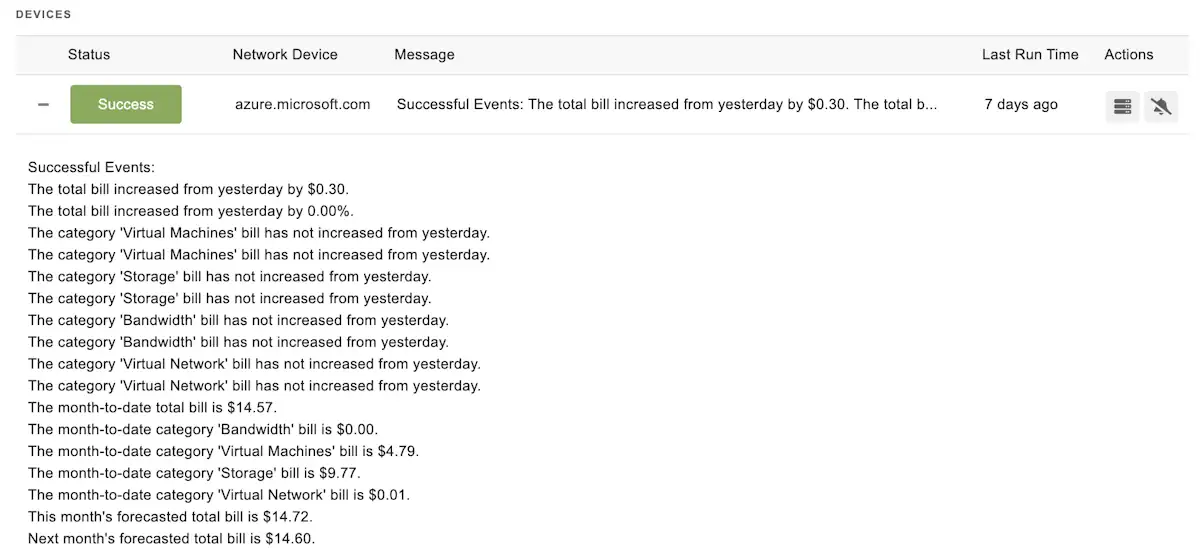
Comments
Add a comment