Meraki Router Uplink Event Monitor Reference Guide
Meraki Router Uplink Event Monitor
Watches and alerts about the status of the WAN and cellular interfaces of your Meraki routers
Overview
The Meraki Router Uplink Event Monitor keeps an eye on the status of VPN links for all connected Meraki routers.
Use Cases
- Receiving alerts about WAN and cellular interface status changes
- Getting alerted when any interface is down
Monitoring Options
This event monitor provides the following options:
Alert with [Info/Warning/Error/Critical] if the Meraki API cannot be contacted
This monitoring option will send an alert of your choice if FrameFlow cannot contact the Meraki API.
Alert with [Info/Warning/Error/Critical] if the WAN interface is down
Use this option to send an alert of your choice if the event monitor detects that the WAN interface for connected routers is down.
Alert with [Info/Warning/Error/Critical] if the cellular interface is down
This option will send an alert if the cellular interface is down.
Alert with [Info/Warning/Error/Critical] if the WAN interface status changes
This option will alert about any status change for your WAN interfaces.
Alert with [Info/Warning/Error/Critical] if the cellular interface status changes
Use this option to receive an alert of your choice if the event monitor detects a cellular interface status change.
Authentication and Security
The authentication profile you choose must be of the type "Meraki" and include your Meraki API key.
Protocols
Data Points
This event monitor generates the following data points:
| Data Point | Description |
|---|---|
| Cellular Connected | This data point denotes whether or not the Cellular link is connected when the event monitor runs. |
| WAN Connected | This data point denotes whether or not the WAN link is connected when the event monitor runs. |
Tutorial
To view the tutorial for this event monitor, click here.
Sample Output
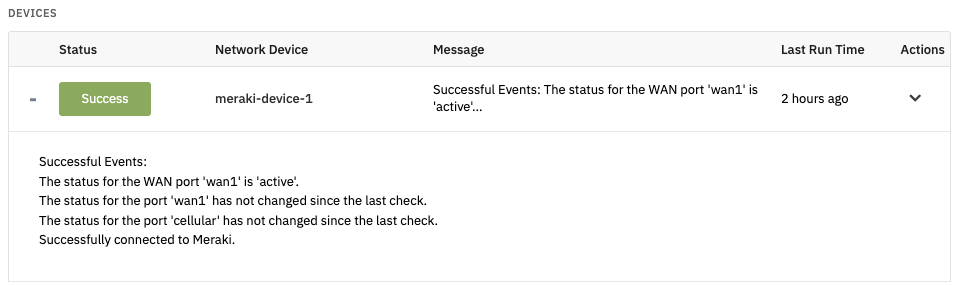
Comments
Add a comment