Linux/SSH CPU Usage Event Monitor Reference Guide
Linux/SSH CPU Usage Event Monitor
Monitors CPU usage on your Linux systems.
Overview
This event monitor connects to your Linux-based systems using SSH and retrieves CPU usage data. It can alert based on average and maximum CPU usage either overall or on a per-core basis.
Use Cases
- Detecting systems that are using excessive CPU
- Detecting the top CPU-consuming processes
Monitoring Options
This event monitor provides the following options:
Alert with [Info/Warning/Error/Critical] if the SSH server is unreachable
Use this option to control whether or not you will be notified if the event monitor is unable to establish an SSH connection.
Alert if the average CPU usage is greater than a specified value
The event monitor will sample the CPU usage multiple times. This option lets you set thresholds based on the detected average CPU usage.
Alert if the maximum CPU usage is greater than a specified value.
The event monitor will sample the CPU usage multiple times. This option lets you set thresholds based on the detected maximum CPU usage.
Alert if the average CPU usage on an individual core is greater than a specified value.
This option is similar to the overall average CPU usage check but instead, it looks at individual CPU cores.
Alert if the maximum CPU usage on an individual core is greater than a specified value
This option is similar to the overall maximum CPU usage check but instead, it looks at individual CPU cores.
Include a list of the top 10 processes in every notification.
With this option selected the event monitor will include a list of the top ten processes, ranked by CPU usage, in all alerts and notifications.
Connect on port number
The default port for SSH connections is 22 but if your servers are using a non-standard port you can specify it here.
Authentication and Security
The account used for authentication must have interactive login rights via SSH. In addition, it must have permission to run the following commands:
- cat /proc/cpuinfo
- sysctl -a
- ps -eo
Protocols
Data Points
This event monitor generates the following data points:
| Data Point | Description |
|---|---|
| Maximum CPU Usage | The maximum CPU used during the sampling period. |
| Average CPU Usage | The average CPU used during the sampling period. |
Tutorial
To view the tutorial for this event monitor, click here.
Sample Output
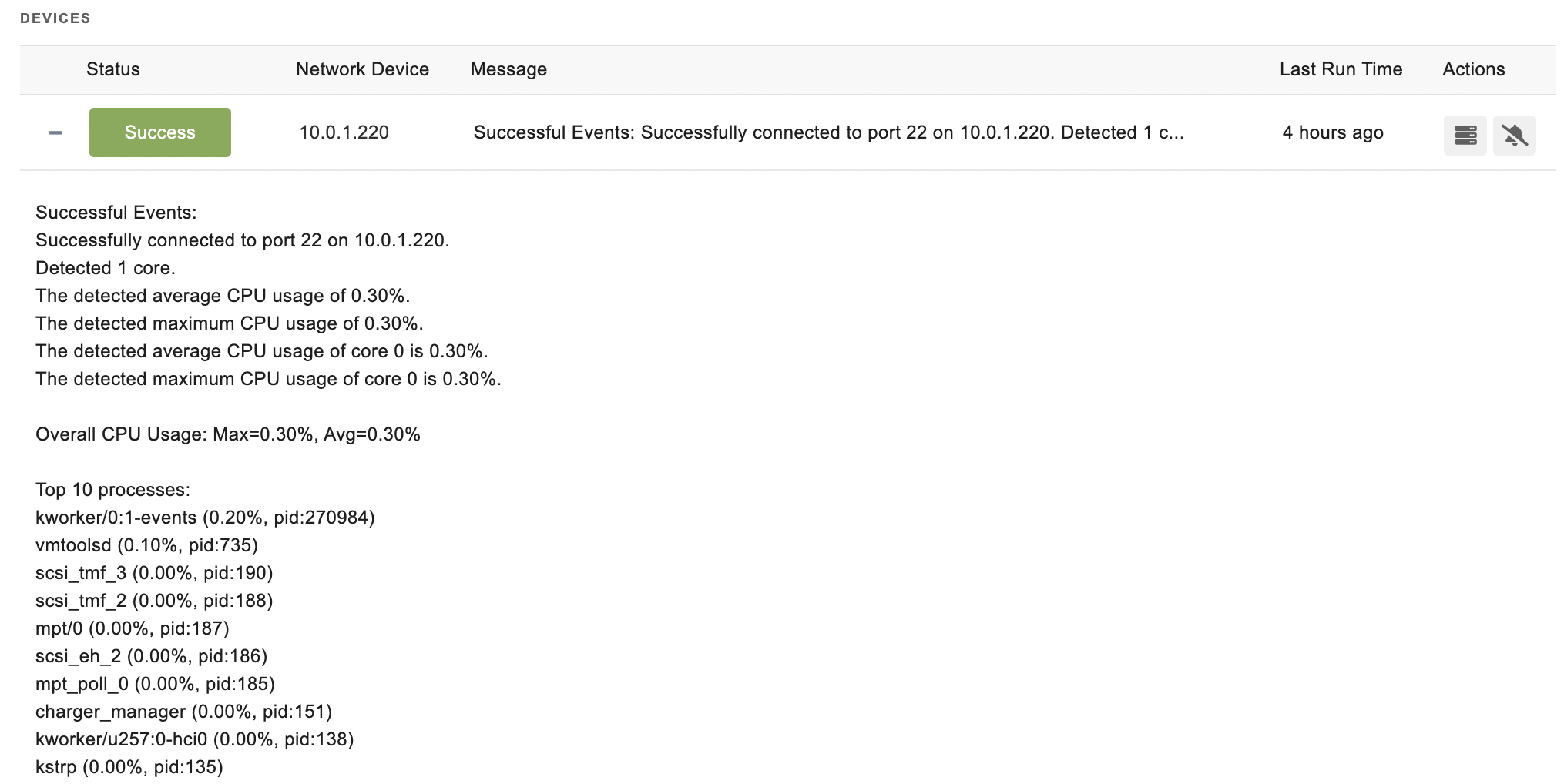
Comments
Add a comment