IIS Bandwidth Event Monitor Reference Guide
IIS Bandwidth Event Monitor
Monitors bandwidth usage for IIS sites.
Overview
The IIS Bandwidth Event Monitor records bandwidth usage for each of your IIS sites and produces data showing the total amount of bandwidth consumed for various periods.
Use Cases
- Keeping track of multiple bandwidth metrics for IIS websites.
Monitoring Options
This event monitor provides the following options:
Alert with [Info/Warning/Error/Critical] if the device cannot be contacted
Use this option to get alerts when the event monitor cannot contact IIS.
Alert with [Info/Warning/Error/Critical] if any websites have been restarted
Use this option to get alerts when any IIS site has been restarted.
Alert if the bandwidth usage of any website exceeds a specified value
Use this option to get alerts when the total amount of bandwidth used by any site exceeds the thresholds you define. Note that this value is not a rate per second but an overall bandwidth usage value. For example, if a website was restarted and 5 connections downloaded a 1-gigabyte file in the first hour. The bandwidth usage at that point in time would be 5 gigabytes.
Include a table with the website bandwidth for today
Use this option to include a table showing the bandwidth usage per site for the current day in all alerts and notifications.
Include a table with the website bandwidth for the last [#] days (includes today)
Use this option to include a bandwidth usage table for the selected number of recent days.
Include a table with the website bandwidth for this week
Selecting this option will tell the event monitor to include a bandwidth table for the current week.
Include a table with the website bandwidth for last week
Selecting this option will tell the event monitor to include a bandwidth table for the previous week.
Include a table with the website bandwidth for the last [count] weeks (includes this week)
Use this option to include a bandwidth table for the selected number of weeks.
Include a table with the website bandwidth for this month
This option tells the event monitor to include a bandwidth table for the current month.
Include a table with the website bandwidth for the last month
This option tells the event monitor to include a bandwidth table for the previous month.
Include a table with the website bandwidth with the running total
Use this option to include a bandwidth table for each site showing usage since the website was restarted.
Authentication and Security
The account used for authentication must be a member of the Performance Monitor Users group or have admin rights.
Protocols
Data Points
This event monitor generates the following data points:
| Data Point | Description |
|---|---|
| Current Received | The current received bandwidth for your IIS devices. |
| Current Sent | The current sent bandwidth for your IIS devices. |
| Current Total | The current total bandwidth for your IIS devices. |
| Running Total | The total running bandwidth for your IIS devices. |
| Running Total Received | The running total bandwidth received. |
| Running Total Sent | The running total bandwidth sent. |
Tutorial
To view the tutorial for this event monitor, click here.
Sample Output
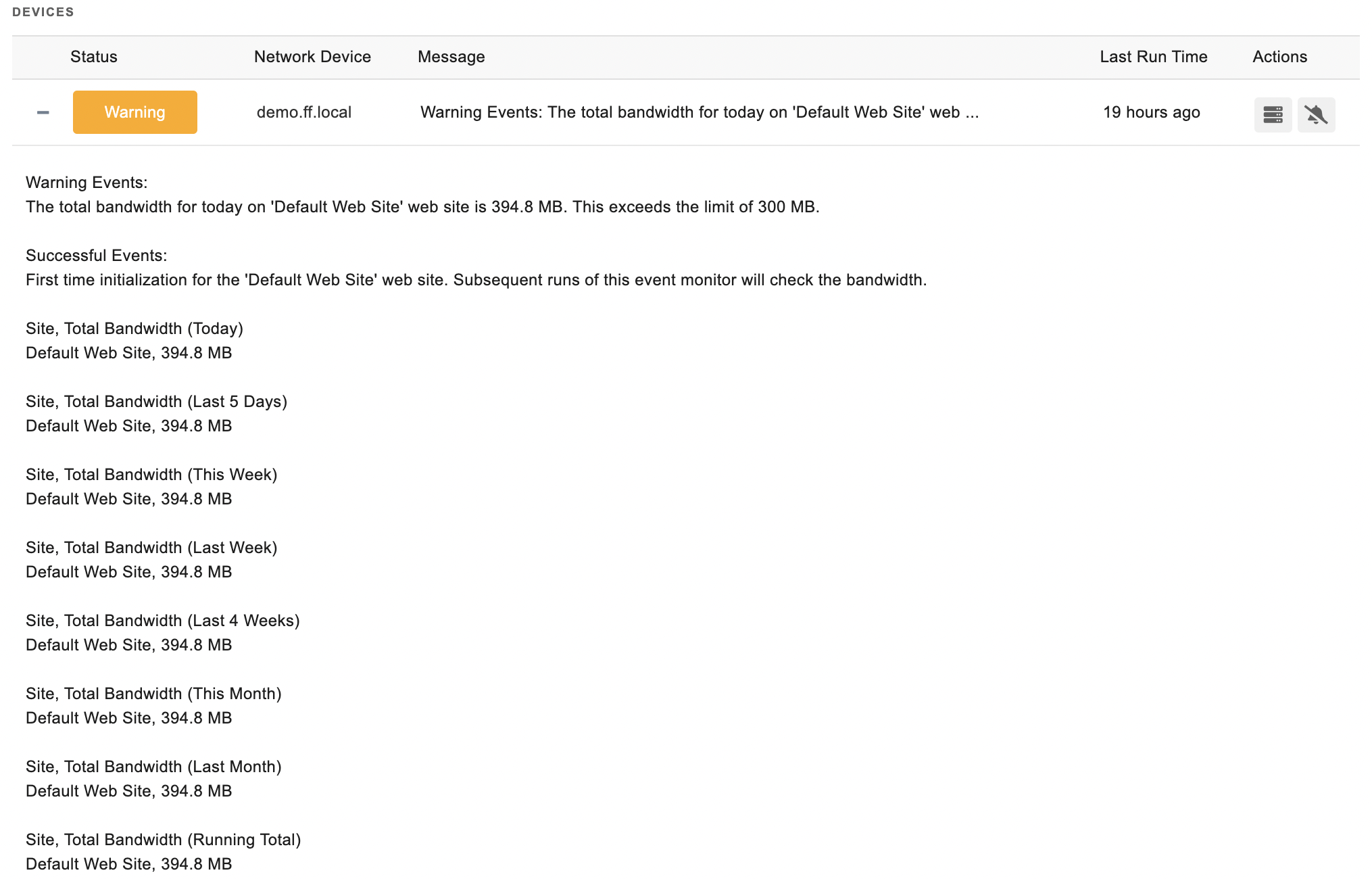
Comments
Add a comment