HTTP Sequence Event Monitor Reference Guide
HTTP Sequence Event Monitor
Performs timing and download time checks on your webpages.
Overview
The HTTP Sequence Event Monitor checks a list of webpages in the order that you enter them and performs page-to-page timing checks as well as checks on the total download time for all pages.
Use Cases
- Testing website response time while navigating across pages
Monitoring Options
This event monitor provides the following options:
URLs
Enter one or more URLs to the web pages that you want to check. Put each URL on a separate line. The event monitor will check them in the order that you specify.
Alert with [Info/Warning/Error/Critical] if any page cannot be reached
Use this option to get alerts when the event monitor cannot contact the web server.
Alert with [Info/Warning/Error/Critical] if a status other than 200 (success) is returned for any page
When a web server successfully delivers a page to a web browser, it returns a status code of 200, indicating success. Use this option to get alerts if the web server returns any other status code.
Alert if the total download time for all pages is more than a specified value
Use this option to tell the event monitor to alert based on the total time it took to download all pages. The event monitor will download the pages you specify one by one in the order you list them.
Alert if the average page download time is more than a specified value
This option will alert based on the average of all page download times.
Alert if the download time for any individual page is more than a specified value
Use this option to get alerts if the download time for any individual page exceeds the thresholds you specify.
Authentication and Security
This event monitor does not require authentication.
Protocols
Data Points
This event monitor generates the following data points:
| Data Point | Description |
|---|---|
| Average Download Time | The calculated average download time. |
| Maximum Download Time | The maximum download time. |
| Total Download Time | The total download time. |
Tutorial
To view the tutorial for this event monitor, click here.
Sample Output
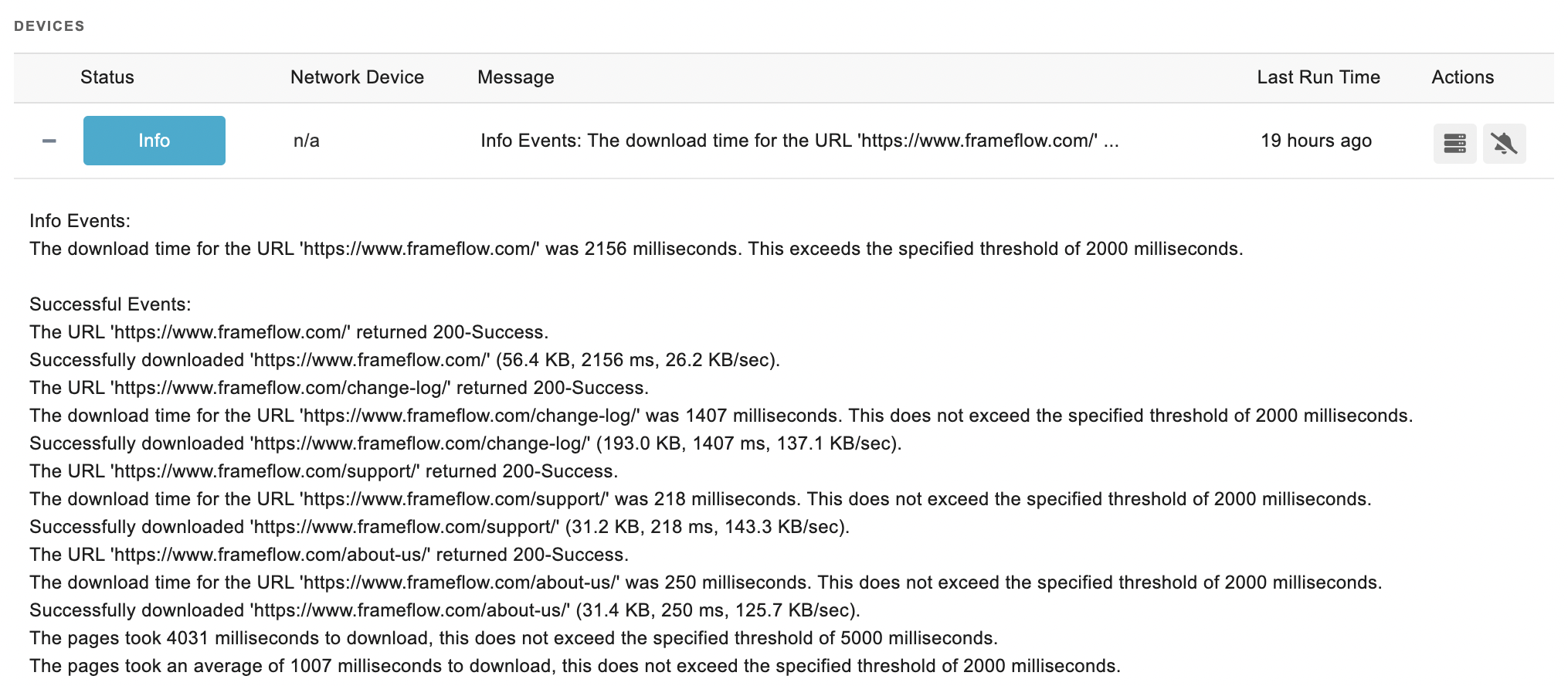
Comments
Add a comment