HTTP Bandwidth Event Monitor Reference Guide
HTTP Bandwidth Event Monitor
Monitors network bandwidth for your websites.
Overview
This event monitor measures network bandwidth by retrieving a page from a website and measuring the time that it takes to complete the transfer. You'll need to have a target file hosted on one or more websites. The websites can be internally hosted or externally hosted depending on your preference and which network links you wish to test. The exact size of the file is not important as the event monitor will detect this automatically but to ensure accurate measurements, it is best to use a file that is at least 5 megabytes in size. It is also recommended to use a compressed file, such as a zip file, to avoid false readings due to automatic network and web server compression techniques.
Use Cases
- Testing download speeds for a web server
Monitoring Options
This event monitor provides the following options:
URLs
Enter one or more URL paths to the file(s) that will be used for the bandwidth test. Instead of entering an actual device name, use [devicename] as in the following example:
When the event monitor runs, it will substitute [devicename] for each of the devices selected in the Network Devices section.
Alert with [Info/Warning/Error/Critical] if the device cannot be contacted
Use this option to alert if the event monitor cannot connect to the network device.
Alert if the minimum measured bandwidth is less than a specified value
Use this option to get alerts if the observed bandwidth is less than the thresholds you specify.
Alert if the average bandwidth is less than a specified value
This option is similar to the previous option but it alerts based on the average bandwidth rate instead of the minimum.
Connect Time Out
Specify a timeout in milliseconds to tell the event monitor how long to wait while establishing a connection to the web server.
Receive Time Out
Specify a timeout in milliseconds that will tell the event monitor how long it should wait to receive the full web page content after it has connected.
Number of times to download the URL
Specify the number of times the event monitor will download each file. Specifying a value greater than 1 will allow the event monitor to calculate average bandwidth rates and alert based on thresholds you select.
Follow HTTP redirects when they are received
In the case where the event monitor receives a redirect response, this option tells the event monitor to follow the redirect and apply the checks to the page it was redirected to.
Authentication and Security
This event monitor does not require authentication.
Protocols
Data Points
This event monitor generates the following data points:
| Data Point | Description |
|---|---|
| Average Download Time | The calculated average download time. |
| Minimum Download Time | The minimum download time. |
Tutorial
To view the tutorial for this event monitor, click here.
Sample Output
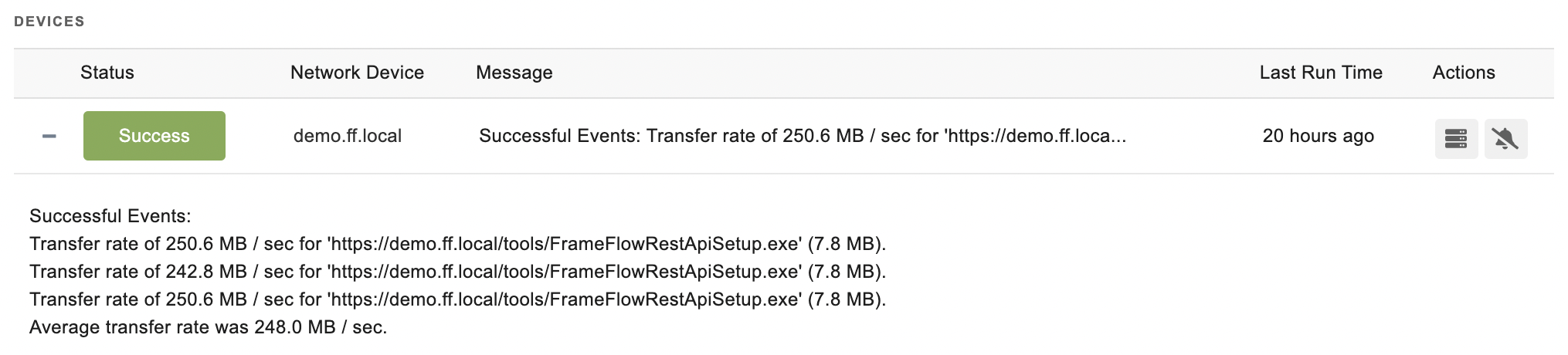
Comments
Add a comment