Calculation Event Monitor Reference Guide
Calculation Event Monitor
Monitors graph data points and does calculations based on them.
Overview
The Calculation Event Monitor collects graph data points and makes calculations based on them. This allows you to make generalizations about the data gathered by your other event monitors at a glance.
Use Cases
- Creating custom metrics to monitor
- Monitoring an aspect of a device that could not otherwise be monitored by FrameFlow's standard event monitors
Monitoring Options
This event monitor provides the following options:
Alert with [Info/Warning/Error/Critical] if graph data points are not found
Use this option to be alerted if any graph data points are not found.
Alert if the graph data points are older than a specified time span
Use this option to be alerted if the graph data points have aged beyond an age that you specify.
Include a table of graph data points used in the calculations
Check this box to include a table of the graph data points used in the calculations in the results of each event monitor run.
Data Point
Select a graph data point from a device. When this event monitor runs, it will use the latest value.
Label
This value will be displayed in events, alerts, and reports. As well, it is used as an identifier in the calculations section.
Calculation
This is where you enter the calculation you'd like the event monitor to use to gather data. In the comparison text box, choose the way you'd like the result of the calculation to be compared to the value in the text box next to it. Choose the alert level you'd like to receive if the comparison parameters you've chosen are not met.
Device Association
Select a device that the resulting events and data points will be associated with. This can be a real device that is part of your monitoring configuration or a virtual device like "Calculation1" which only exists to group the results generated by this event monitor. Associating the result with a device lets you use those results in dashboards, reports, and other parts of the interface.
Authentication and Security
This event monitor does not require any authentication.
Data Points
The data points generated by this event monitor depend entirely on the calculation and comparison you enter.
Tutorial
To view the tutorial for this event monitor, click here.
Sample Output
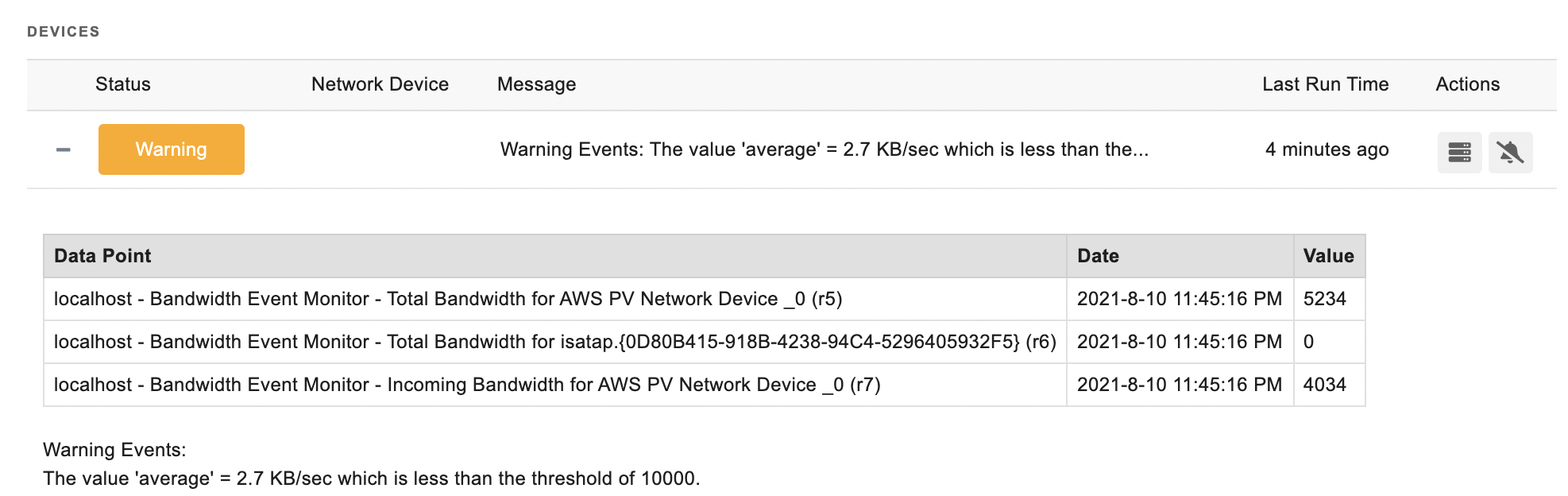
Comments
Add a comment