Azure Metrics Event Monitor Reference Guide
Azure Metrics Event Monitor
Watches Microsoft Azure metrics and alerts about their conditions.
Overview
The Azure Metrics Event Monitor watches and alerts on metrics from Microsoft Azure that you choose.
Use Cases
- Singling out important Azure metrics to monitor round-the-clock
- Keeping record of data for specific metrics over time
Monitoring Options
This event monitor provides the following options:
Namespace
Enter the namespace that corresponds with the metric you want to monitor.
Metric Name
Here, enter the name of the metric you want to monitor.
Resource
Enter the resource type that matches your Azure metric.
Aggregation
Select the aggregation type you want to use with your metric, from average, maximum, minimum, total, or count.
Alert if the value is
Here, you can choose the conditions of your alerting. You can choose to be alerted if the value is greater than, less than, or equal to the value you input in the following field.
Value
Enter the value that the event monitor will compare the detected metric value with.
Data Type
Here, you can enter the type of data that the Azure metric you're monitoring represents.
Level
Enter the level at which your Azure metric is stored.
Alert with [Info/Warning/Error/Critical] if Azure cannot be contacted
Use this option to alert if the event monitor cannot connect to Microsoft Azure.
Alert with [Info/Warning/Error/Critical] if data for the specified metric is missing
This alerting option will send a notification of your choice of severity if the event monitor cannot find data for the specified metric.
Authentication and Security
The account used for authentication must have an app registration that has User.Read permissions at the delegated level.
Protocols
Data Points
This data points generated by this event monitor correlate 1:1 with the Azure metrics you choose to monitor.
Sample Output
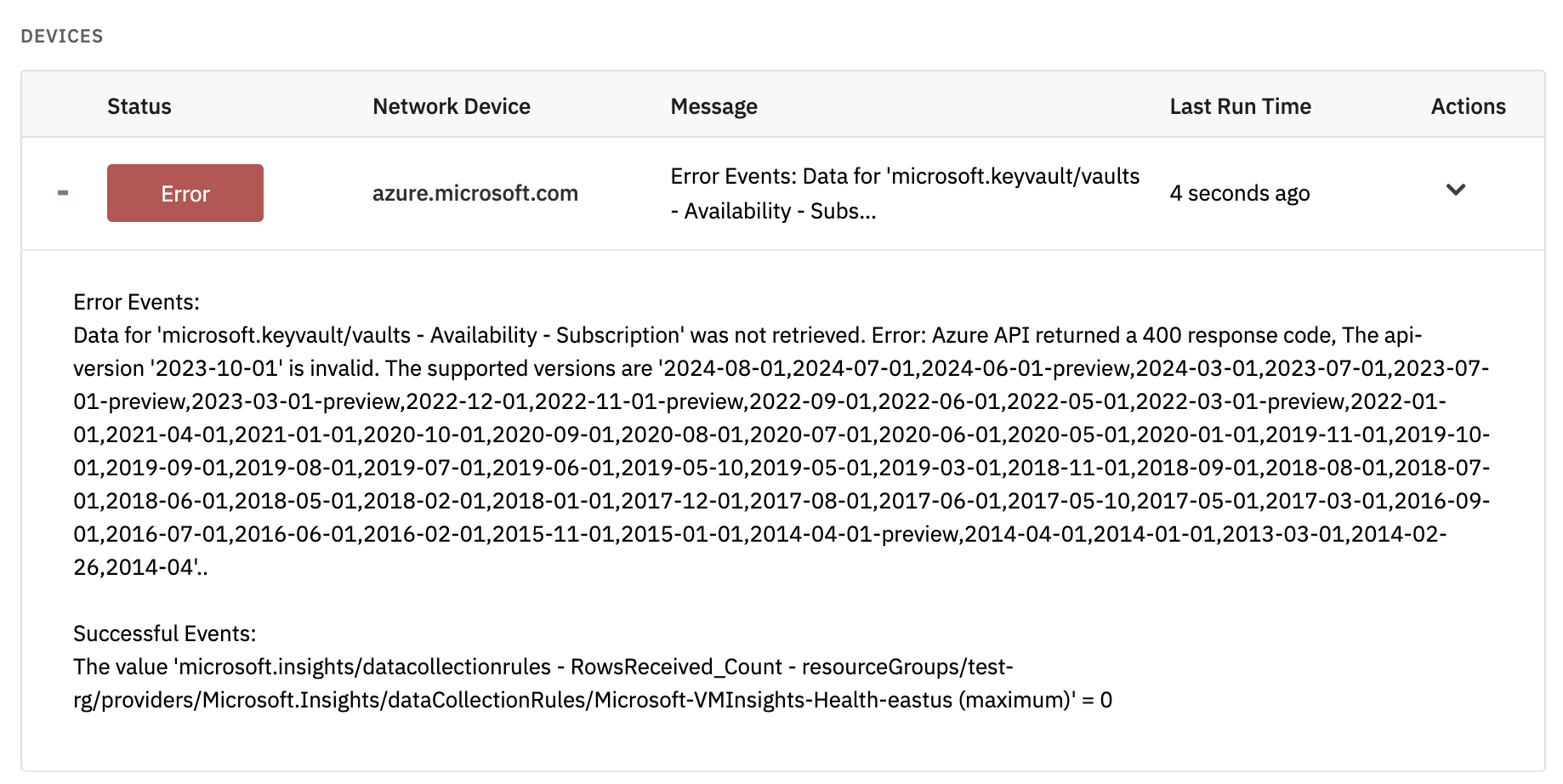
Comments
Add a comment