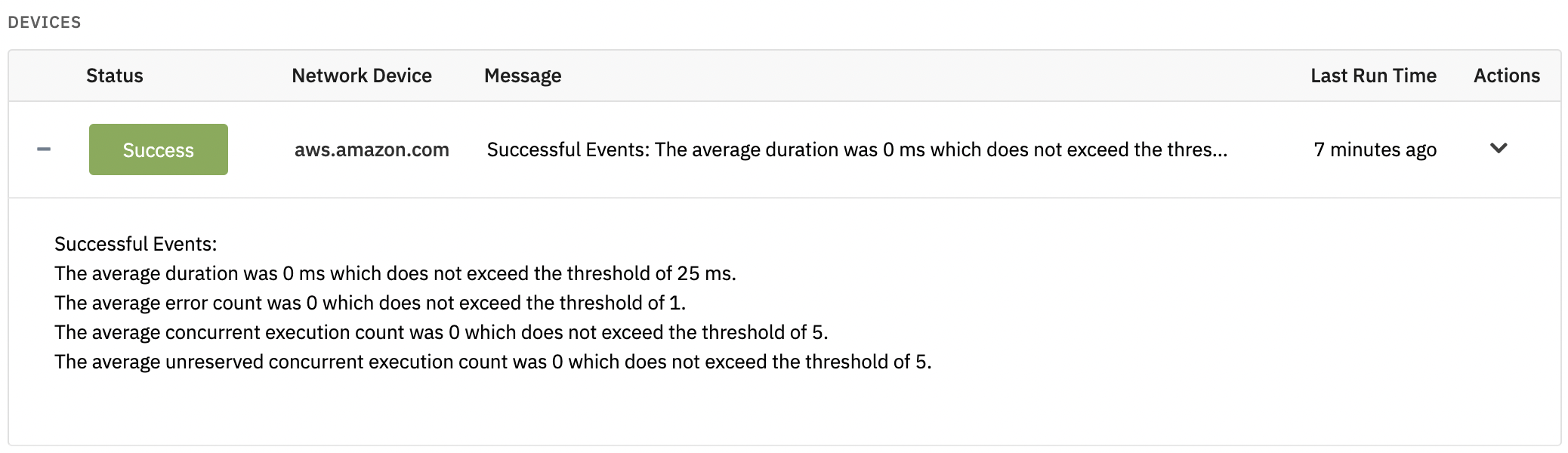Amazon AWS Lambda Event Monitor Reference Guide
Amazon AWS Lambda Event Monitor
Monitors Lambda metrics in Amazon Web Services (AWS).
Overview
The Amazon AWS Lambda Event Monitor watches key Lambda metrics from AWS, including errors, throttles, execution duration, and more. You can monitor all functions at once, or monitor any metric on a function-specific basis.
Use Cases
- Detecting errors in your functions
- Keeping tabs on execution durations and throttles
Monitoring Options
This event monitor provides the following options:
Alert with [Info/Warning/Error/Critical] if AWS cannot be contacted
Choose a level of alert to receive if the event monitor cannot connect to AWS.
Alert based on the average execution duration
Use this option to receive alerts based on the average time it takes to run the code you've inputted.
Alert based on the average execution duration for the ___ function
This option lets you input a specific function to be checked for average execution time as above. Expanding this option gives you a choice of alert level to receive if the function you've entered isn't found.
Alert based on the average error count
This option will calculate the average amount of errors in your code itself.
Alert based on the average error count for the ___ function
This option works just like the last one, but specifically for the function you enter in the blank text box.
Alert based on the average throttle count
Use this option to receive alerts about the average throttle count for your code.
Alert based on the average throttle count for the ___ function
This option works like the one above, but for the specific function you input.
Alert based on the average invocations
This option controls alerts based on the average number of invocations performed.
Alert based on the average invocation for the ___ function
Use this option like the one above it, but for a specific function.
Alert based on the average concurrent executions
Use this option to get alerted about the average amount of executions occuring at the same time.
Alert based on the average concurrent executions for the ___ function
This option works like the one above, but for a specific function.
Alert based on the average unreserved concurrent executions
Enter the number of unreserved concurrent executions that will trigger each level of alert.
Alert based on the average unreserved concurrent executions for the ___ function
This option works exactly like the one above, but focuses on a specific function.
Alert based on the average iterator age
This option will send alerts based on iterator age. Monitoring iterator age can help you make sure your Lambda functions are keeping up with records added to your streams.
Alert based on the average iterator age for the ___ function.
This option alerts on iterator age for a specified function.
Perform an advanced check on an invoked Lambda
Checking this box will reveal a text box to enter the name of your function into. In the code editor provided, you can write script that will check the results of your function and determine whether or not to alert.
Authentication and Security
The account that is used to authenticate must have read permission for Amazon AWS Lambda API and the AWS CloudWatch API.
Protocols
Data Points
This event monitor generates the following data points:
| Data Point | Description |
|---|---|
| Average Concurrent Executions | The average number of concurrent executions. |
| Average Duration | The average time it takes for the code to run. |
| Average Errors | The average number of errors in your function. |
| Average Invocations | The average number of invocations performed. |
| Average Iterator Age | The average age of the stream records just processed by the function. |
| Average Throttles | The average number of throttles. |
| Average Unreserved Concurrent Executions | The average number of unreserved concurrent executions. |
Sample Output