Amazon AWS CloudWatch Event Monitor Reference Guide
Amazon AWS CloudWatch Event Monitor
Monitors CloudWatch and alerts based on selected metrics.
Overview
The Amazon AWS CloudWatch Event Monitor can watch any metric available in AWS CloudWatch. To select the metrics to monitor, use the chooser.
It watches the state of your instances change, allowing you to detect and record events such as when a new instance is launched or an existing one is terminated. It can also watch your elastic IPs alerting you about new and deleted IPs and/or the assignment or unassignment of IPs. For snapshots, it can alert you about new or deleted snapshots. It can also alert based on the total number of snapshots or their combined size. Lastly, it can alert if changes are made to any of your security groups.
Use Cases
- Monitoring one or more CloudWatch metrics
- Getting alerts when metrics are out of expected ranges
Monitoring Options
This event monitor provides the following options:
Metrics to Monitor
- Namespace - Enter the namespace that the metric you want to monitor belongs to. Ex: AWS/DynamoDB
- Metric Name - Enter the metric name you want to monitor. Ex: ConsumedReadCapacityUnits
- Dimensions - Enter the dimensions you want to monitor for the metric. Ex: TableName:myDynamodbTableName
- Statistic - Select the statistic you want to monitor for the metric.
- Alert if the value is - What test the event monitor will use for the detected value.
- Value - Enter what the detected metric value will be compared with. For example, the event monitor will alert when the comparison is "Greater than" and the comparison value is 10 and the detected metric value is 11.
- Data Type - Select the data type that best matches the value you are monitoring. The data type will determine how the value is displayed in graphs.
- Level - Select alert level for events that are generated when the detected value does not pass the comparison type.
Alert with Warning/Error/Critical if AWS cannot be contacted
Use this option to alert you if the event monitor is unable to connect to Amazon AWS. Reasons for a failure to connect include invalid security tokens and loss of external network access.
Alert with Warning/Error/Critical if data for the specified metric is missing
Use this option to get alerts if CloudWatch is missing data for the specified metric. Reasons for missing metrics include the AWS resource being deleted or not existing in the chosen AWS region. Another example is when no data is being recorded in CloudWatch for the most recent period.
Authentication and Security
The account that is used to authenticate must have read permission for Amazon AWS CloudWatch API.
Protocols
Data Points
The graph data points created by this event monitor depend on the counters you choose to monitor. Only the counters you choose to monitor will appear in the data point chooser.
Tutorial
To view the tutorial for this event monitor, click here.
Sample Output
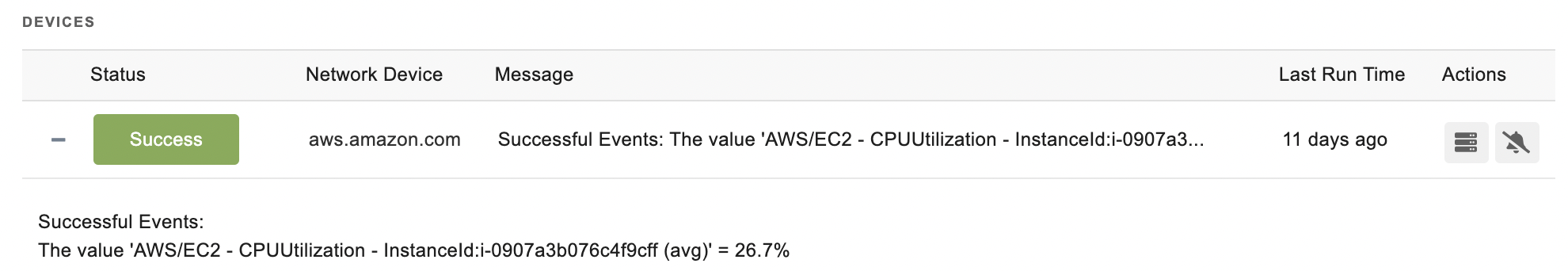
Comments
Add a comment