Technical Resources
Monitoring with Local Admin Accounts
FrameFlow Monitoring Using Local Admin Accounts
FrameFlow is a completely agentless monitoring system which means you never need to install anything on the systems being monitored. Instead, FrameFlow gathers monitoring data using industry-standard protocols.
To connect to systems running Windows, FrameFlow requires a user name and password. FrameFlow supports both domain-based authentication and local user authentication. When using local user authentication with a local administrator account, some special steps may be required and those steps are described in this article.
User Access Controls (UAC)
If you are monitoring a Windows system and:
1) The system being monitored is running Server 2008 or later and
2) You are using a local admin account and
3) The account is not "administrator" but another user name
Then you may need to modify a local policy on the system being monitored.
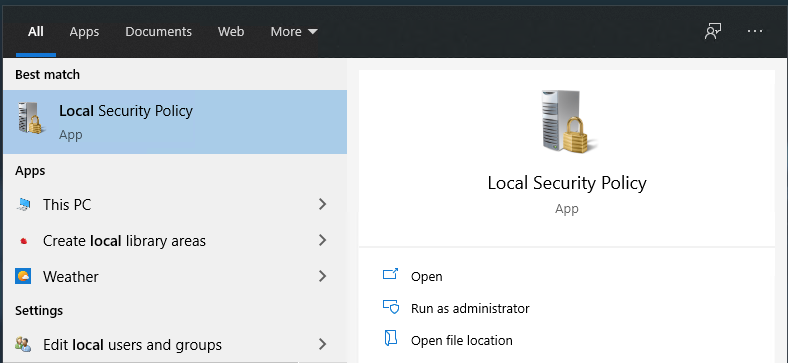
Windows will trust the default local "administrator" and escalate its privileges for all monitoring operations. But, by default, if you create a new local admin (with any name other than "administrator") it is going to be protected by UAC. To change this behavior you need to turn off UAC or modify the local group policy as per this document:
http://technet.microsoft.com/en-us/library/cc772207(WS.10).aspx

The important policy is the one called "User Account Control: Run all administrators in Admin Approval Mode" the default value is "Enabled" but it needs to be set to "Disabled". You need to restart the machine after applying the change.