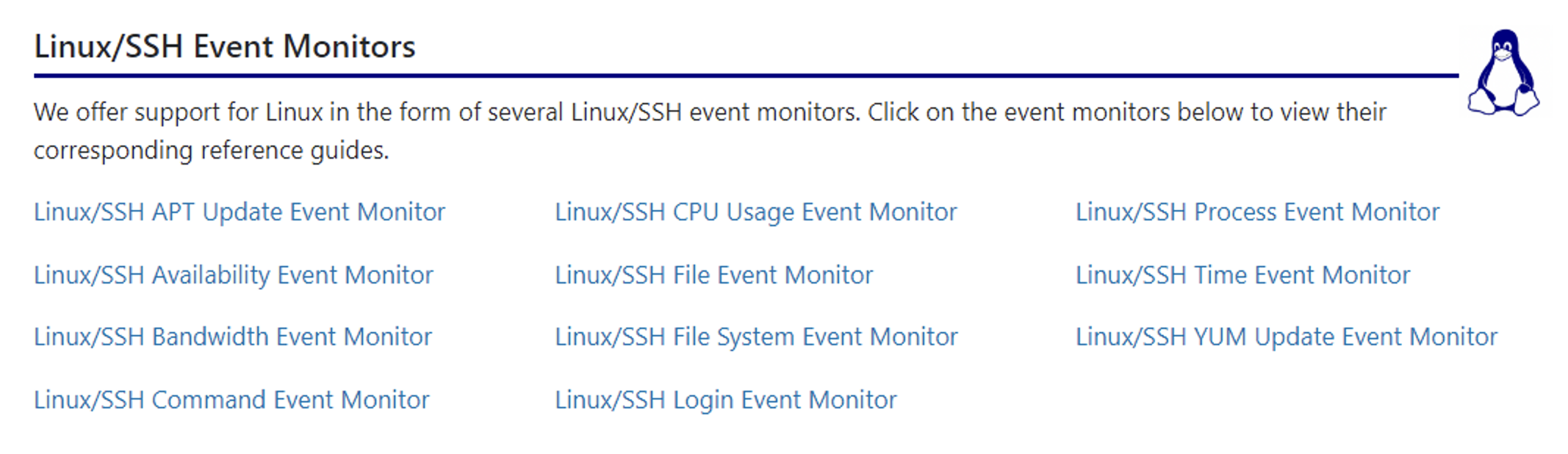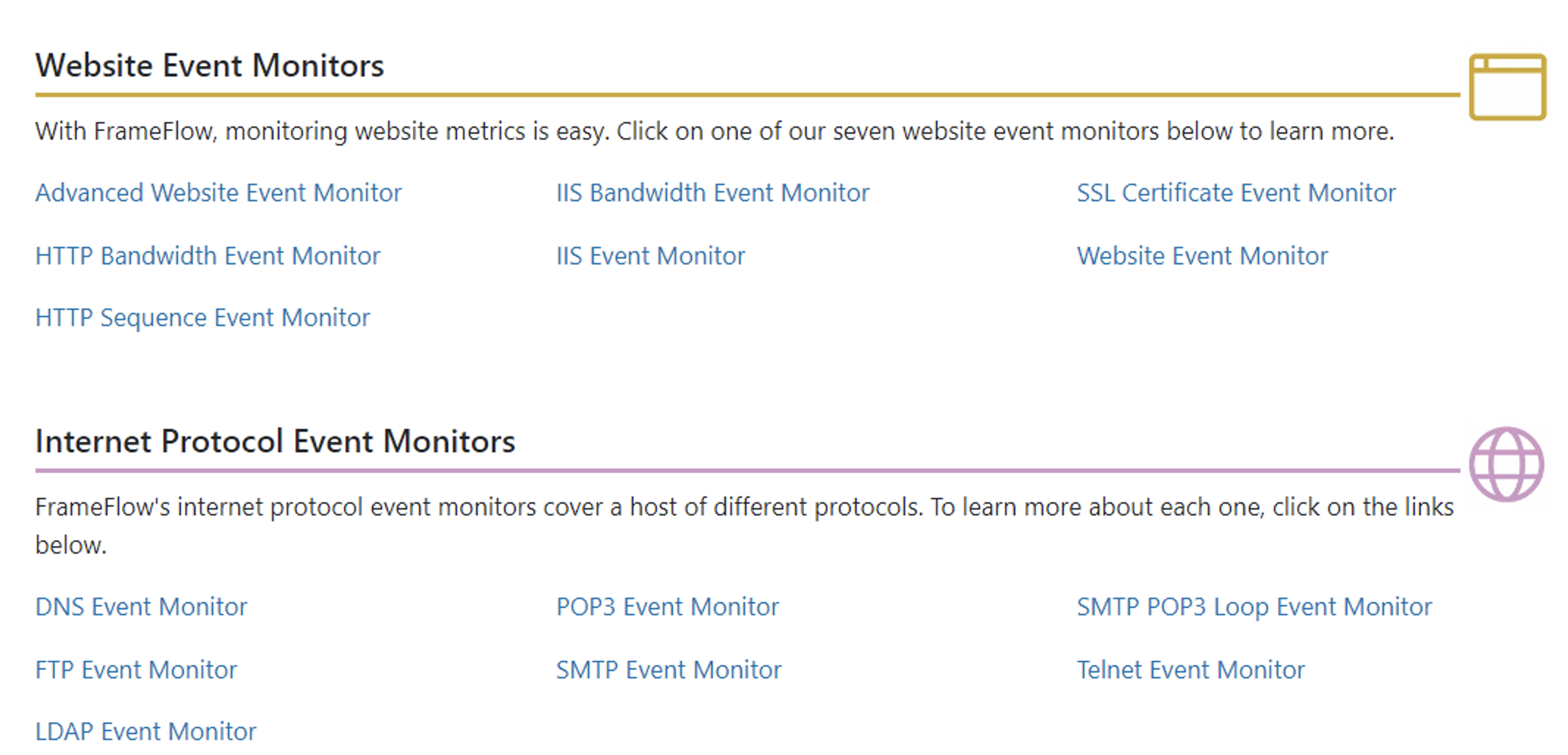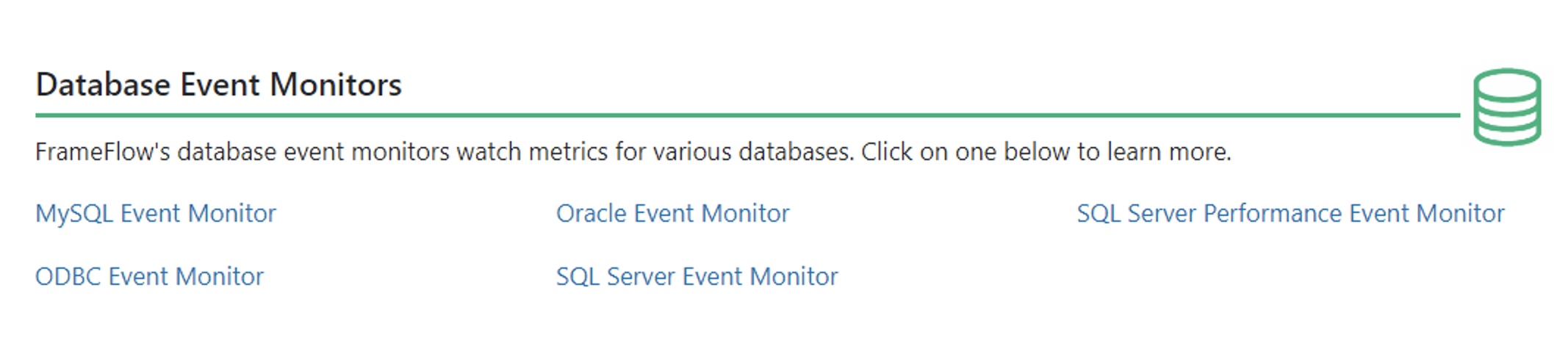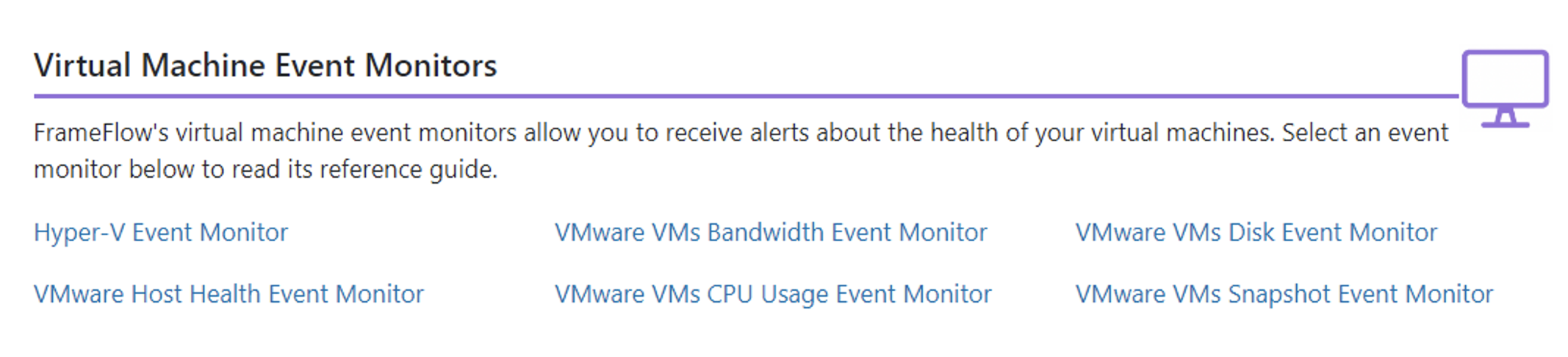Day 8: Event Monitors by Category
30 Days of FrameFlow
Event Monitors by Category
FrameFlow has over 100 specialized event monitors for all types of monitoring. Today, we'll go over the categories of event monitors that we offer and tell you a bit about each one. By the end of today, you'll be more familiar with our roster of event monitors and you'll even have a few set up. Let's get started!
Windows Event Monitors
Monitoring a Windows environment can be difficult because there are so many aspects to familiarize yourself with and learn to monitor. FrameFlow makes it easy with over 20+ Windows-specific event monitors covering the Task Scheduler, Windows Update, Active Directory, Windows Services, and much more.
Linux Event Monitors
FrameFlow also has a roster of event monitors that watch over your Linux-based devices. Our list of a dozen Linux-specialized monitors includes tools to track and alert based on APT and YUM updates as well as run Linux commands.
Disk and File Event Monitors
FrameFlow's disk and file event monitors help you keep track of important directory, folder, file, and drive space metrics. The Directory Event Monitor monitors the size of the files that are present and alerts if the total amount of space used changes by more than a specified amount. With the File Event Monitor, you can even delve within files and monitor for specific text strings.
Website and Internet Protocol Event Monitors
FrameFlow's internet protocol event monitors cover a host of different protocols. From email protocols like SMTP and POP3 to FTP, LDAP, and DNS, FrameFlow does it all. Each of our internet protocol monitors will send you a customizable alert if they cannot connect to the server being monitored. Our Advanced Website Event Monitor can even check your webpages for specific text!
Additionally, each internet protocol event monitor has protocol-specific monitoring options. The DNS Event Monitor can alert you if the IP address you're monitoring changes. When monitoring the FTP protocol, you can opt to receive the responses returned by the FTP server in the output from your event monitor each time it runs. You can even parse through response text from your Telnet servers!
SNMP Event Monitors
FrameFlow's interface and event monitor list boasts deep support for SNMP. From our extensive list of specialized SNMP event monitors to our free SNMP browser tool, we're sure you'll find something suited to your needs.
Database Event Monitors
If you need a tool for monitoring all types of databases, FrameFlow has you covered. Our database event monitors help you get alerted about database size, number of records, error logs, and other database metrics. You can use FrameFlow to monitor your data in SQL Server, ODBC, MySQL, and Oracle.
Virtual Machine Event Monitors
FrameFlow also has specialized event monitors to help you keep an eye on all your virtual machines. From vital metrics like bandwidth, disk space, and CPU Usage to VMware host health monitoring, FrameFlow has tools for all your VM monitoring needs.
Azure, AWS, Microsoft 365 Event Monitors
In the modern IT environment, cloud services are becoming increasingly ubiquitous. Unfortunately, they aren't reliable 100% of the time. FrameFlow has robust support for cloud services from Azure, AWS, and Microsoft 365. Our cloud monitors don't just alert you about downed services, though: each event monitor has specific settings that help you monitor each cloud service to the fullest.
Monitoring Microsoft 365 requires special attention to detail when it comes to licenses. FrameFlow helps you optimize your end-of-month bill by making sure the number of licenses available to you is not too many or too few. For Microsoft Azure, you can monitor activity logs, Azure VMs, and even app registrations for impending expiry dates. AWS users can monitor DynamoDB, EC2, Cloudwatch, Lambda, and E3 buckets and their contents.
To learn more about the cloud service monitoring features and specialized event monitors we carry, see our Cloud Service Monitoring page.
Other Event Monitors
Additional event monitors we offer include:
Summary
Now that you've been introduced to FrameFlow's wide variety of event monitors, we encourage you to explore the list. Pick and choose monitors that fit your monitoring requirements and explore each of their settings. Use our Technical Resources if you need additional guidance. There, you can also find the full list of event monitors.
By tomorrow, try to have at least 5 different types of event monitors up and running. This will help you get the most out of the topics coming in the following days.
| Day 7: System Health | Day 9: Headquarters |
Table of Contents
Back to Menu
Day 1: Intro and Installation
Day 2: FrameFlow's Interface
Day 3: Network Devices
Day 4: Your First Event Monitors
Day 5: Authentication Profiles
Day 6: Security
Day 7: System Health Event Monitor
Day 8: Event Monitors by Category
Day 9: Headquarters
Day 10: Dashboards
Day 11: Alert Types
Day 12: PowerShell Scripting
Day 13: Event History
Day 14: Reports and Inventory Monitoring
Day 15: Network Monitoring
Day 16: Cloud Service Monitoring
Day 17: Cloud Cost Monitoring
Day 18: Activity Monitoring
Day 19: Maintenance Windows
Day 20: Dependencies
Day 21: VMware Monitoring
Day 22: Benefits of Organization
Day 23: Assigning Device Types
Day 24: Security Best Practices
Day 25: Database Monitoring
Day 26: Hardware Monitoring
Day 27: Installation Health Event Monitor
Day 28: Multi-Site and Remote Nodes
Day 29: Failover Monitoring
Day 30: More FrameFlow Resources