Day 26: Hardware Monitoring
30 Days of FrameFlow
Introduction
There's so much important software to monitor in modern IT environments that hardware monitoring can seem like an afterthought sometimes. That's why FrameFlow includes two robust hardware event monitors, the Dell iDRAC Event Monitor and the HP iLO Event Monitor. These event monitors watch every aspect of your Dell or iLO servers and can alert on conditions like overheating. Let's learn some more about them.
Dell iDRAC Monitoring
iDRAC is an integrated motherboard option included in all servers and mid-range systems sold by Dell. It keeps track of all kinds of hardware-related events and statuses. Some of these include temperatures, fan speeds, chassis alarms, power supply status, individual disk status, RAID status, and more. FrameFlow's Dell iDRAC Event Monitor connects to iDRAC and integrates its monitoring with FrameFlow's own.
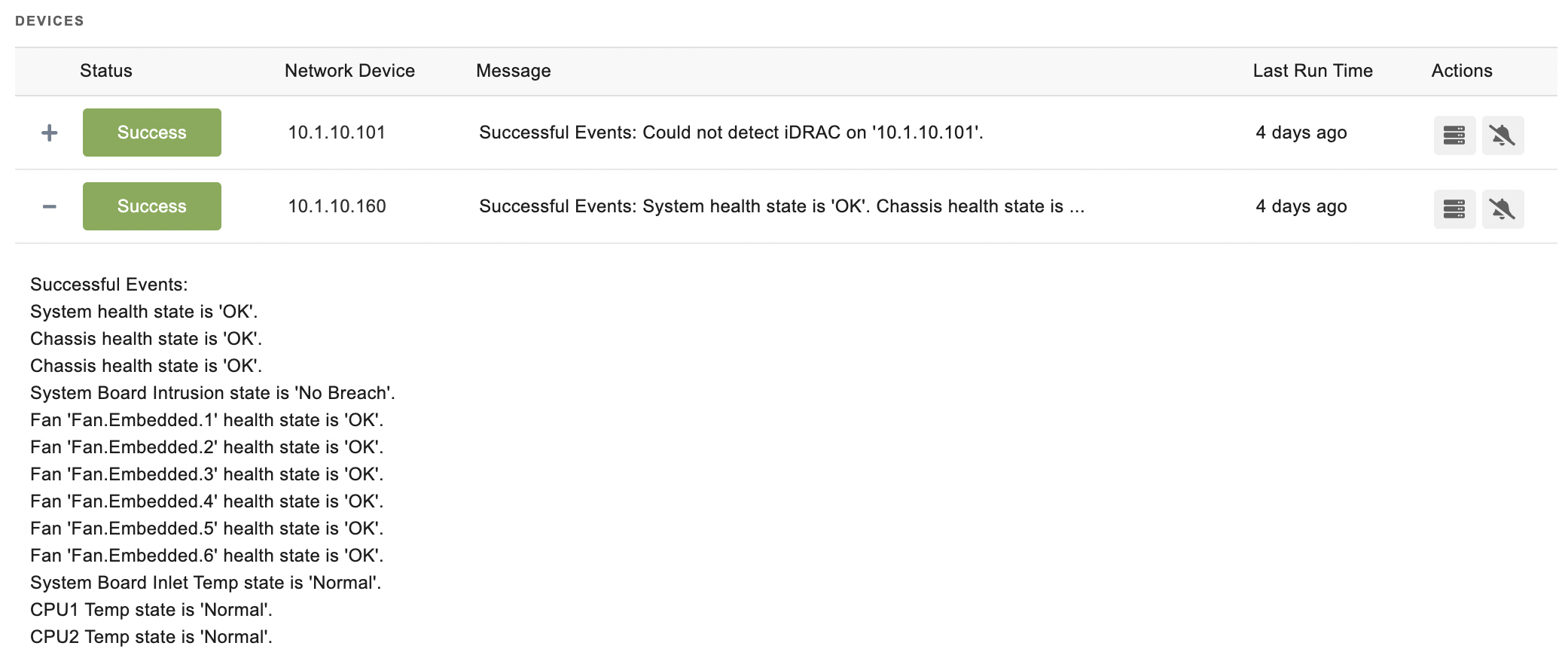
HP iLO Monitoring
HP iLO is software that manages and monitors the health of hardware on your HP servers. Like Dell iDRAC, FrameFlow can connect to iLO and alert you automatically if it detects something wrong. You can get alerted about the health status, temperature, power status, and more for all your HP servers.

If you're running iLO 4 or above, you can access the HP iLO Event Monitor's full range of options. This includes temperature alert settings for each disk drive, array controller backup power status, and much more.
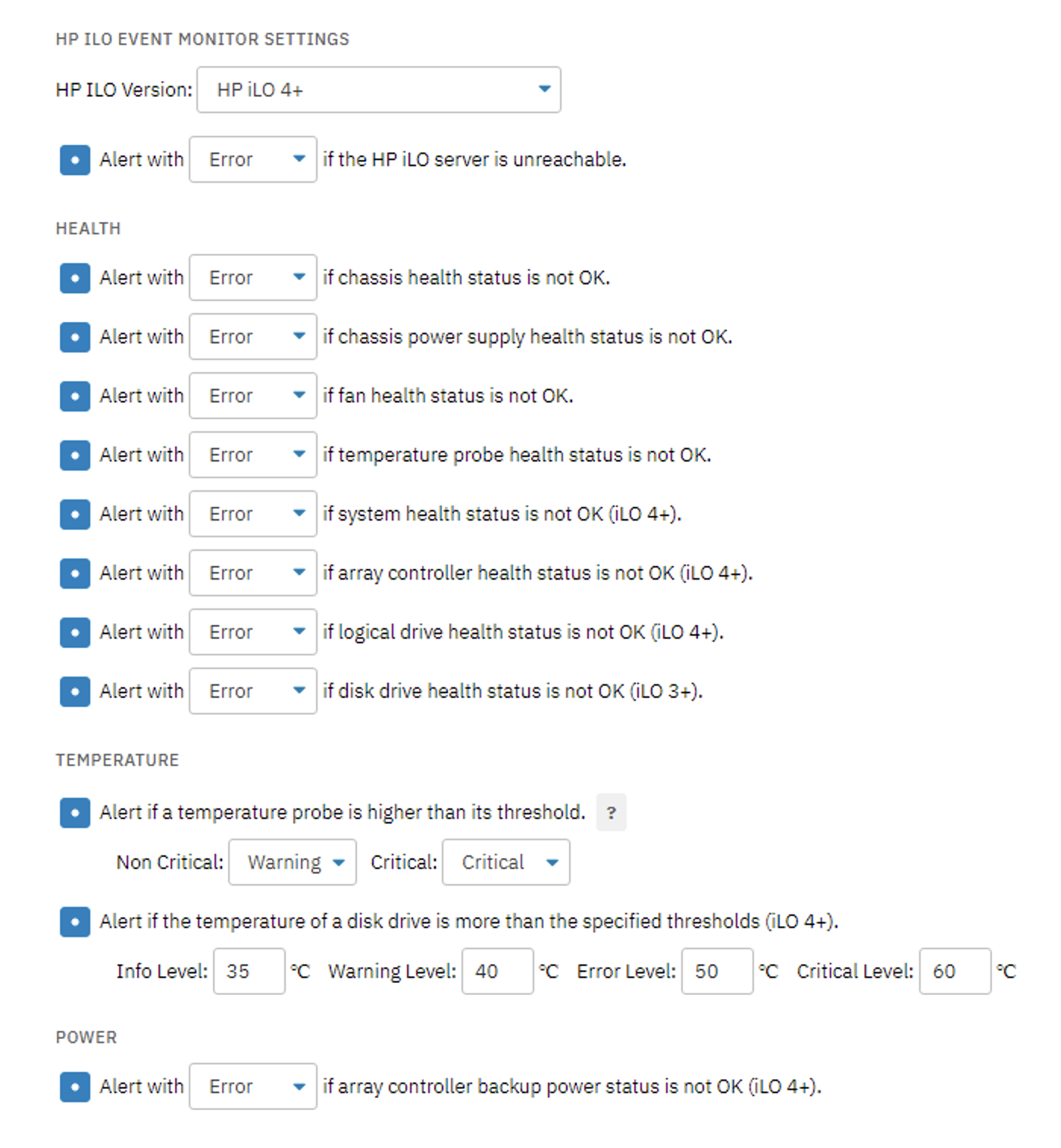
Summary
With FrameFlow, hardware monitoring will never be neglected again thanks to the Dell iDRAC and HP iLO event monitors. Once you've got one of each event monitor up and running on a schedule, it will automatically alert you if it detects a problem or change within your systems. Make sure to come back tomorrow to learn about how FrameFlow can monitor the overall health of the system where it's installed.
| Day 25: Database Monitoring | Day 27: Installation Health |
Table of Contents
Back to Menu
Day 1: Intro and Installation
Day 2: FrameFlow's Interface
Day 3: Network Devices
Day 4: Your First Event Monitors
Day 5: Authentication Profiles
Day 6: Security
Day 7: System Health Event Monitor
Day 8: Event Monitors by Category
Day 9: Headquarters
Day 10: Dashboards
Day 11: Alert Types
Day 12: PowerShell Scripting
Day 13: Event History
Day 14: Reports and Inventory Monitoring
Day 15: Network Monitoring
Day 16: Cloud Service Monitoring
Day 17: Cloud Cost Monitoring
Day 18: Activity Monitoring
Day 19: Maintenance Windows
Day 20: Dependencies
Day 21: VMware Monitoring
Day 22: Benefits of Organization
Day 23: Assigning Device Types
Day 24: Security Best Practices
Day 25: Database Monitoring
Day 26: Hardware Monitoring
Day 27: Installation Health Event Monitor
Day 28: Multi-Site and Remote Nodes
Day 29: Failover Monitoring
Day 30: More FrameFlow Resources