Day 18: Activity Monitoring
30 Days of FrameFlow
Activity Monitoring with FrameFlow
In a monitoring environment with hundreds of network devices, dozens of event monitors, and several IT team members making monitoring changes at all times, it pays to have systems in place that keep track of who does what. FrameFlow has several of these tools built-in to record important actions like logins and administrative changes so you'll always be informed about the actions taken by yourself and other team members.
Logon Security Event Monitor
FrameFlow's Logon Security Event Monitor watches over Windows logins for all devices connected to it. You can receive alerts about successful and failed logins and even designate permitted and banned users directly from FrameFlow's interface. You can even configure the event monitor to alert you if one or more accounts get locked out so you can address this issue ASAP.

Linux/SSH Login Event Monitor
We also offer a login event monitor for Linux with similar options. Like with our Windows-based event monitor, you can receive an alert each time a user logs into your SSH server. You can also receive alerts if the event monitor detects the addition of a new user or the removal of a preexisting user.
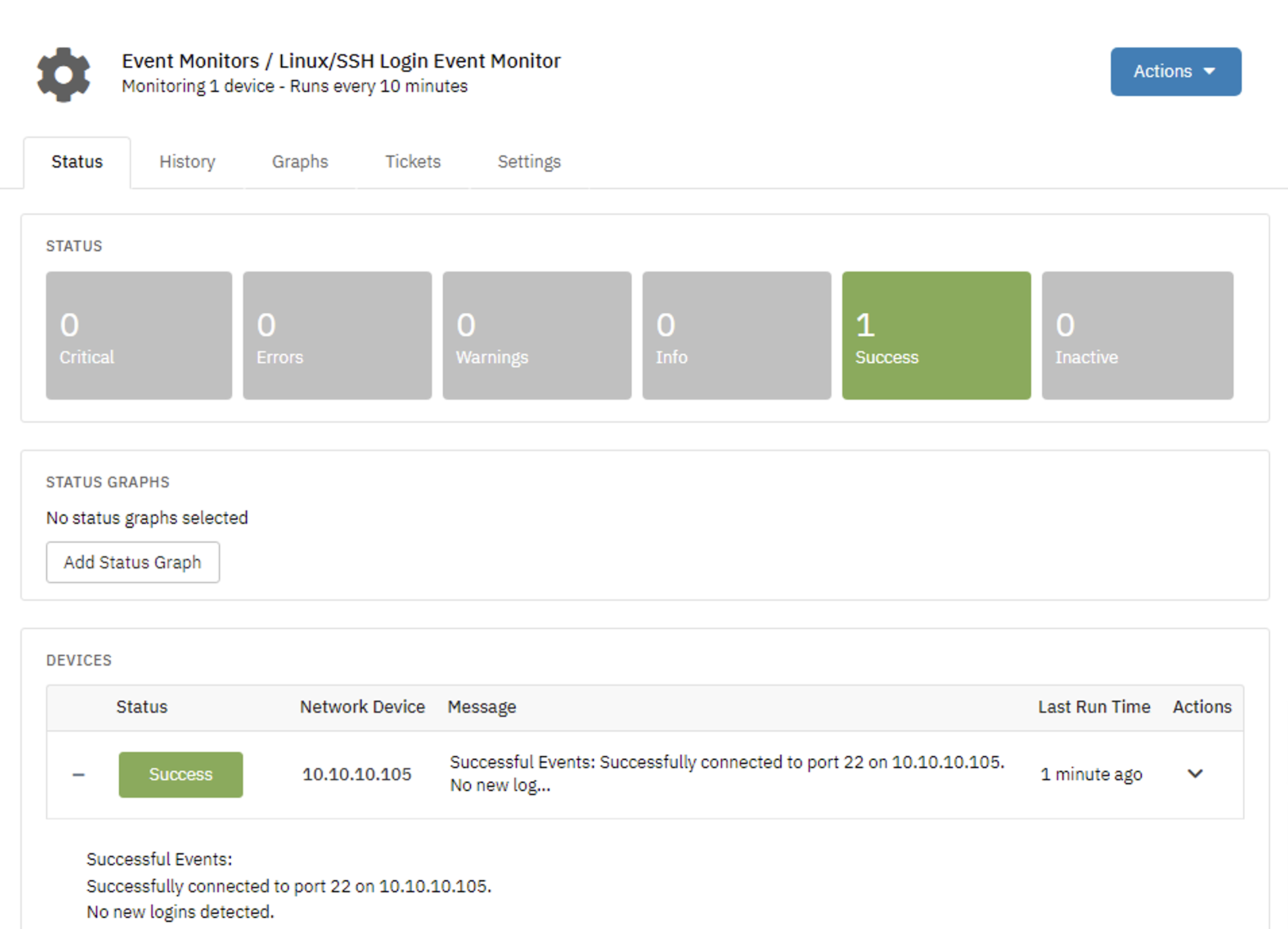
Azure Activity Log Event Monitor
FrameFlow can also monitor your Azure activity logs and lets you fully customize the events that will trigger an alert. With filtering options for event level, initiator, and category, you can hone in on the activity logs that are relevant to you with ease and receive alerts about all matching events.
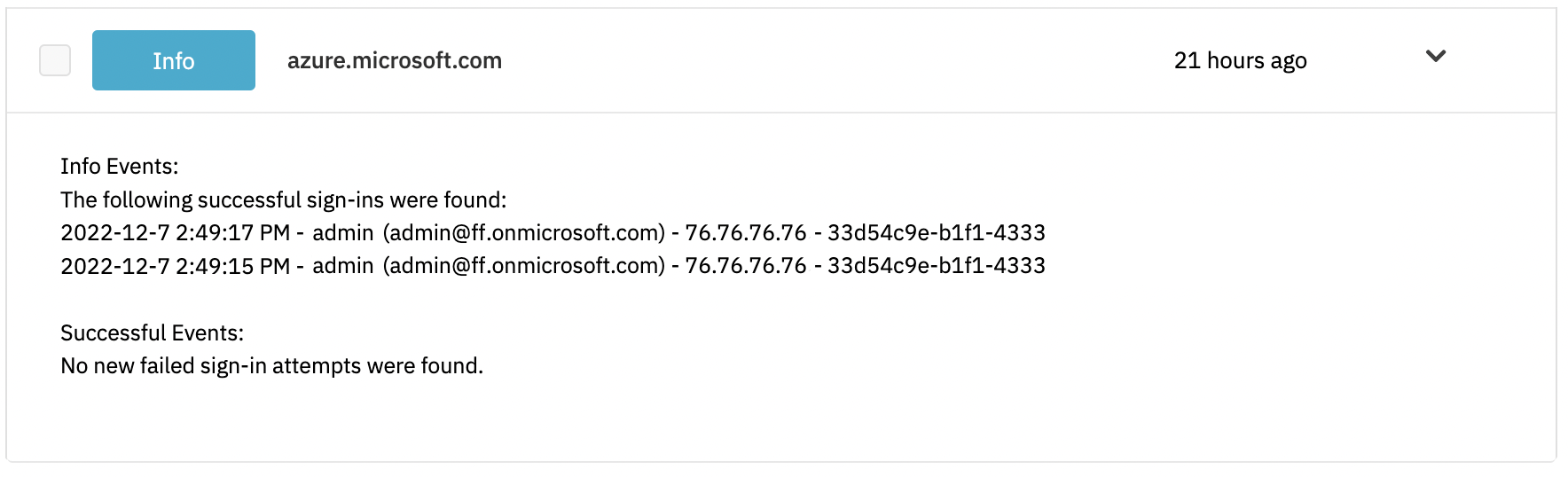
Administration History
FrameFlow's Administration History can be found at the bottom of the Settings section of FrameFlow. From there, you can view the changes that have been made to your monitoring configuration by you and other administrators. The Administration History updates itself regularly with virtually every action taken by users on your installation, complete with details on who made the change and when. Using dropdowns for category, scope, and type, you can search and filter through administrative changes to find specific ones.
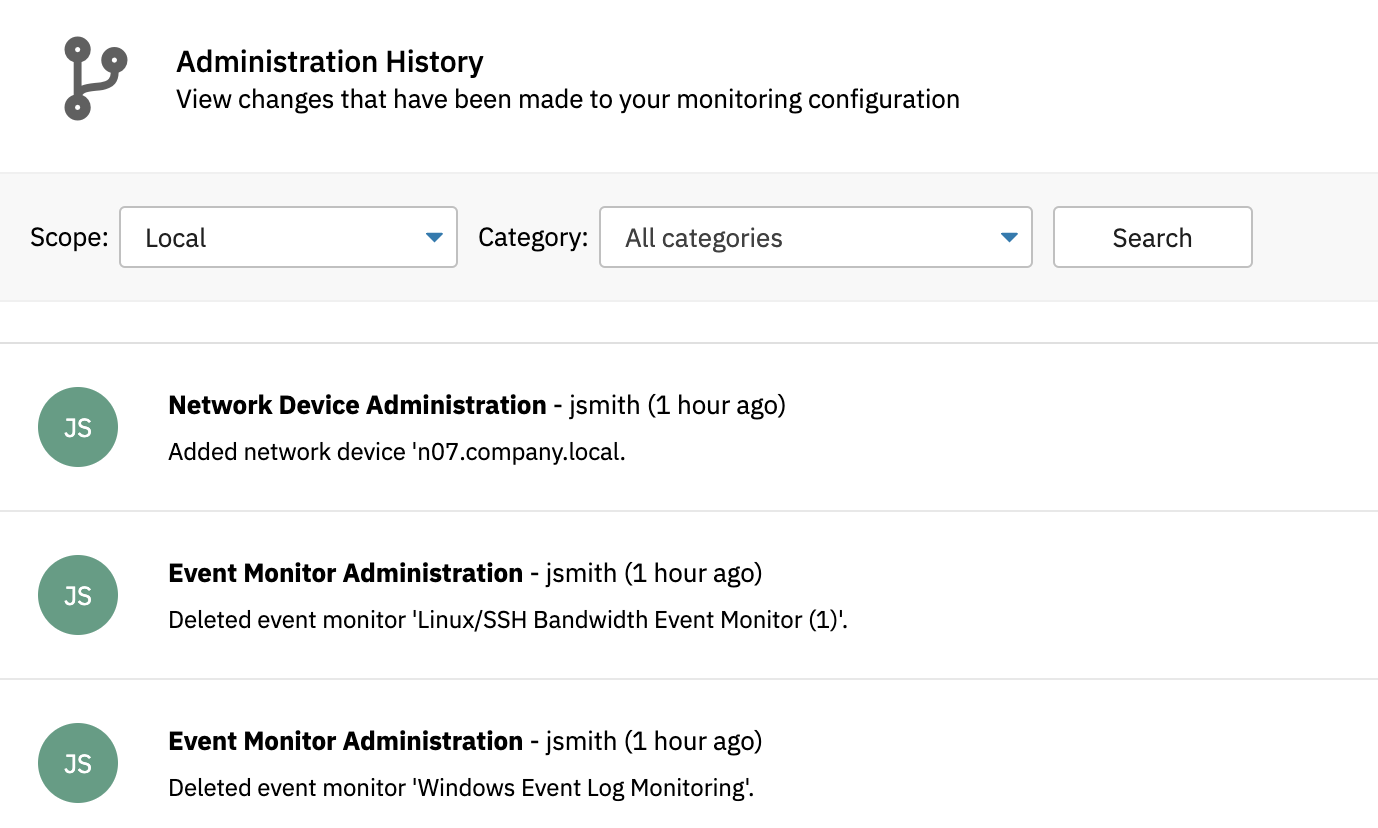
Summary
Now that you know about FrameFlow's robust and diverse tools for activity monitoring, you can keep a well-rounded view of your IT operations at all times. As we begin wrapping up the 30 Days of FrameFlow, make sure to use the event monitors and tools you learned about today to gather information and receive alerts about activities within FrameFlow as well as Windows and Linux.
| Day 17: Cloud Billing | Day 19: Maintenance Windows |
Table of Contents
Back to Menu
Day 1: Intro and Installation
Day 2: FrameFlow's Interface
Day 3: Network Devices
Day 4: Your First Event Monitors
Day 5: Authentication Profiles
Day 6: Security
Day 7: System Health Event Monitor
Day 8: Event Monitors by Category
Day 9: Headquarters
Day 10: Dashboards
Day 11: Alert Types
Day 12: PowerShell Scripting
Day 13: Event History
Day 14: Reports and Inventory Monitoring
Day 15: Network Monitoring
Day 16: Cloud Service Monitoring
Day 17: Cloud Cost Monitoring
Day 18: Activity Monitoring
Day 19: Maintenance Windows
Day 20: Dependencies
Day 21: VMware Monitoring
Day 22: Benefits of Organization
Day 23: Assigning Device Types
Day 24: Security Best Practices
Day 25: Database Monitoring
Day 26: Hardware Monitoring
Day 27: Installation Health Event Monitor
Day 28: Multi-Site and Remote Nodes
Day 29: Failover Monitoring
Day 30: More FrameFlow Resources