Day 17: Cloud Bill Monitoring
30 Days of FrameFlow
FrameFlow's Cloud Billing Monitors
Anyone using the cloud knows that cloud service related costs can add up quickly. The key is to keep a consistent eye on your spending throughout the month so you can make any necessary adjustments, but this can take considerable time and resources. Luckily, FrameFlow can help you keep track of your cloud-related bills automatically throughout the month with our selection of billing event monitors.
Azure and AWS Billing Event Monitors
FrameFlow's AWS and Azure Billing Event Monitors are designed to automatically track, alert, and even predict your monthly cloud-related costs. Each of these event monitors has customizable features that control alerting on the month-to-date amounts for Azure and AWS respectively and they can even predict the end-of-month total based on current and past spending trends.

Microsoft 365 Licenses Event Monitor
The Microsoft 365 Licenses Event Monitor connects to your Microsoft 365 account and monitors licensing parameters. It can alert based on a variety of metrics including the number of available licenses, changes in license counts, and more. Use it to make sure your organization has exactly the required number of licenses. Since Microsoft bills on a per-license basis, this will help you save money over time.
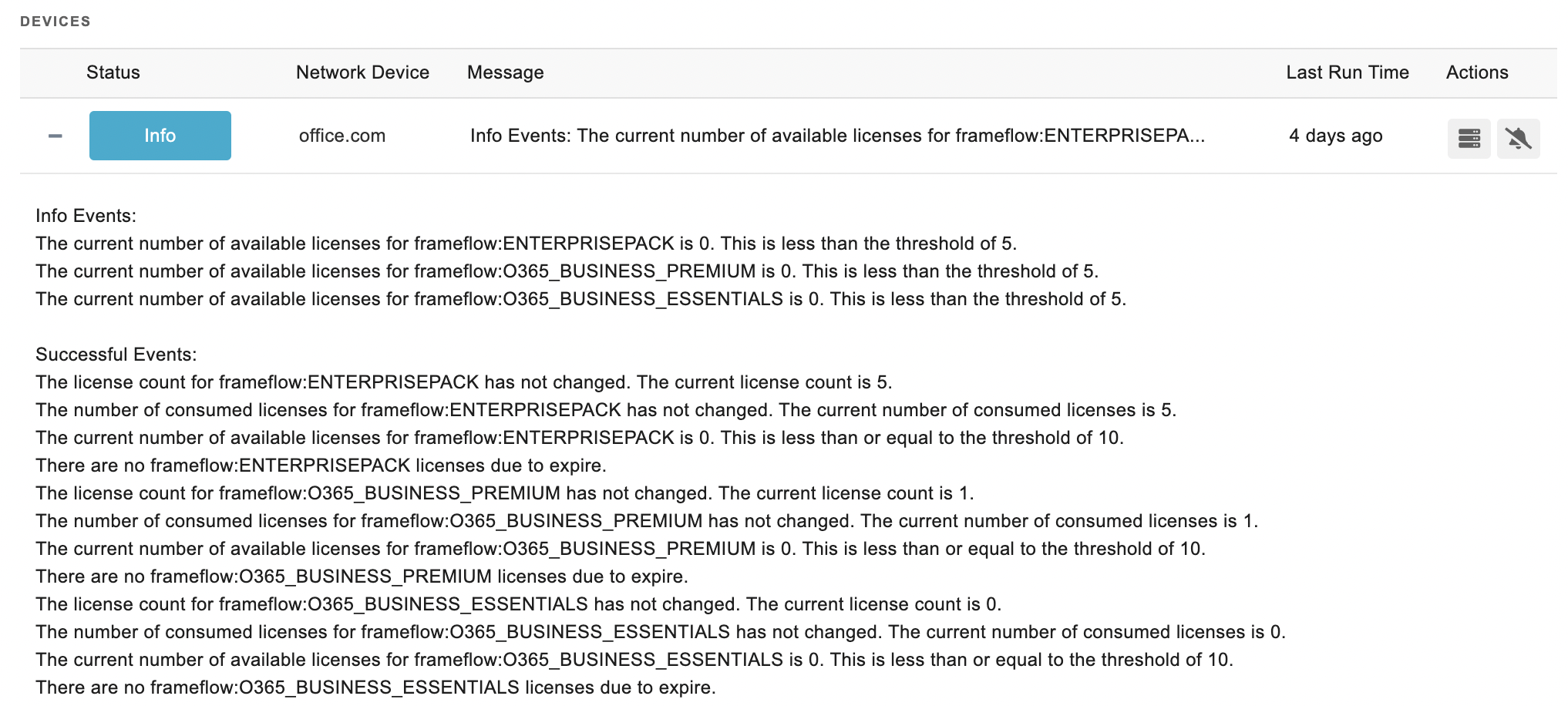
Summary
This concludes our two-day segment on FrameFlow's cloud monitoring capabilities. If you want to learn more, please visit our cloud service monitoring page. Tomorrow, we'll dive into FrameFlow's activity monitoring features.
| Day 16: Cloud Service Monitoring | Day 18: Activity Monitoring |
Table of Contents
Back to Menu
Day 1: Intro and Installation
Day 2: FrameFlow's Interface
Day 3: Network Devices
Day 4: Your First Event Monitors
Day 5: Authentication Profiles
Day 6: Security
Day 7: System Health Event Monitor
Day 8: Event Monitors by Category
Day 9: Headquarters
Day 10: Dashboards
Day 11: Alert Types
Day 12: PowerShell Scripting
Day 13: Event History
Day 14: Reports and Inventory Monitoring
Day 15: Network Monitoring
Day 16: Cloud Service Monitoring
Day 17: Cloud Cost Monitoring
Day 18: Activity Monitoring
Day 19: Maintenance Windows
Day 20: Dependencies
Day 21: VMware Monitoring
Day 22: Benefits of Organization
Day 23: Assigning Device Types
Day 24: Security Best Practices
Day 25: Database Monitoring
Day 26: Hardware Monitoring
Day 27: Installation Health Event Monitor
Day 28: Multi-Site and Remote Nodes
Day 29: Failover Monitoring
Day 30: More FrameFlow Resources