Day 16: Cloud Service Monitoring
30 Days of FrameFlow
Monitoring the Cloud
As various cloud services become more and more relevant, they unfortunately do not always become more reliable. Amazon AWS, Microsoft 365, and other major providers have all had issues with service reliability in the past, some of which can grind your operations to a halt. To combat this problem, we’ve created several cloud-based event monitors to keep you up to speed on what’s going on in your cloud configurations. We monitor Azure, Microsoft 365, and AWS at a high level so you can view and address critical problems instantly.
Microsoft 365
Microsoft 365 monitoring is crucial in an increasingly cloud-based IT environment. FrameFlow offers an event monitor that keeps track of the status of various Microsoft services and sends alerts if any services are degraded.
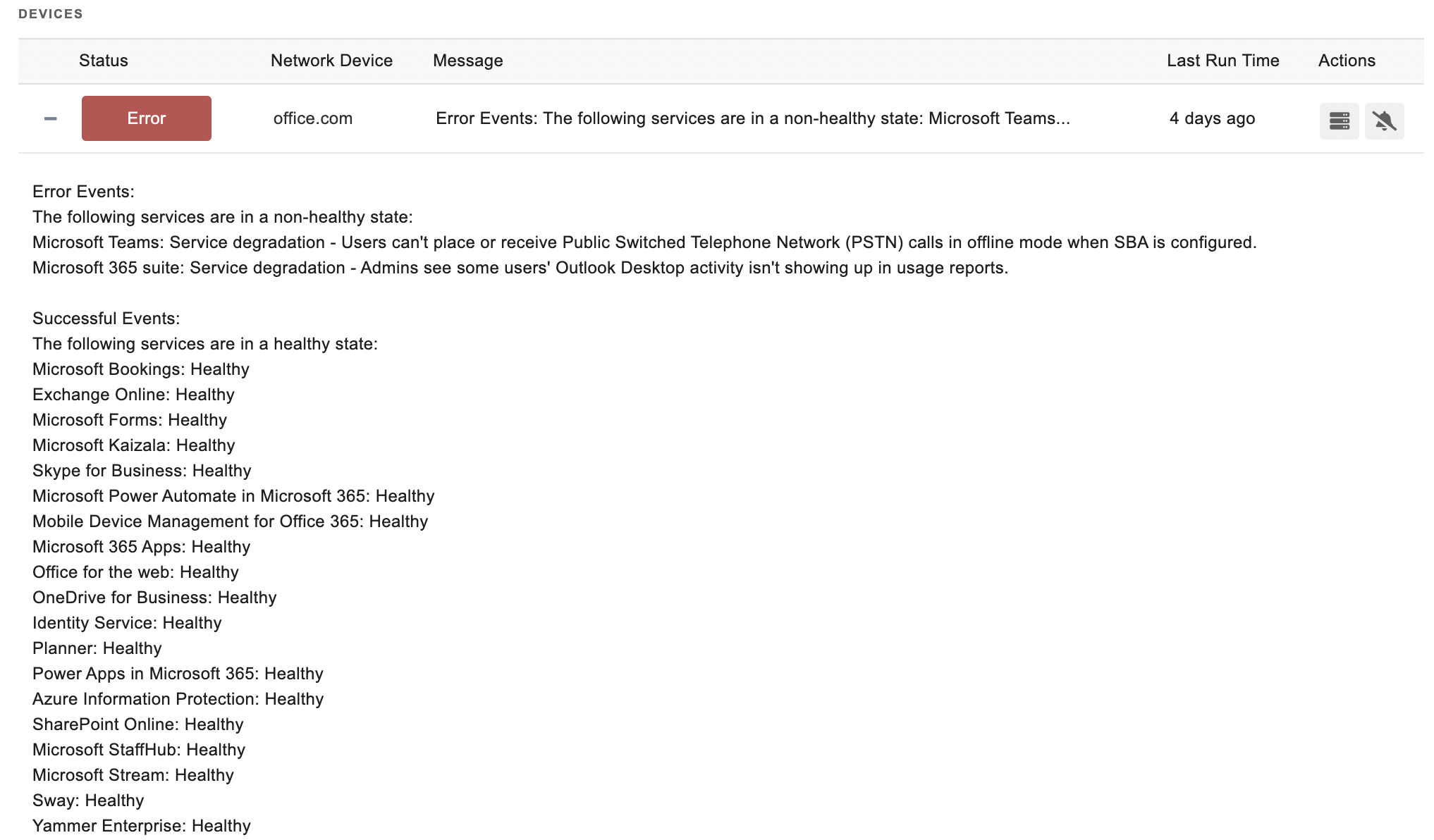
There's even a specialized Microsoft 365 dashboard panel that relays the status of various Microsoft 365 services in real time.
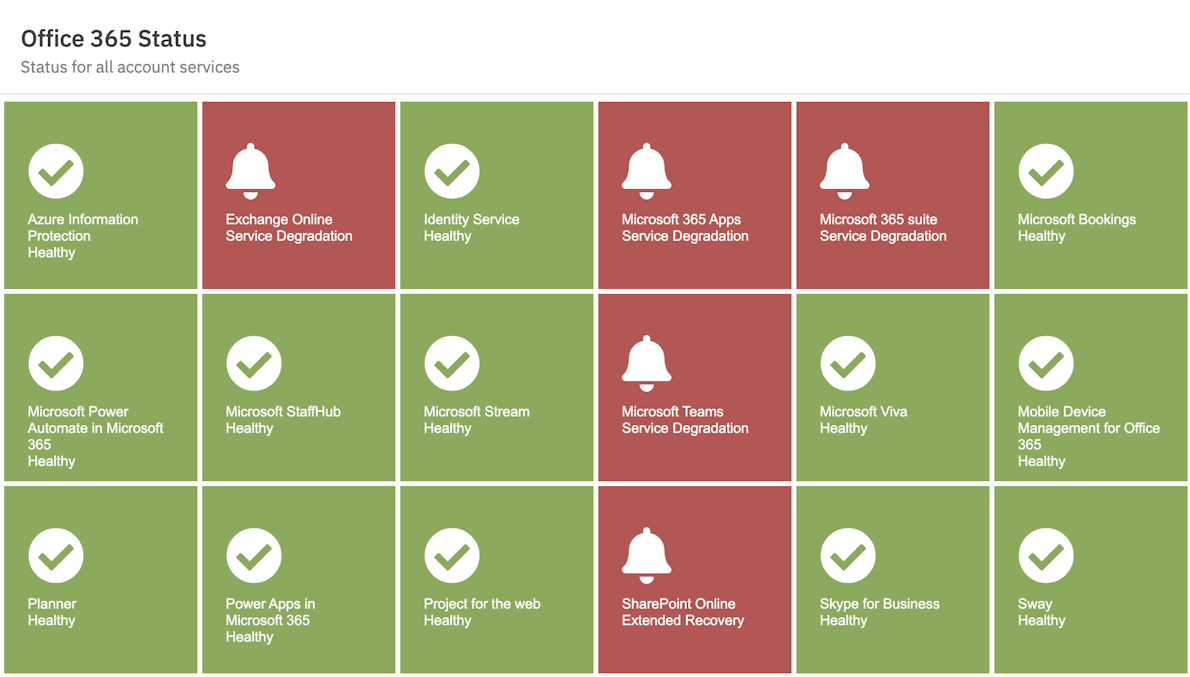
Microsoft Azure
FrameFlow also has event monitors dedicated to keeping a watchful eye over Azure service statuses. Just like the Microsoft 365 Status Event Monitor, this event monitor will send you real-time alerts about Azure service issues or planned maintenance so you never miss a beat.
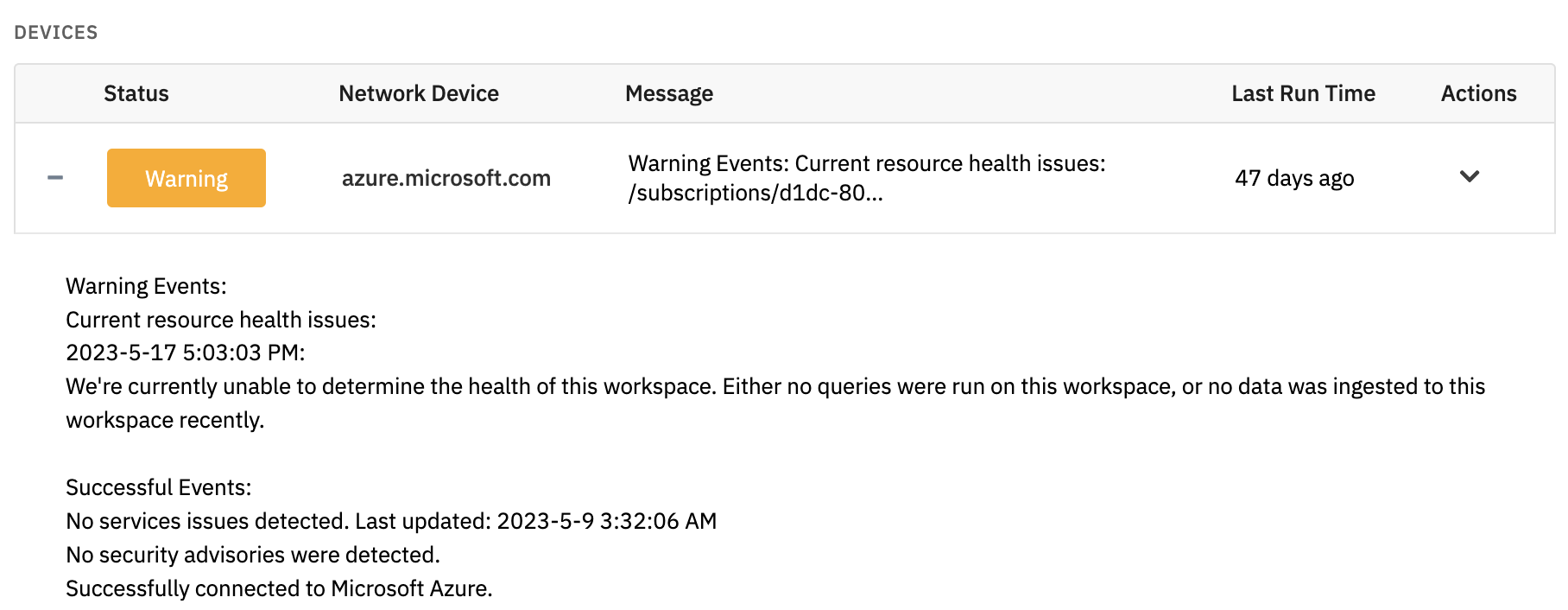
Summary
Although cloud services have their defects, they're becoming increasingly necessary. Luckily, you just learned how to keep an eye on the status of Microsoft 365 and Azure services and receive alerts about any planned or unplanned outages. Tomorrow, we'll tackle cloud cost monitoring, so stay tuned to learn more about FrameFlow's cloud compatibility!
| Day 15: Network Monitoring | Day 17: Cloud Cost Monitoring |
Table of Contents
Back to Menu
Day 1: Intro and Installation
Day 2: FrameFlow's Interface
Day 3: Network Devices
Day 4: Your First Event Monitors
Day 5: Authentication Profiles
Day 6: Security
Day 7: System Health Event Monitor
Day 8: Event Monitors by Category
Day 9: Headquarters
Day 10: Dashboards
Day 11: Alert Types
Day 12: PowerShell Scripting
Day 13: Event History
Day 14: Reports and Inventory Monitoring
Day 15: Network Monitoring
Day 16: Cloud Service Monitoring
Day 17: Cloud Cost Monitoring
Day 18: Activity Monitoring
Day 19: Maintenance Windows
Day 20: Dependencies
Day 21: VMware Monitoring
Day 22: Benefits of Organization
Day 23: Assigning Device Types
Day 24: Security Best Practices
Day 25: Database Monitoring
Day 26: Hardware Monitoring
Day 27: Installation Health Event Monitor
Day 28: Multi-Site and Remote Nodes
Day 29: Failover Monitoring
Day 30: More FrameFlow Resources