Day 1: Welcome to FrameFlow
30 Days of FrameFlow
Introduction
Welcome to FrameFlow! If you've found yourself here, you've likely downloaded our free trial. The following 30 entries are companion content to the free 30 days you received by signing up for our trial. Following this guide for about 15 minutes each day will give you a well-rounded view of our product's abilities by the time your trial is complete.
System Requirements
FrameFlow runs on all 64-bit versions of Windows that are currently supported by Microsoft. For most monitoring configurations, we suggest a minimum of two CPU cores, 2GB of RAM, and 20GB of available disk. For larger monitoring configurations with 1000 or more devices being monitored, we recommend additional disk space and high-performance storage using SAN or SSDs.
A lot of this depends on your organization's size and monitoring goals. Please contact Support with any questions and one of our techs will help you select the optimal specs for your purposes.
Setup
First, download our free 30-day trial edition and run the setup. Set up takes about three minutes. There are no prerequisites, so just run the installer and it will create a brand new FrameFlow instance for you.
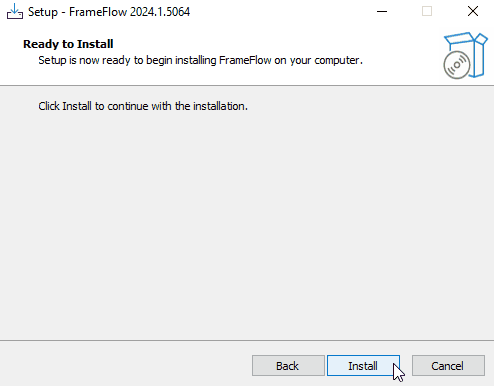
After setup, open FrameFlow. The screen should look like this. Tomorrow, we'll go over FrameFlow's main sections, so don't worry if it looks unfamiliar now.
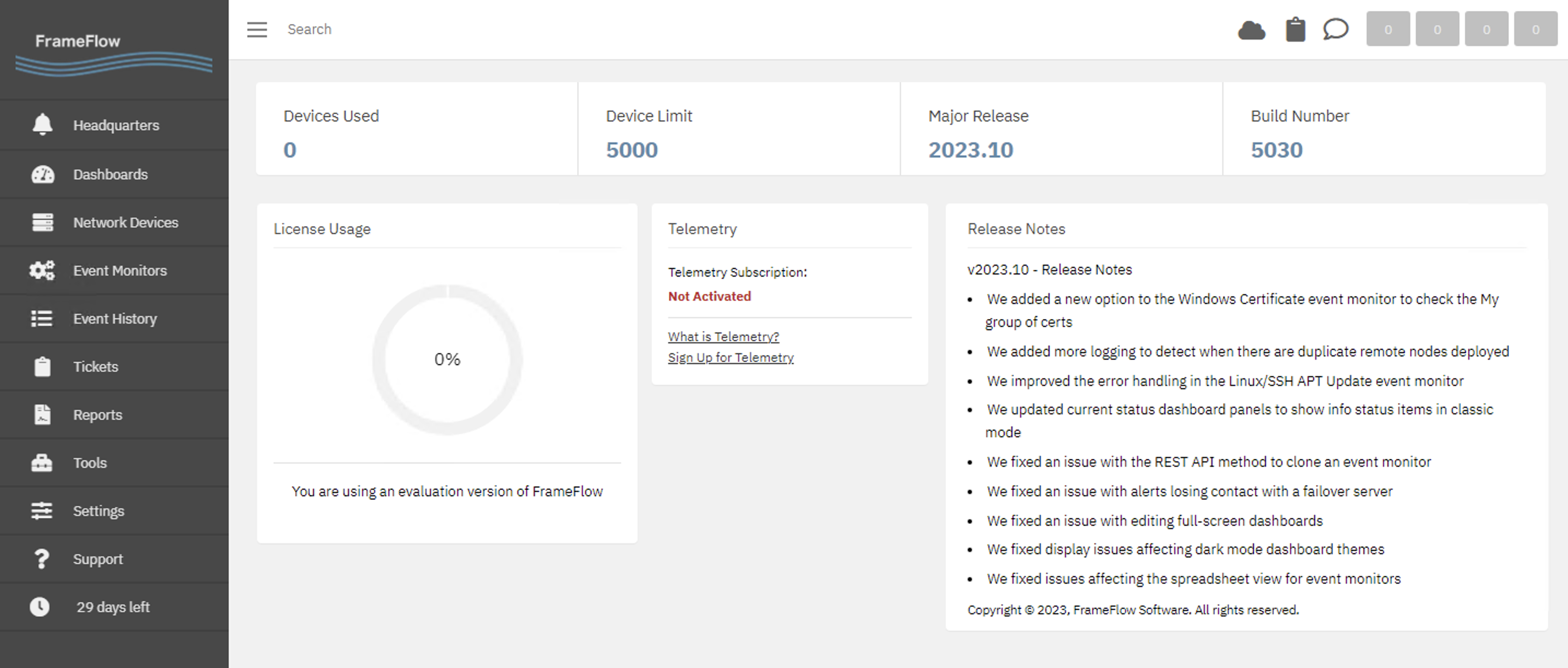
Summary
Now, you've successfully installed a new FrameFlow instance. Tomorrow, we'll introduce you to our monitoring interface and help you begin navigating its specialized sections.
| Back to Menu | Day 2: FrameFlow's Interface |
Table of Contents
Back to Menu
Day 1: Intro and Installation
Day 2: FrameFlow's Interface
Day 3: Network Devices
Day 4: Your First Event Monitors
Day 5: Authentication Profiles
Day 6: Security
Day 7: System Health Event Monitor
Day 8: Event Monitors by Category
Day 9: Headquarters
Day 10: Dashboards
Day 11: Alert Types
Day 12: PowerShell Scripting
Day 13: Event History
Day 14: Reports and Inventory Monitoring
Day 15: Network Monitoring
Day 16: Cloud Service Monitoring
Day 17: Cloud Cost Monitoring
Day 18: Activity Monitoring
Day 19: Maintenance Windows
Day 20: Dependencies
Day 21: VMware Monitoring
Day 22: Benefits of Organization
Day 23: Assigning Device Types
Day 24: Security Best Practices
Day 25: Database Monitoring
Day 26: Hardware Monitoring
Day 27: Installation Health Event Monitor
Day 28: Multi-Site and Remote Nodes
Day 29: Failover Monitoring
Day 30: More FrameFlow Resources